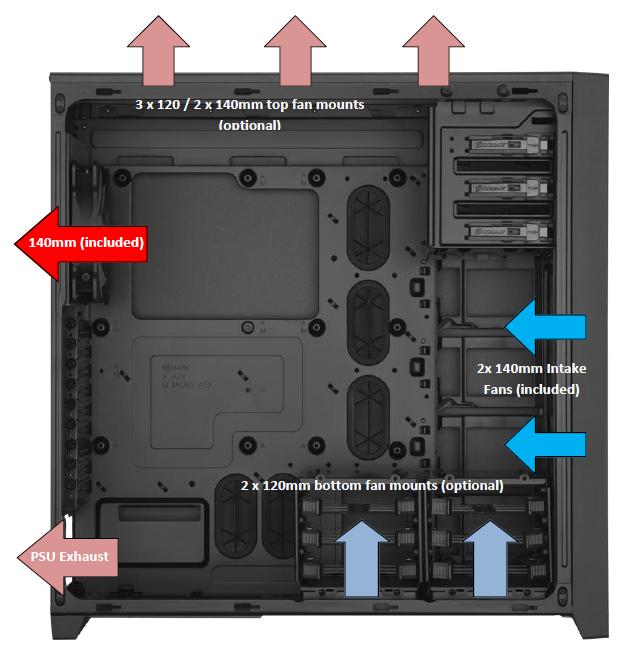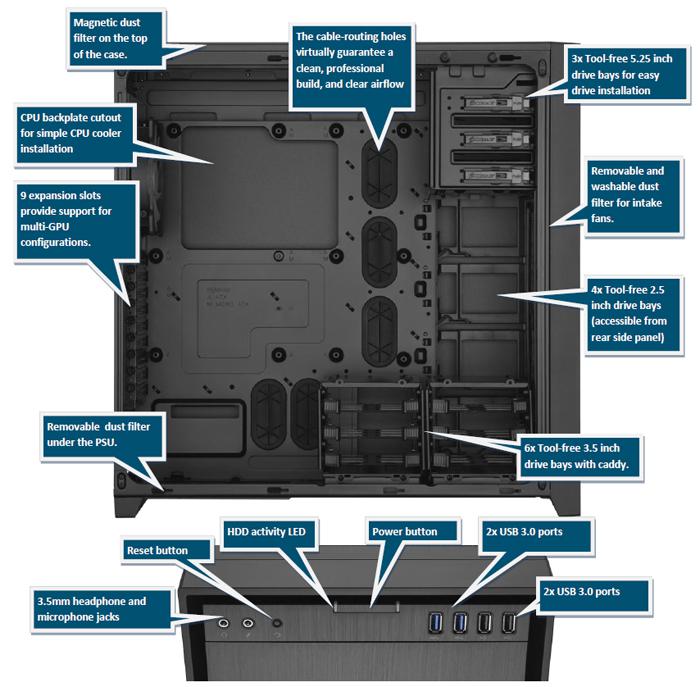Features & specifications
The Obsidian Series 750D PC Case is designed for systems that will go into media rooms, bedrooms, dorm rooms, or any place where both silence and performance are essential with the PC aficionado and entrepreneur in mind. Combined with generous expansion room and builder-friendly features the chassis allows you to build a performance PC that can pack a lot of power for gaming.
The Obsidian Series 750D has a clean, elegant exterior that dispenses with arbitrary plastic add-ons in exchange for the beauty of brushed aluminum and solid steel. This rigid, rugged exterior surrounds a frame that has ample room for high-performance components and the sophisticated cooling you’ll need if you’re going to push those components to their limits. And, it incorporates a host of clever builder-focused features, because we know that building a system should be straightforward, trouble-free, and even fun.
Key Benefits Overview
- Support for up to 8 fans (3x AF140L fans included)
- Support for a radiator up to 360mm in length (top), 280mm (front), 280mm (bottom)
- Cable routing cutouts with rubber grommets
- CPU backplate cut out for easy CPU cooler upgrades
- 3 tool-free 5.25 inch drive bays
- 6 tool-free 3.5 inch hard drive trays with integrated SSD support
- 4 tool-free 2.5 inch SSD drive bays
- 3 removable filters (front intake, under PSU, top of case)
- Front panel has 2 USB 3.0 ports, 2 USB 2.0 ports, headphone and microphone jacks, and power and reset switches
- Thumbscrew side panel removal for quick access
- 9 expansion slots for multi-GPU compatibility
- Motherboard compatibility with microATX, ATX, EATX, XL-ATX
- Matte black interior
- 2 year warranty
Weight and Dimensions
- Metric (mm): 546 x 235 x 560
- Imperial (inches): 21.5 x 9.3 x 22.1
- Metric (kg): 9.7 kg
- Imperial (pounds): 21.4 lbs
- 2.5 inch bays: 4
- 3.5 inch bays: 6 (with caddies)
- 5.25 inch bays: 3
- Fans: 2x 140mm intake (AF140L), 1x 140mm exhaust (AF140L)
- Total fan mounting locations: 8
- Motherboard compatibility: mATX, ATX, EATX, XL-ATX
- Expansion slots: 9
- Max CPU cooler height 180mm
- Max GPU Length 460mm (top slots), 340mm (lower slots)
For the guys that like to go for liquid cooling, honestly... you can go fairly nuts here. It carries support for up to 3 radiators that can be used simultaneously.
The Obsidian Series 750D is supplied with 3 AF140L fans as standard (2x 140mm intake, 1x 140mm exhaust). The AF140L models are based on the design of our award winning AF120 and AF140 retail fans. When mounting fans in the bottom of the case, the HDD cages may need to be removed or relocated.
Water Cooling
The Obsidian Series 750D offers enough space to include up to a 360mm radiator on the roof of the case, and a 140mm radiator in the rear exhaust fan mounting area. All-in-one-coolers such as the Hydro Series H55, H60, H80i, H100i, H90 and H110 are fully supported. When mounting a full-length radiator on the roof of the case, the upper 5.25 inch optical drive bay will be partially blocked by the radiator. When mounting a radiator in the front of the case, the HDD trays may need to be relocated or removed.
Advanced Cable Routing
Achieves a professional finish that delivers improved airflow and stunning looks
The Obsidian Series™ 750D has carefully-positioned, rubber grommet covered holes in the motherboard tray, through which you can route cables. Even with a system full of hardware, including multiple graphics cards and storage devices, you will be able to route your cables cleanly and easily.
Not only does this mean that your PC will look clean and professionally-built, but the reduced cable clutter also improves airflow through the case, for better overall cooling performance and component reliability.
CPU Backplate Cutout and Cable Tie-down Loops
Makes it simple to change your CPU cooler, and organize your cables neatly.
The CPU backplate cutout makes it simple to install an aftermarket CPU cooler (including Corsair’s Hydro and Air Series coolers) without needing to remove the motherboard. The rear of the motherboard tray also has plenty of cable tie-down loops, which makes it simple to keep the cables routed to the rear-side of the motherboard tray neat and tidy. The side-panel gap has also been specially designed to accommodate the additional space required to store all the cables, maintaining the professional look.
But let's just start off with unpacking the product and work our way up from thereon. We have lots to show you today.