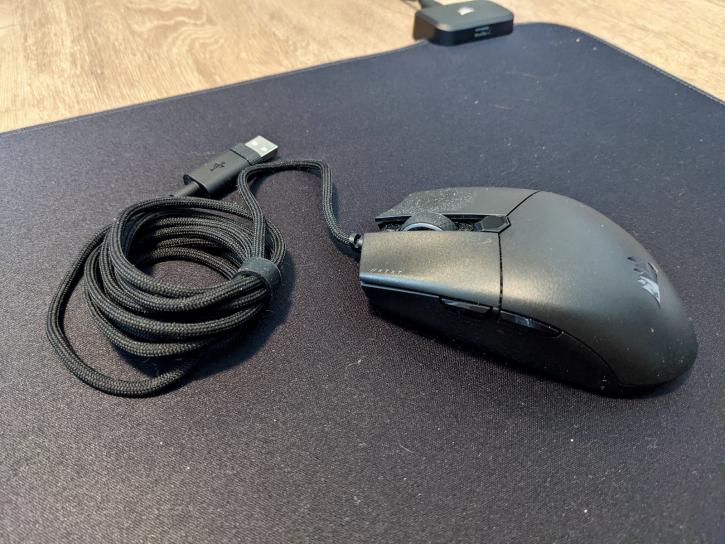Features, Specifications,
Features, Specifications
What about the Katar Pro? Well, here, I have a lot more to say, so let’s start with weight. Weighing in at just 73g, the Katar Pro could well be classed as an ‘ultralight’ mouse. Coming from the c. 93g G305, the Katar is a world of difference. If I were a more FPS or MOBA-orientated gamer, this really could be a huge selling point. As implied by the above sentence, am I not an FPS/MOBA gamer (maybe the odd stint of Battlefield or Modern Warfare), and I loved the lightweight nature of the Katar.
The Katar Pro’s sensor is a custom-made optical PixArt PMW3391 12,400 DPI affair. A button atop the mouse and just behind the scroll wheel allows the user to switch DPI on the fly between 4 different settings (these can be controlled through iCUE, which we will get to later). The USB report rate is, at its highest level, 1,000Hz. This is a relatively standard number for practically any decently made gaming mouse from a reputable brand like Corsair, Logitech, SteelSeries, etc. It can, of course, be adjusted in iCUE down to a minimum level of 125Hz, though I am really not sure why anybody would want to do this, especially on a wired mouse. The Katar Pro uses the now relatively ubiquitous Omron switches for its main left and right clicks (I was unable to determine the middle switch’s… erm, switch). Corsair does claim a 50 million click lifespan, and on this, I have no reason to doubt them, nor any realistic way to test the statement!
The Katar has three ‘main’ buttons on it, supported by an additional three programmable buttons which the user can customise in iCUE. Sure, it’s on the lower side, but it’s also a budget-orientated mouse that is meant to be relatively no-frills. I’d rather, on the lower end of things, that manufacturers spent the money available on build quality and good components than cramming a mouse full of buttons that only 1.1% of users will ever actually use! And now… the main factor when it comes to mice, for me. Size and shape. The Katar is, certainly, a fairly small mouse, coming in at 115.8mm (L) x 64.2mm (W) x 37.8mm (H). I’ll cover the feel of the mouse later in the review and how it plays with different grip types, of course. The shape of the Katar means it is ambidextrous, and the mouse has a distinct ‘sloped’ profile at the back, starting low and narrow, rising sharply in the middle to form a ‘hump,’ and then tapers off gently towards the left/right buttons.
Finally, the Katar comes with a 2-year warranty. I wasn’t able to find data on the MM700’s warranty period from Corsair officially, but Scan UK states it as the same 2 year period. Realistically, though, I suspect that applies to the RGB functionality within the light strip as my old MM300 is still just as smooth and good to use as the day I received it as a Xmas present in 2016.