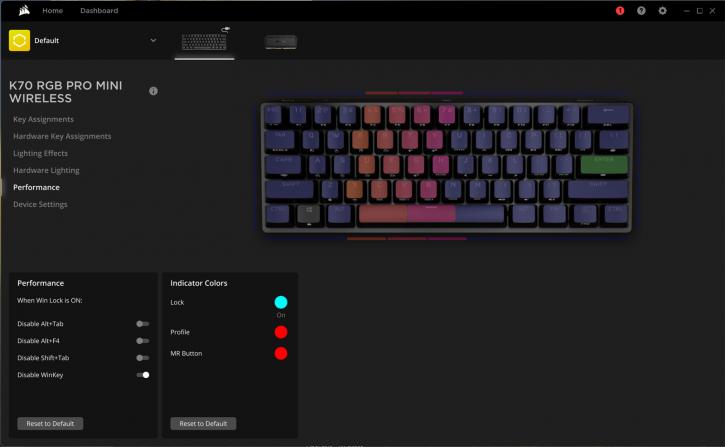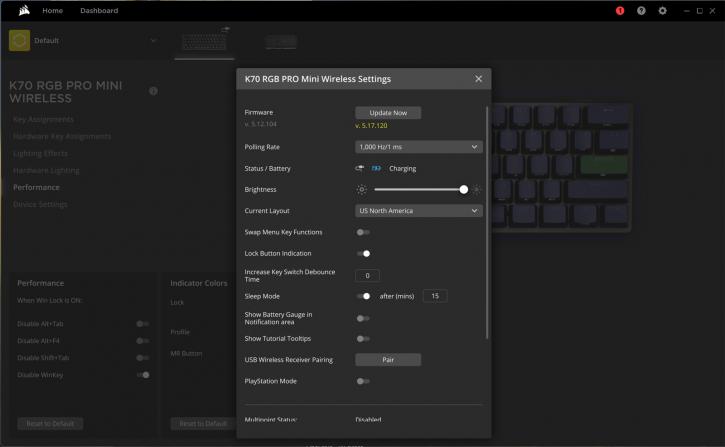Corsair Utility Engine Software
Corsair iCUE Software
iCUE software has been available on the market for some time. Overall, the control panel has a minimalist feel even after the refresh made recently. I like that overall. The software displays connected Corsair devices in the top section of the interface.
In the configuration tab, you can select the key layout, polling rate, and lighting intensity, as well as update the firmware. You can set the 8000 Hz Polling Rate here (although there's a warning message that it needs from resources from the PC).
iCUE has good lighting and macro-programming controls. You can program macros and assign them to less frequently used keys, and you can also adjust key assignments.
As for the main feature (lighting), there are many pre-configured effects, but if you dive into iCUE, you can set up your own profiles matching your favorite games. If you want to set the keyboard to a single colour, you can do that in no time. Setting up more complex configurations takes a bit longer, but the K65 RGB MINI can now store your custom settings in one of the profiles, and there’s a shortcut button (with Fn) for cycling through them. There’s also the option to save the profiles on your computer. You can link each of them with specific games/programs, too.