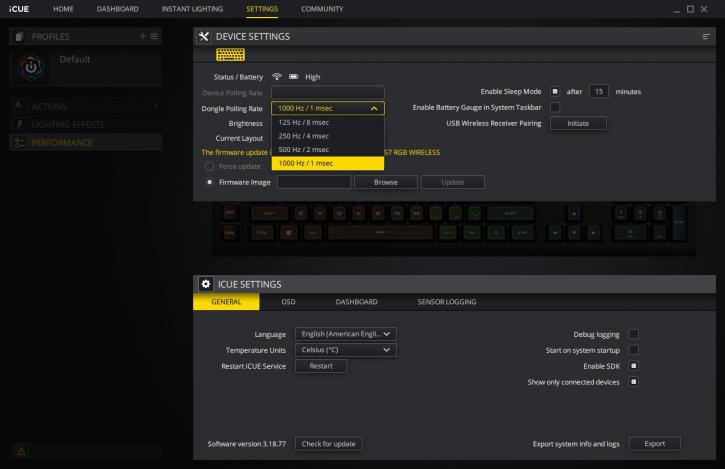Corsair Utility Engine Software
Corsair Utility Engine Software - iCUE
Corsair LED lit keys make use of what called Corsair Utility Engine these days called iCUE, over time the software has been overhauled and is looking quite good (albeit for some could be somewhat complicated to use). It has advanced greatly though. You get to use options like configure both the lighting portions of the keyboard as well as create powerful actions such as macros, re-mappable key assignments and more.
So please do install the Latest Corsair CUE software suite to get everything up and running. So once the drivers are all sorted out and installed, after a restart you're welcomed with an updated GUI. Often the keyboard, mouse or whatever is connected and from Corsair, will likely perform a firmware upgrade. Each standard key is configurable. So loading a weapons macro could make the function keys flash twice as a visual indicator.
The latest update of iCUE is much better to operate and understand, really a massive improvement over the previous iterations. It is an extensive suite where a wide variety of preferences can be set up in several profiles. Corsair being king of LED bling, you name it you can do it here with lots of default animations and options to choose from.