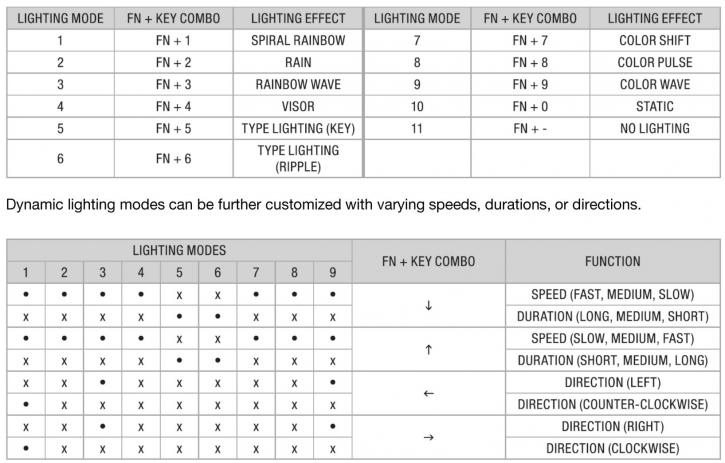Product Showcase
Much like all Corsair keyboards, there's a button for the keyboards back-lit keys, which can be adjusted in three brightness modes and off as well as a windows protection key (so you do not exit a game if you by accident press the key with the windows logo). Sitting next to it to the left are multimedia and to the right volume control is found. Unfortunately, that Corsair premium rolling syle volume knob is missing, the buttons will have to do though.
Basically, you can cycle the LED brightness from off as towards three higher stages of brightness. Obviously, that can be configured with the iCUE software as well. However, you can also switch primary animation modes by pressing the Functions key + 1 etc. Below an overview of functionality:
The wrist rest is detachable, should you not want to use it. Overall, this is your standard Corsair layout and design, and Corsair certainly has plenty of them these days.
Once powered on (switch on the backside), you'll be welcomed with a rainbow animation on the LED system. We'll talk a bit more about the animation and functionality with the Corsair iCUE software suite overview later in this article.