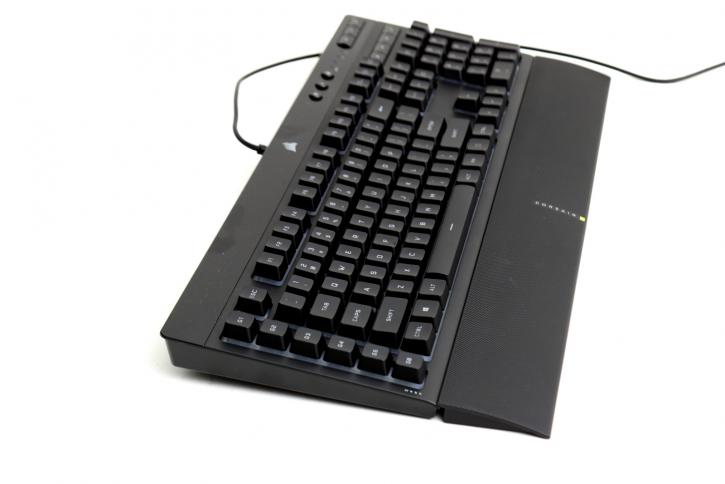Product Showcase
Product Showcase
The core and fundamental features of a keyboard like the in the K series from Corsair, always have had that same look and feel. But this product is more of a value product. It still does look premium, but a deep inspection shows no iCUE dial, rotating volume button, and USB HUB. But other than that, you're looking at some really good value and features. You're going to notice that the 'word/name' Corsair now is missing, just the logo has been embedded very subtly at the top side. The detachable wrist rest does show a Corsair logo with a yellow signature dot.
Unpacking shows the bundle kit, the keyboard, the wrist rest, and a manual/warranty guide. The RGB backlighting is impressive with multiple zones, five actually. The keyboard is outfitted with six dedicated macro keys, enabling you to easily activate customized functions, shortcuts, or actions at the press of a key. Also, these are compatible with Elgato Stream Deck software integration for one-button actions and shortcuts. One thing to note, the K55 RGB Pro XT has an attached USB Cable. The USB Cable has a fairly good tangle-free rubber coating so that helps.
Here you can observe the six G keys a little better, handy for some profile and macro fun. The looks definitely share the DNA of Corsairs' keyboards. Perhaps you have noticed it? The keys now have a new font, this one is more clean and clear to read actually. And yeah, this model supports 1000Hz polling / 1,000Hz key scanning. Deeply immersed in the eco-system thus is RGB backlighting, configurable, and everywhere, of course. Any and every key can be manually colored if you'd like to do that (PRO XT version only).
Once we hook that USB cable in, the product is bound to light up. That cable extends to roughly 2 meters. It's a fantastically looking design. The wrist rest can be detached easily. Personally, I find these great for gaming, but typing an article like this for that I remove it. With wrist rest attached, that's looking like a very premium keyboard. The keycaps have a rubber texture feel, letters on the keycaps are slightly right in the center of the keycap and the recently updated font is comfortably readable.