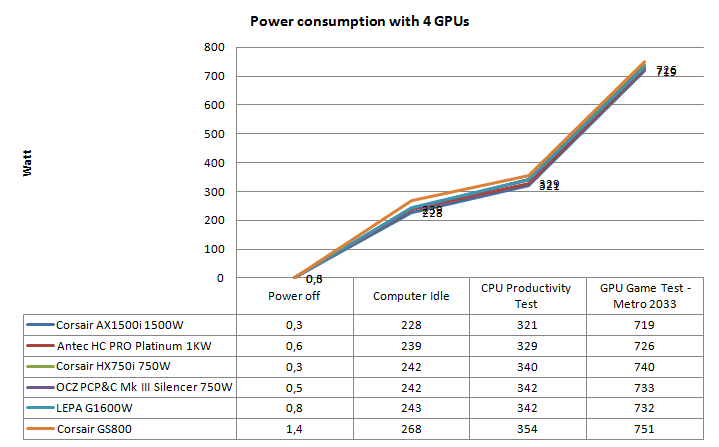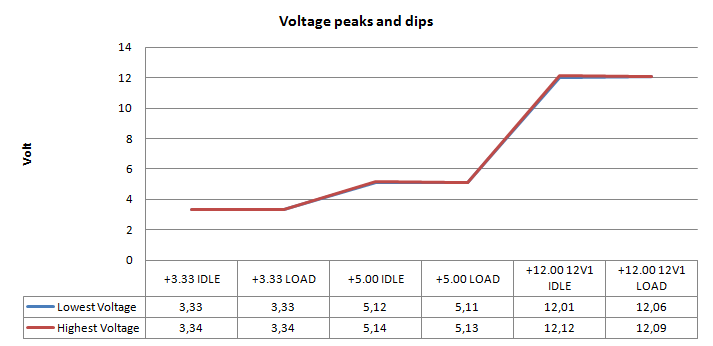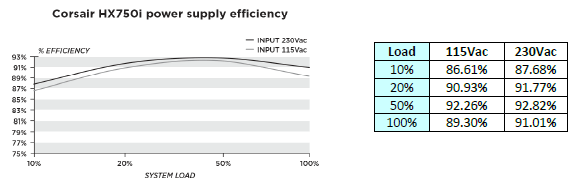Load testing the PSU with multiple GPUs
Load testing the PSU with multiple GPUs
Well next to a synthetic test, we do have multiple GeForce GTX 590 cards at our disposal, why not put some more load on the PSU and enable four GPUs ? Since this is a 750W PSU we installed a second GeForce GTX 590 to see the power draw. You'll notice that four GPUs will stress the power supply close up-to its limit.
So mind you that this old GeForce GTX 590 has a max TDP of 365W per card. hence we use it as modern components are more energy friendly. We now use two and thus four GPUs. So I inserted some various PSU's ranging from Bronze to a Platinum certified in the charts. This is merely a demonstration test that shows the total wattage in the different tested modes. With four GPUs during gaming we peak at a blistering 740 Watt, which is OK yet not impressive but this is we are pushing the max capacity and PSUs are the most energy efficient at 50% remember ? Under this load the PSU lukewarm at best, you can mildly hear the PSU but close to whisper noise levels. We had the PSU outside a chassis at this stage though so there was no active airflow.
Stability Testing the PSU
During our tests we also monitor the voltage fluctuations as shown below in both IDLE and LOAD states of the PC. We write down the lowest and highest value we see within a certain PC state. The difference is the fluctuation. If a PSU is unstable we'd see a lot of fluctuation, differences and discrepancies which can result in system instability.
This is old fashioned Digital MultiMeter work. Once we've gathered all Voltage results we can place them in an easy to understand chart. Look at the chart, the two lines show both the Idle and Load state of a specific voltage rail, the dark blue one the lowest voltage dip measured, the red one the highest fluctuation. That's your baseline. So then, ATX specification requires that the PSU needs to stay within a 5% fluctuation; for example, each +12 Volt rail should remain between 11.4 - 12.6 Volts. All results remains well within specification and tolerances thresholds.
As you can see, the PSU when utilized stays consistent as you can hardly even see the blue line, meaning that the PSU is functioning within ATX specified limits.
Sound levels (dBA)
As usual we grabbed our dBA meter. The human hearing system has different sensitivities at different frequencies. This means that the perception of noise is not at all equal at every frequency. Noise with significant measured levels (in dB) at high or low frequencies will not be as annoying as it would be when its energy is concentrated in the middle frequencies. In other words, the measured noise levels in dB will not reflect the actual human perception of the loudness of the noise. That's why we measure the dBA level. A specific circuit is added to the sound level meter to correct its reading in regard to this concept. This reading is the noise level in dBA. The letter A is added to indicate the correction that was made in the measurement.
As always we measure 75 CM away from the product (usually the distance between you and a desktop computer). This is a subjective test though.
- As stated, up-to 40% (300 Watt) load the ventilation fan does not even turn itself on.
- At ~ 50% load you can hardly hear the PSU
- At ~ 98% load you can hear the fan, but it is still relatively silent.
All in all the conclusion here is simple, the PSU simply remains silent under normal load conditions. Under max load you can hear it a tiny bit.