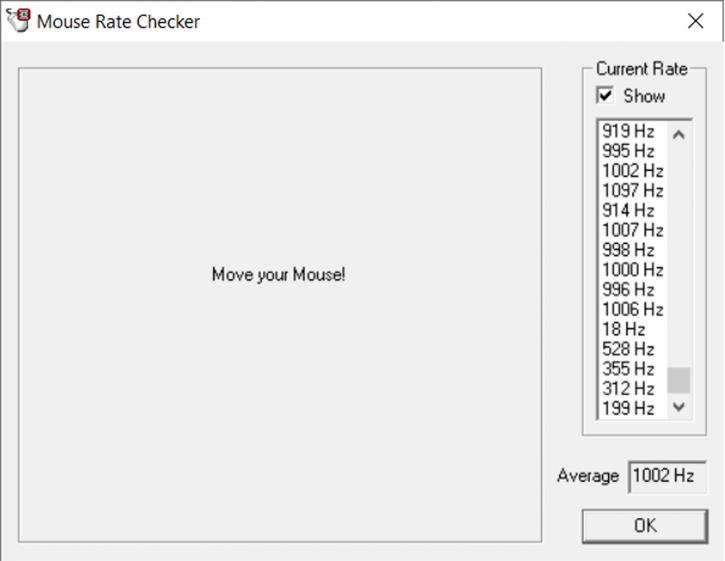Testing the mouse
Reviewing a mouse is a bit tricky (almost like with audio devices). Normally I use a Logitech G902 (which is also wireless), and you have to remember that I have very big palms.
To be honest, I liked the experience with the HARPOON RGB WIRELESS. It is light (99g), but still quite massive, so it’s good enough for my hands, and should be satisfying for most users. The design works well here.
As you can see – the polling rate (1000 Hz) is consistent with what the manufacturer declares. For gaming tests, I’ve used:
- PUBG,
- Battlefield 1,
- and Call of Duty: WW2
These games require not only patience but also a precision of movement. The Corsair HARPOON RGB WIRELESS did very well in these games. It was almost impossible to see any difference between the wired mode and the best wireless mode. Movements register instantly. In comparison with many devices equipped with different sensors, they are sharp and expressive. We did not encounter any undesirable phenomena (such as the pointer moving by itself) in the tests or when gaming. In Battlefield 1, I was able to quickly get used to the Harpoon’s shape and weight, with this nimble mouse happy to be thrown around for both flick-shots and controlled movement. Roaming around the map was smooth, and navigating enemy soldiers into my crosshairs was simple. The mouse works exactly the same until almost the last percentile of charge, so you do not have to worry about jamming the indicator or breaking the connection with the transmitter.
DPI selection works nice, but is not very fast, as you have to cycle through all the modes step by step. Usually you have two buttons to switch the DPI up and down, but here you have just one, which makes the process longer. The mouse is very responsive, and does the things you “order” it to. It’s a good one, especially considering the price range.
Battery life deserves a mention as well. However, you have to keep in mind that that the backlighting has a noticeable effect on how long a charge will hold. With the backlight on, the battery lasted for no more than 25 hours of intensive use after a full charge. With the diodes deactivated, the mouse worked for 35 hours (Corsair states up to 30/45h respectively). We preferred to give up the additional backlight for longer operation.
The rubberized thumb grip area makes the mouse more comfortable to use. The buttons are positioned correctly, and the placement is not tiresome for the palm.