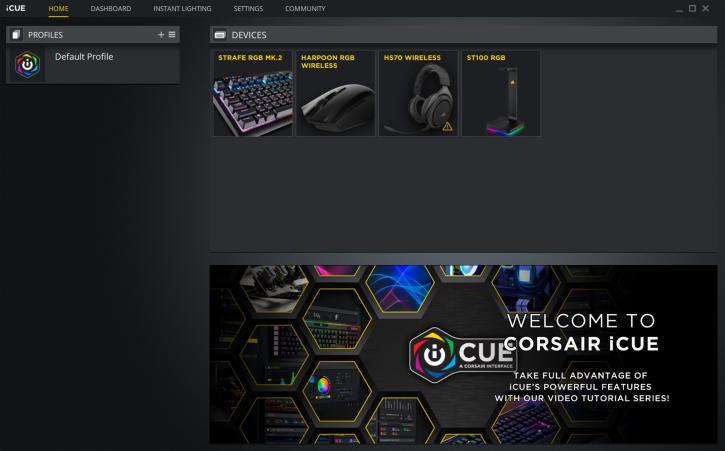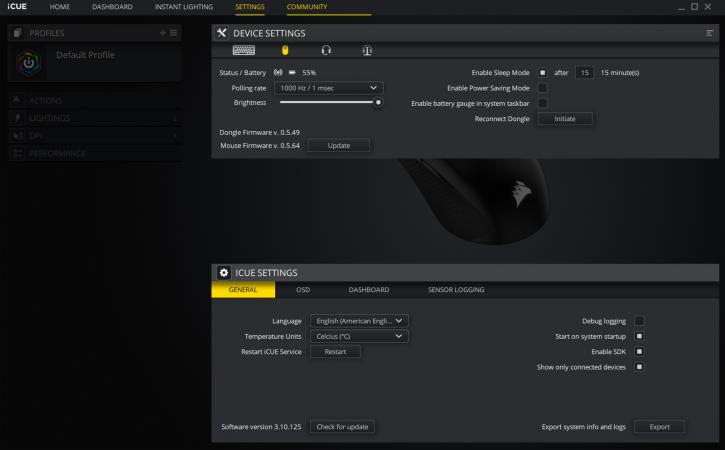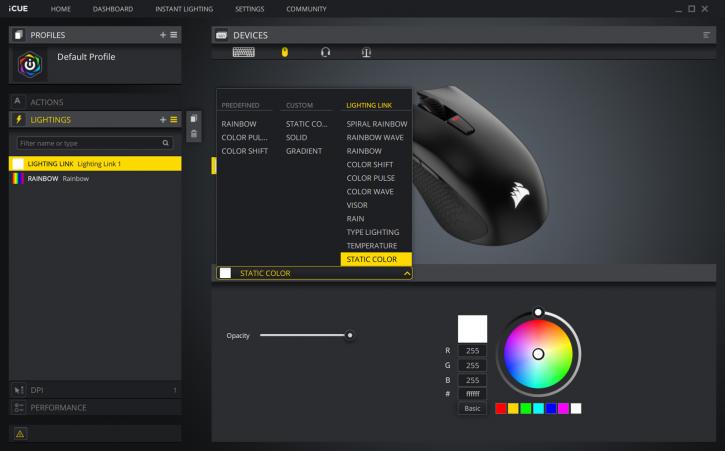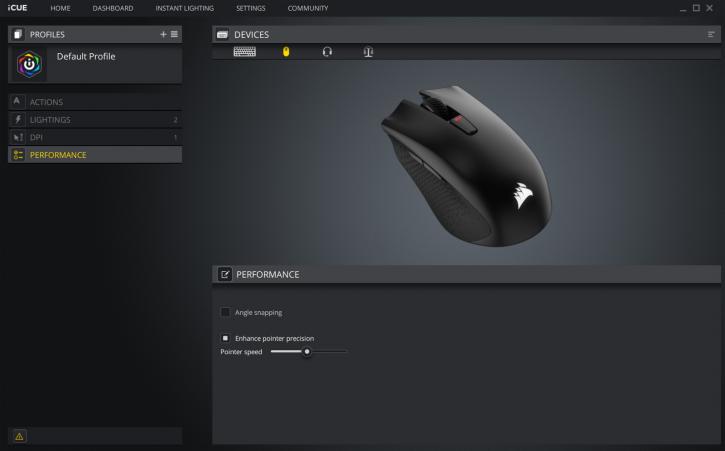Application Software
Application Software (iCUE)
Corsair provides iCUE software to control their RGB keyboards, headsets, and mice. In the settings tab you can select the polling rate, brightness, and wireless-related settings (power saving etc.). You can also update the mouse and dongle firmware. In the “Actions” tab you can assign macros and other activities. Next up is the “Lighting” tab, where you can set up the RGB LEDs, including the “Lighting Link”, which allows to synchronize effects between other pieces of Corsair gear you own. DPI is the next tab to visit. Here you can set the steps for DPI selection button. “Performance” is the last tab in iCUE software. You can enable/disable “Angle snapping” and “Pointer precision” here, and also adjust pointer speed. Overall the software is stable and allows full customization. You can’t go wrong with that.