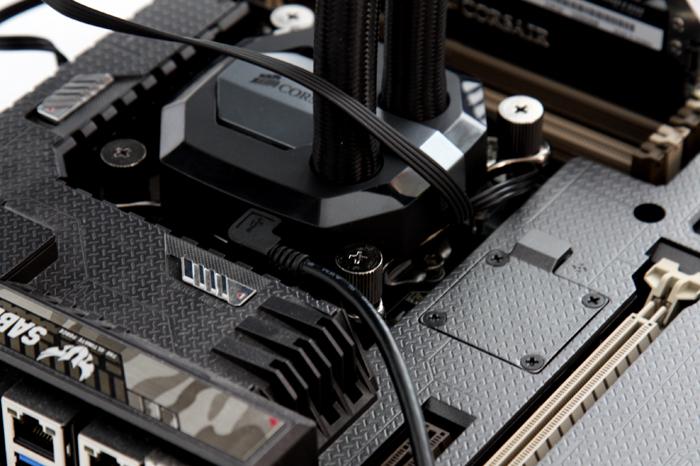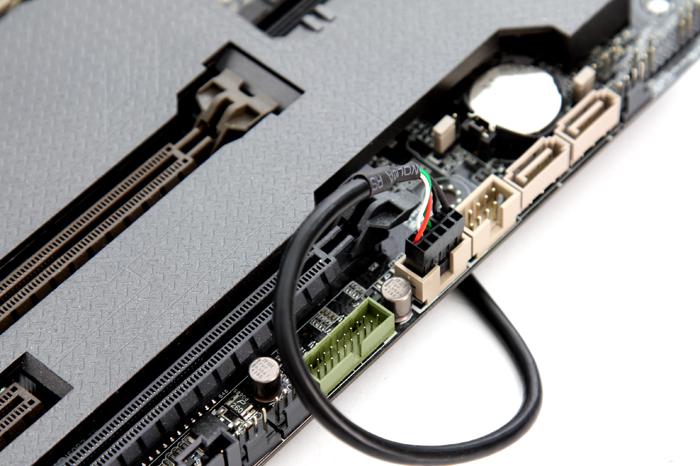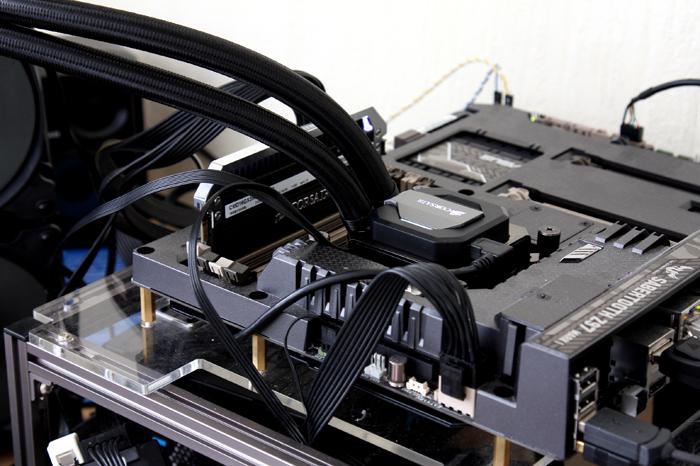Product Installation
We are testing the cooler externally but you get the idea here. As mentioned there is a quite a bit of wiring to manage, so I wanted to show you that a little better on this page.
Here you can see the USB LINK cable, to the right there are other cables connected. That's the y-splitter lead for the FANs, one PWM lead to the mobo FAN connector to power the unit.
This is the USB cable being connected to the motherboard. Then there is one more cable that leads to both the mobo CPU fan header and a SATA power connector to get its juice. Yup - the one thing that end-users might dislike definitely is the number of wires leading in and out of the block. It kind of ruins the clean looks a little.
Here you can see that a little better. There's just a lot, maybe too much, going on cables wise. We'll leave that to you to judge though. We love the new sleeved wide diameter tubing BTW.
Once powered on you'll notice that the Corsair logo lights up with a white LED. Well in fact that is configurable as it's an RGB LED solution.
Based on temperature the coloring can change, you may also simply select a dedicated color of your liking with the LINK software.