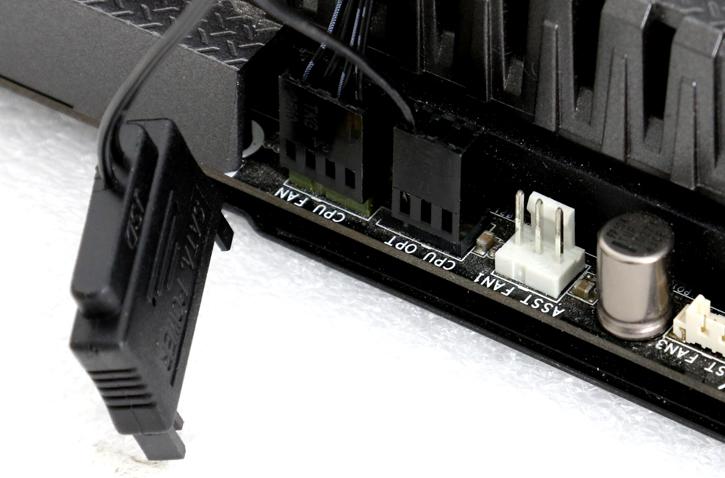Product Installation
As mentioned there is some wiring to manage, so I wanted to show you that a little better on this page.
Basically, you connect a fan connector coming from the radiator, then a pump fan leads from the CPU block, these both need to be connected to the CPU fan headers, and if available, dedicated pump headers on your motherboard.
There is one more connector, a power cable that you need to hook up towards a SATA power cable. Ine remark here, we find the power cable to be rather short. It reaches maybe 20cm, that's not a lot.
Once powered on you'll notice that the Corsair logo and a lower placed 'ring' lights up with a white LED color. It's just that, one color, no configuration.
One small remark here, I find the LED light to be rather bright? Then again, if you like some lighting inside your chassis, hey that might be a plus in your book.