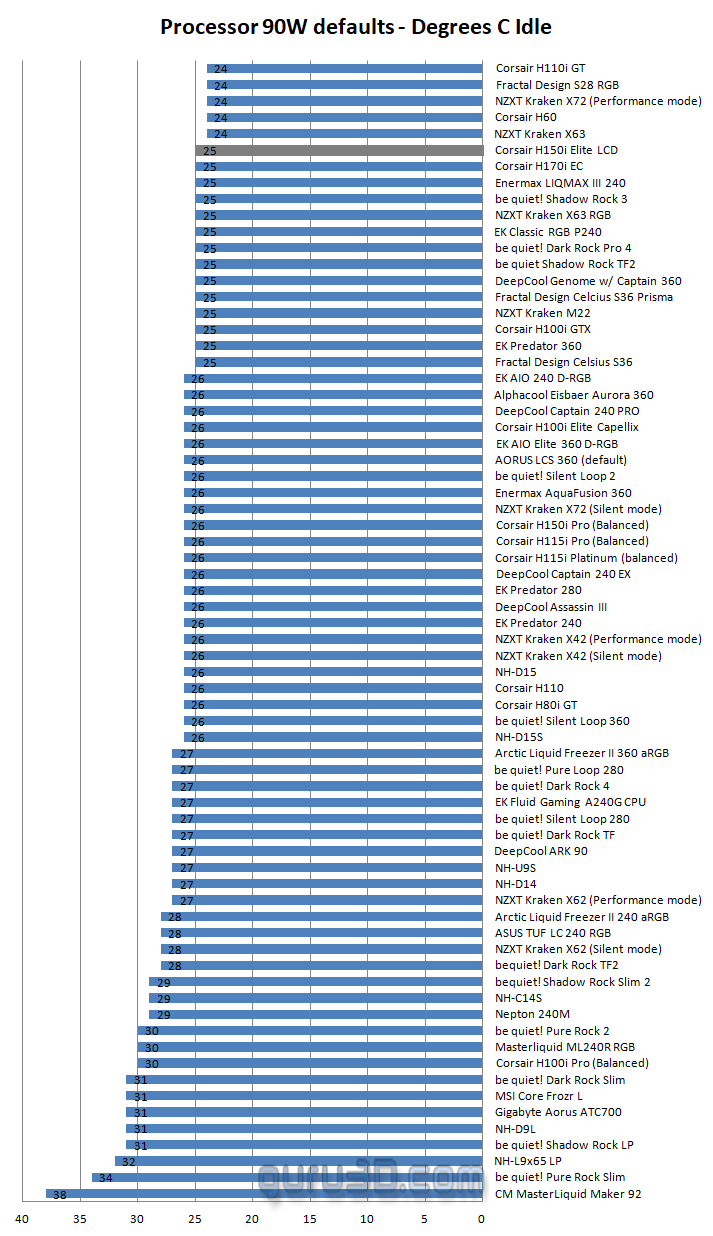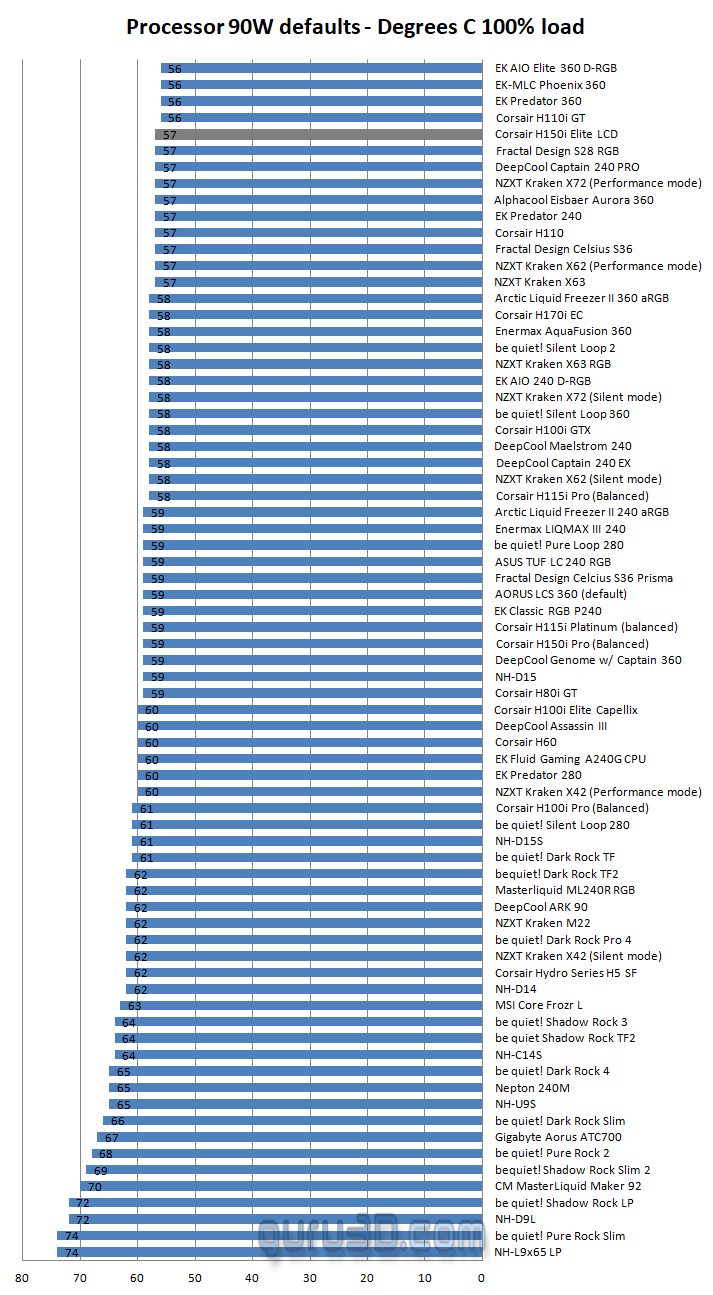Processor baseline performance test
Testing the cooler
The cooler that we tested today will function flawlessly with any processor, from entry-level to high-end, at its default operating speeds; of course, there is still potential for overclocking to further improve performance. We have developed a test system policy for cooling benchmarks that is very efficient. Let's have a look at the results for the system in its non-overclocked default configuration. The IDLE temps are shown below, indicating that your processor is doing little to nothing at all. In your system, it's just sitting there and waiting.
If you have a look at the chart above you can see the processor LOAD temperatures (in the non-overclocked state). We measure in a 21 Degrees C ambient room temperature. Ambient temperatures do affect the cooling performance, albeit a little bit. We note down the hottest measured CPU package temperature.
Guru3D's rule of thumb on CPU load vs cooling temps:
- Anything up-to to roughly 55 Degrees C or lower we consider enthusiast-class cooling
- Anything in-between 56 to 60 Degrees C we consider performance cooling
- Anything in-between 61 to 70 Degrees C we consider mainstream cooling
- Anything above 71 Degrees C we consider average cooling
This LCS kit thus sits at the threshold of performance cooling at processor default clock frequencies.