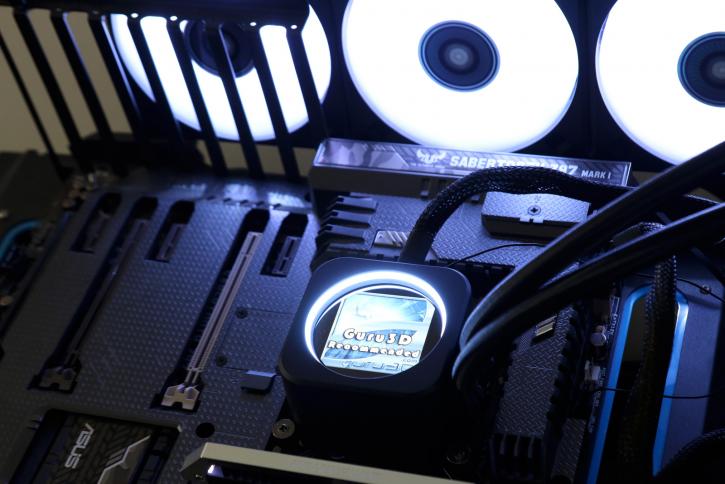Final words and conclusion
Final words and conclusion
Corsair has invested a great deal of time and effort on the H series of LCS coolers over the years, and this is evident in the product that has been tested to date. The H150i Elite with the new LCD looks gorgeous, and the addition of the RGB ring front-facing plate, as well as the fact that it is a silent product with good adequate cooling capabilities, make this an extremely pleasant experience. The above keywords are all trivial though, as the best feature to me is the removal of wires from the visual area, your motherboard CPU area. In that respect, we now see an added USB cable, no biggy, but it's getting a bit of a wirefest to deal with. Clean is the term I'm looking for, or perhaps cleaner is a better word. This LCD unit has the ability to be adjusted to be extremely quiet, which is a major plus in my book. While the default clocked performance was somewhat better than the conventional Corsair series H results, when we began to alter the settings, the results were enjoyable. The kit demonstrated that it had a notable amount of cooling capacity. Corsair concentrated on cable management and aesthetics, including niche RGB, for the Elite Capellix models yet added the new LCD, while maintaining cooling performance levels that were more or less comparable to those of the predecessors. It is an exceptional product that provides a significant amount of cooling capacity. Sitting next to aesthetics are noise levels. The new ML140 Elite RGB fans are included and they do a fine job. And I'm well aware that the general public does not grasp the passion that exists among ML fans. People are not fond of them because they produce a lot of noise when run at full voltage (12v). However, they are not intended to operate at 12 volts; rather, we are talking about low RPM airflow at 3 volts, say 500 RPM; the airflow produced by these fans is greater than that produced by conventional fans. These fans move the appropriate amount of air at a modest rotational speed.
And because they are capable of doing so at low RPM, the kit provides lower acoustics while increasing airflow. That, in a nutshell, is what the ML fans are all about. Inside that FAN ring, there are eight individually addressable LEDs that are aRGB compliant. When you combine it with iCUE, which allows you to operate everything from a single software interface, you realize that you have just purchased an exceptionally adaptable solution with a really appealing appearance. Simply plug the unit in and select the balanced mode. This option provides proper performance at acoustic levels that are difficult to detect (if you can hear it at all). Magnetic Levitation results in little to no friction, and at low rotational speeds, you can achieve impressive airflow while producing little noise. This is reflected in the DBa measurement, which reveals that this kit was easily one of the quietest we have encountered.
Installation
The kit, like the other models, was simple to assemble thanks to the mounting method included in the package. The unit is pre-filled with coolant in a closed loop at the manufacturing. It's as simple as installing the backplate and standoff screws, positioning the cooler, and tightening the screws. This kit will look fantastic in any PC based on the updated appearance. Simply put, it is a good alternative to heat-pipe coolers, with the added benefits of being relatively quiet and having an aesthetically pleasing design. There are no 'advanced' skills required other than the time it takes to install the kit, which is perhaps ten minutes.
Pricing
So here's where things take a different turn, the Corsair H150i ELITE LCD got introduced at a price of roughly 300 USD for the 360mm model tested. We expect roughly similar prices in the EU, but that depends on the VAT in your country and the USD to EURO differential. The price premium is partly due to the new ML140 Elite RGB fans, the included NODE Controller, and of course IPS based LCD screen.
Conclusion
LCS units have taken a turn to the left when cooling and acoustic performance could not get much better. All of a sudden we notice RGB in the pump and then the fans. Next in line of course was a small LCD screen, and if you implement something like that, you need to do it right. Admittedly, Corsair did do it right in terms of configurability, and gave you the option of what you like to see presented on the LCD screen. IOf course the 99% of us will opt for the package temperature of the processor. That's all due to the power of iCUE.
iCUE has grown on me, and I do like where it's at this day and age. I did however notice then when the application is running in the background, it currently hogs quite a lot of CPU utilization, we've seen 5% utilization on a thread/core. iCUE might become too complex for its own good, as it's monitoring every little segment of hardware that is can monitor as well as managing the entire Corsair eco system of hardware. We do hope the programmers can get CPU utilization down. The H150i is literally and visually a bit of a bazooka. The results are good, the looks great, and the functionality of cable management is quite okay. Now we've been impressed. Not so much about the default cooling performance, but moreover the additional cooling capacity versus acoustics. Once we overclocked the processor, this cute little setup easily dealt with that additional heat. For easy sheer silence en equilibrium, our advice is to configure the fans and pump in silent mode and never look back. You'll love it. At balanced mode, the kit still is still very silent. The pump can be heard slightly in balanced mode though, here again, we'd advise silent mode. What we can really recommend is the next level of customization in RPM behavior, which the iCUE software offers (and it is superb). When you create a new profile (+) in the LCS TAB, you can create a custom profile, you could also run your fans at say 400 rpm, fixed, or create a delta all by yourself (see screenshot above). Here you can also have the LCS base that delta on your processor's package temp, lovely. Concluding, this release is all about capacity, the inclusion of bigger RGB ML fans, and the Fan/RGB commander unit that allows you to tuck away cables and connect many things fan and RGB-wise.
The cost of it all, though, is hefty, coming in at close to $300 USD. But, sure, you do receive some excellent ML Elite fans, a wonderful LCD, and that costly Node Commander HUB, if only for the simple reason that it is more visually appealing in terms of cable routing, as well as the ability to add additional fans or RGB from a single hub. As a result, cooling performance is good; the low acoustics are plain great, and the aesthetics are outstanding; the ease of installation is fine, and the Cappellix LEDs are simply entertaining. When you combine this with iCUE, we have no choice but to endorse it (if it fits your PC chassis and find it worth the money).
Handy related downloads: