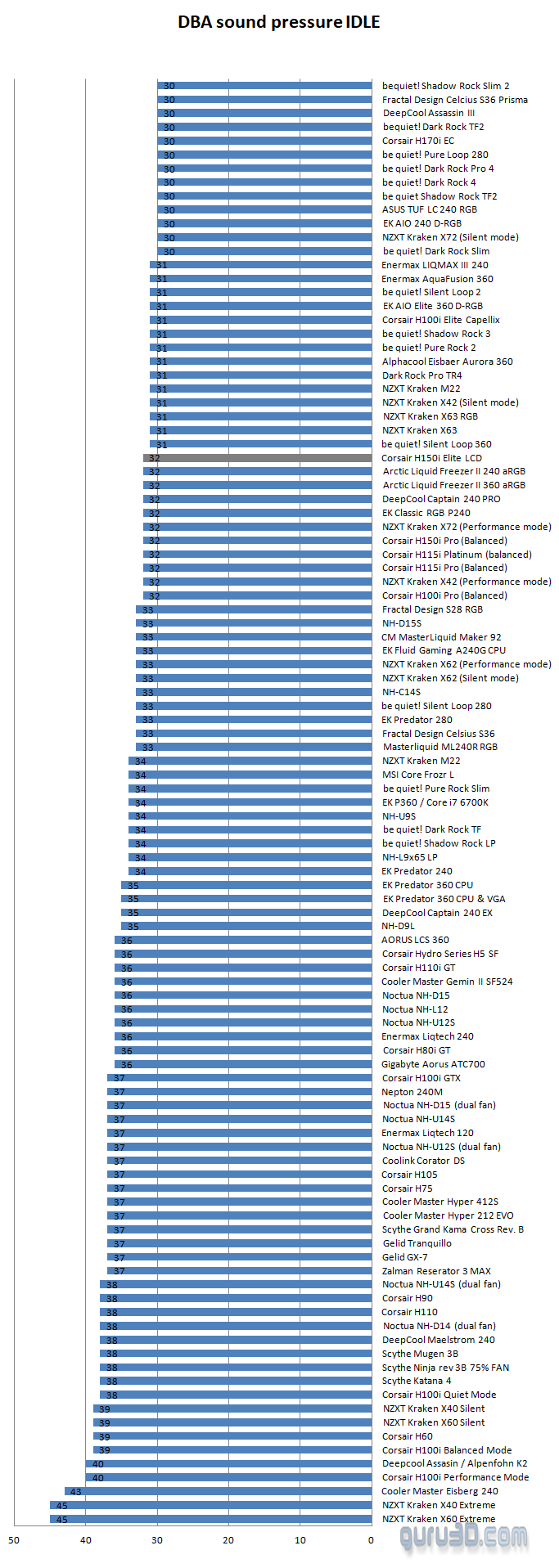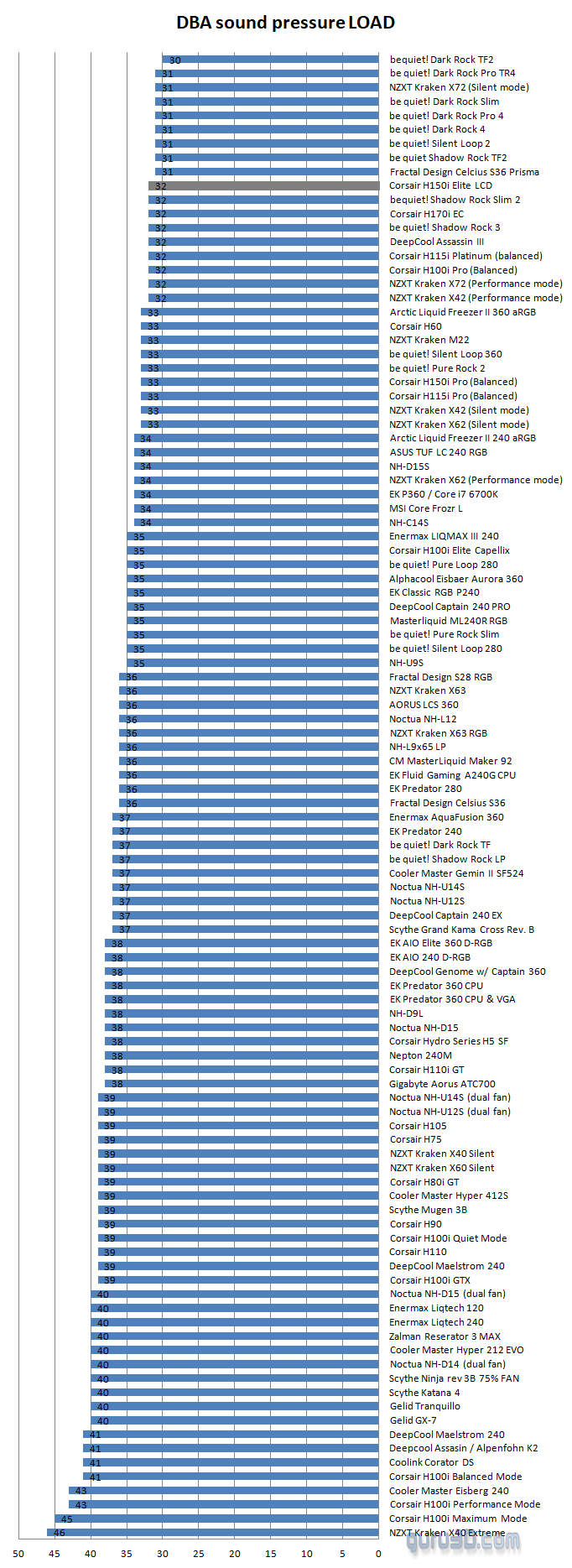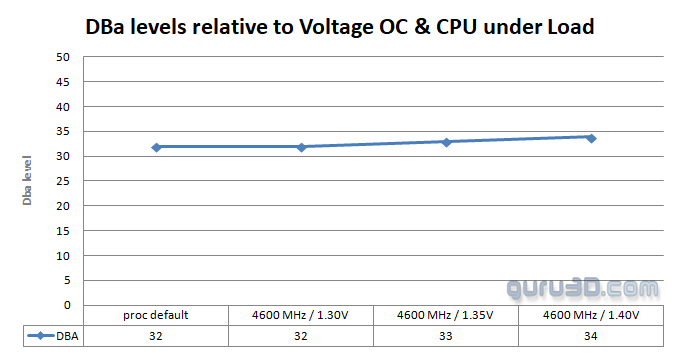Noise levels - Sound pressure readings
Acoustic Performance
With a certified dBA meter, we measure how many DBAs originate from the PC. It's slightly subjective as there is always noise in the background, from the streets, from the HD, PSU fan, etc so this is by a mile or two, not a precise measurement. You could only achieve objective measurement in a sound test chamber. Take this measurement as an indication, not a precise measurement, please. The human hearing system has different sensitivities at different frequencies. This means that the perception of noise is not at all equal at every frequency. Noise with significant measured levels (in dB) at high or low frequencies will not be as annoying as it would be when its energy is concentrated in the middle frequencies. In other words, the measured noise levels in dB will not reflect the actual human perception of the loudness of the noise. That's why we measure the dBA level. A specific circuit is added to the sound level meter to correct its reading in regard to this concept. This reading is the noise level in dBA. The letter A is added to indicate the correction that was made in the measurement. Frequencies below 1kHz and above 6kHz are attenuated, whereas frequencies between 1kHz and 6kHz are amplified by the A weighting.
| TYPICAL SOUND LEVELS | ||
| Jet takeoff (200 feet) | 120 dBA | |
| Construction Site | 110 dBA | Intolerable |
| Shout (5 feet) | 100 dBA | |
| Heavy truck (50 feet) | 90 dBA | Very noisy |
| Urban street | 80 dBA | |
| Automobile interior | 70 dBA | Noisy |
| Normal conversation (3 feet) | 60 dBA | |
| Office, classroom | 50 dBA | Moderate |
| Living room | 40 dBA | |
| Bedroom at night | 30 dBA | Quiet |
| Broadcast studio | 20 dBA | |
| Rustling leaves | 10 dBA | Barely audible |
In idle you cannot hear the fans. Once we put the processor at 100% load with several full wPrime runs.
What happens when we overclock? Well, DBa levels only once we pass 1.35V voltage to the processor and overclock.
Note: you can make the LCS totally silent by lowering fan RPM in the BIOS towards 500~600 RPM would likely be sufficient for silent cooling, however, yes it will affect performance a notch. But you'll have plenty of reserve with this 360mmradiator.