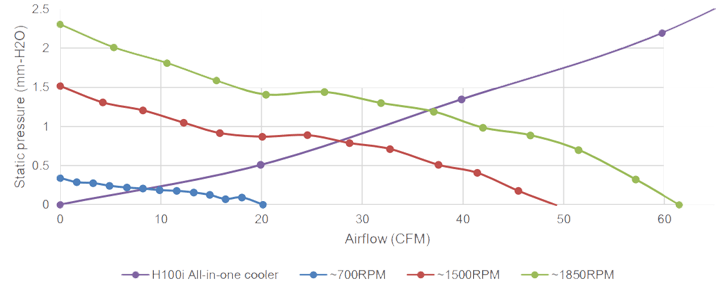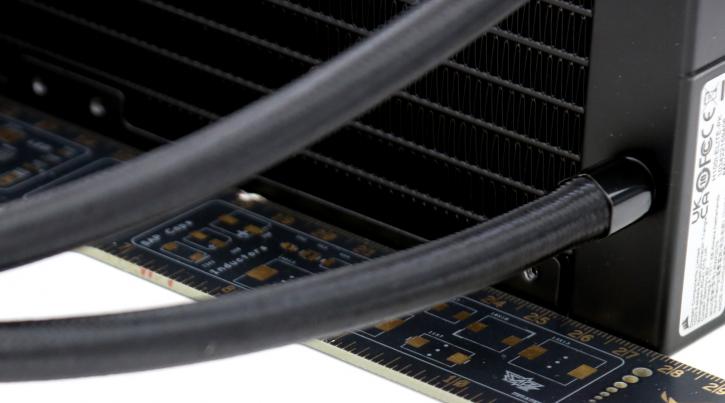Product Showcase
Here are the AF120 ELITE fans with high static pressure. As said, you received two of them, which are all PWM-based. At low RPM, these fans provide a substantial amount of airflow while generating little noise. Once they surpass 1200-1300 RPM, though, the situation changes drastically.
With Corsair's iCUE software suit, you may pick numerous preset settings ranging from silence to performance, as well as a zero RPM option that deactivates the fans up to 40 degrees Celsius. The default (balanced) arrangement is already moderately silent. However, we will demonstrate all of this in the program overview.
When we turn it over, we can better view the radiator. Most modern big-tower chassis feature pre-drilled holes and room for 240mm radiators, making installation simple. It measures 277 mm by 120 mm by 27 mm.
Presented here is the cooling block. Inside is the pump and iCue controller. There was an abundance of cables attached to the device. That, however, has been amended. Only one cable is connected to the HUB and one to the motherboard (pump RPM). New for this model is a dynamic Multi-zone RGB Backlit Pump: The pump head is illuminated by individually-controlled RGB LEDs. Also, the cable, of course, leads to a USB port for iCUE communication.
When we turn the CPU cooling block/pump over, we see an all-copper base on which thermal grease (TIM) has already been applied. Not precisely a mirror or lapped finish, but the performance is excellent, as you will soon discover.
The new integrated iCUE controller simplifies wiring; just one connection (USB) must be made to the motherboard, followed by the two fans and SATA for power. No longer must you struggle with a tangled mess of connections, this dramatically enhances the aesthetics of the CPU region.