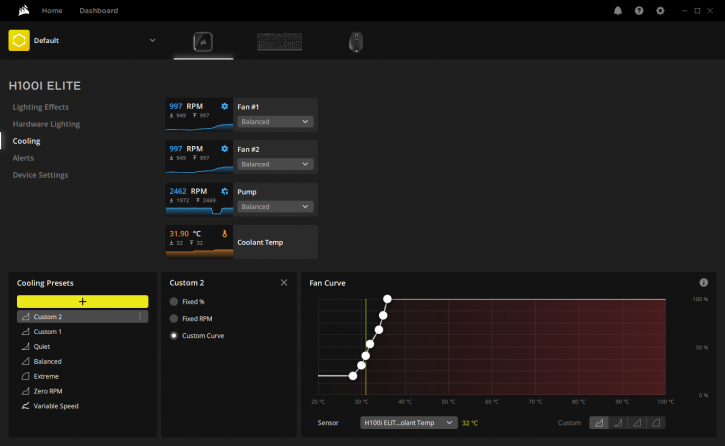Final words and conclusion
Final words and conclusion
We evaluated the smallest 240mm kit; which delivers properly. This kit is mainly a modification of the previous model, but Corsair was able to eliminate the separate commander controller and integrate iCUE functions into the cooling block. This not only helps save costs but also substantially simplifies cable routing since there is only one wire from which all cables originate. The terms lovely and dark, and understated come to mind when considering the new design style. In hindsight, the evaluated version lacks RGB fans, but we're okay with it. Cooling performance seems comparable to previously tested models (which is a good thing). While the default CPU clock frequency performance yielded more conventional results, the reverse was true when we began to make adjustments. It is a good product with enough cooling capability, even for this 240mm variant with a smaller radiator. The inclusion of AF120 ELITE fans is a wonderful touch. At full voltage 12v, they create a great ordeal of noise; hence, people frown upon them. However, they are not intended to operate at 12 volts; we're talking about low RPM airflow at, say, 3 volts and 500 RPM. The airflow of these fans is greater than typical. These fans move the correct quantity of air at a low RPM. And since they can do so at low RPM, the package delivers less noise and more airflow.
Additionally, they are PWM-compatible, with iCUE's ability to handle everything through software, you realize that you have just acquired an extraordinarily adaptable and aesthetically pleasing solution. Simply plug in the device and put it to balanced or quiet mode. This option provides adequate performance at barely audible decibel settings (if you can hear it at all).
Aesthetics & Design
The way it looks as a whole is very nice. This is, of course, a personal opinion. You'll get that all-black design, which makes it a nice-looking product. Another benefit of using iCUE is that you can match up any RGB color with the Corsair logo that is built into the cooling block. We can imagine that you would change it to red if you had a motherboard with an ASUS ROG theme, or orange if you had a Gigabyte Aorus motherboard, and maybe white if you had an MSI Titanium series motherboard. It really gives your final PC build and color scheme a "finished" look. Remember that iCUE can get all of your Corsair parts to work together and that the software has come a long way since it was first released. I'm not saying it's perfect, but it has turned into something distinguished.
Installation
The kit's mounting system made it easy to put together, just like the other models. The closed loop of coolant is added at the factory. Put the backplate and standoff screws in place, move the cooler, and tighten it. This kit will look great on any PC because it is black. It's just a good alternative to heat-pipe coolers, and it's also pretty quiet and looks good. In just ten minutes, you don't need any "advanced" skills to put the kit together.
Pricing
So here's where things change: the Corsair H100i ELITE was released at about 140 USD. We think that prices in the EU will be slightly higher at 150 EUR, but that will depend on the VAT in your country and the difference between USD and EURO. The H115i will cost 160 USD; the H150i is to cost 180 USD.
Conclusion
We can say it quickly: we're impressed for a 240mm kit. Not so much the way it works by default, but the extra cooling capacity. Once we sped up the processor, this cute little setup could handle the extra heat without a problem. The way it works is just fine, but it looks great. Set the fans and pump to silent mode, and you'll never have to worry about noise again. You'll love it. t balanced mode, the kit is still silent, but you could hear the pump a little. You can, however, tweak:
RPM behavior can be changed based on your preferences is even more significant. When you create a new profile (+) in the iQUE TAB, you can make a custom profile and set your fans to 500 rpm, fixed, or make your own delta, say run 500 RPM until 75 Degrees C is reached, then kick things up into 6th gear. The performance, as stated, can be tweaked. We do like that an iCUE Commander is embedded inside that CPU block, though, because it makes it easier to route the cables. In conclusion, the cooling performance is good; the low but configurable noise levels are fine, and the looks are even better with this newly revamped style. This is a highly recommended LCS cooler with which you'll have a lot of fun.
Handy related downloads:
- Sign up to receive a notification when we publish a new article
- Or go back to Guru3D's front page.