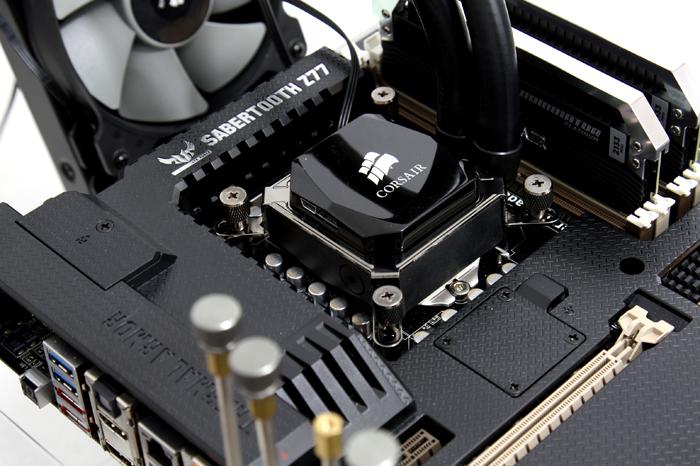Product Installation
Mounting the cooler is a fairly easy thing to do, though the motherboard needs to come out of the chassis unless you have a chassis with a mainboard cutout for CPU cooling. Now you first prepare the back plate, nuts need to be aligned with the holes by shifting them into position.
Look carefully to the left, you'll notice that there is an indentation especially for the two screws that the motherboard has. You can and should position the backplate 100% similar to shown above, that's the only right way.
You should have already inserted your processor, applying thermal paste is not needed as the kit comes with TIM preapplied to the cooling block. With the backplate in place we now install four standoff screws.
The next step is to place the mounting bracket onto the top of the pump so we can screw stuff together tightly.
Once we seat the cooler in position it aligns up with four standoff screws. With the help of a screwdriver we can secure four thumbscrews. Turn them tight until they can go no further. Once seated you can now connect the CPU lead to your motherboard CPU FAN header. The SATA lead goes to the PSU. You connect the y-cable splitter for fans towards the CPU block and last but not least you need to connect the USB cable towards an USB block on your motherboard.
Right, once the motherboard is out, 10 minutes work maximum, we positioned the cooler and are ready for the first test run.