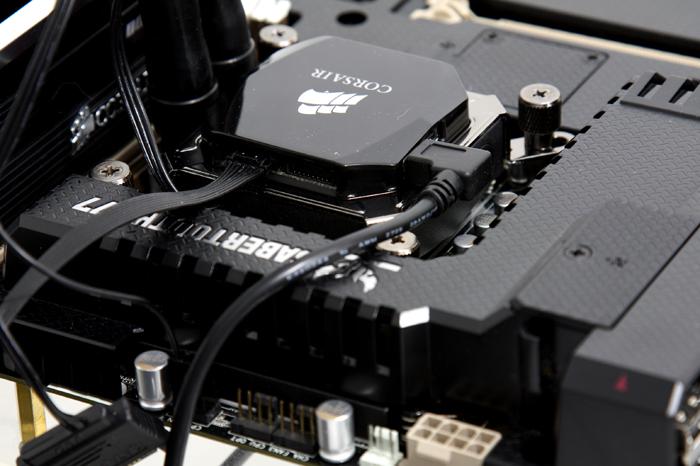Final words and conclusion
Final words and conclusion
Corsair once again has a nice LCS kit in their hands with the H100i. It remains a kit that is comparable to the really exceptional heatpipe based coolers. The big plus of course is the extremely cool looks inside your PC.
The H100i is showing decent to good cooling performance, that nifty looking cooling block with the new wider tubing and its wide socket compatibility .. well you really can't go wrong with it. The dual 120mm radiator makes a difference, cooling capacity is definitely good enough for even an overclock.
LINK
Added benefit is of course the LINK software. You can (well you could already with the h100) now monitor and regulate your cooling solution on a software level. The software suite works well, but still has a bug or two. And really, it could use a aesthetic overhaul as that all grey application looks a little 2006. For the early adopters of the H100i with resonating noises coming from the radiator, please grab the new 1.04 firmware which you can flash with the LINK software by selecting the H100i device. After that firmware update you'll notice that all your worries will be gone.
Aestethics & design
The overall looks are just terrific as far as I am concerned, all black design, fairly easy to install with the mounting system, prefilled .. it's one of the most easy and comfortable kits on the market to use and install. Reality remains this though that it will continue to be a mainstream cooling product yest closing in on high-end performance. But remember, the H100i is not reaching the "enthusiast" segment. But make no mistake, the performance is good, but remains to be just that if you compare it to proper LCS gear. Let me also remind you that you can easily spend 200/300 EUR on tubing, radiators, cooling blocks, reservoirs and so on whereas this all in one kit stays under 100 EUR.
The H100i use a new cold-plate and manifold design, new mounting bracket, new larger-diameter tubing (higher flow, also more flexible, but same low evaporation-rates as the old ones), new fans and have better Link support. The fans are based on the SP120, so deliver very high pressure and low noise at a given rpm, compared to the older fans.
Lovely is the new option to customise the colour of the back-lit Corsair logo on the pump unit. It uses an RGB LED so you get to decide what color it needs to be. Overall we can like the new the H100i if you are on the lookout for some very decent cooling with a classy design versus easy installation well, look no further.
We do have to admit though that the multiple wires leading towards and out of the cooling block is a bit of a downside. Typically you install All-in-One LCS units for the clean looks, and right now you'll have three wires leading out of that cooling block next towards two thick tubes. Great to see wider tubing btw !
Pricing
The price is certainly a good thing here, the entire kit as tested today costs just 119 USD/ 100 EUR. In the enthusiast segment the cooling performance here might not be flabbergasting you, but please be realistic as enthusiast LCS products can easily cost you twice as much or even more.
Final words
So if you are on the lookout for an easy to install, good looking and really nice performing product but don't want to spend heaps of dough on it, then most definitely be consider the Corsair H100i LCS kit. Whether you are a bit of a noise freak like I am or are on the lookout for a little more, the kit seems to offer it all and thus comes very much recommended. In upcoming reviews well be injecting more CPU coolers into our charts so you can compare. If you are worried about the temperatures you have seen at 1.3 Volts, don't worry .. this is the nature of the Ivy Bridge processor tested. You will not need 1.3V for 4600 MHz. I wanted this review out asap as I know much of you guys are wondering about its performance, more comparative materials will follow soon.
Summing things up: It's a lovely new update, please do flash the latest firmware in it and after that the product comes recommended, but it remains a product with cooling performance in the lines of the better heatpipe coolers. But that's not a bad spot to be in really. Oh and Corsair will give you a cool five years warranty on this product. Not bad eh ?
- Sign up to receive a notice when we publish a new article
- Or go back to Guru3D's front page.