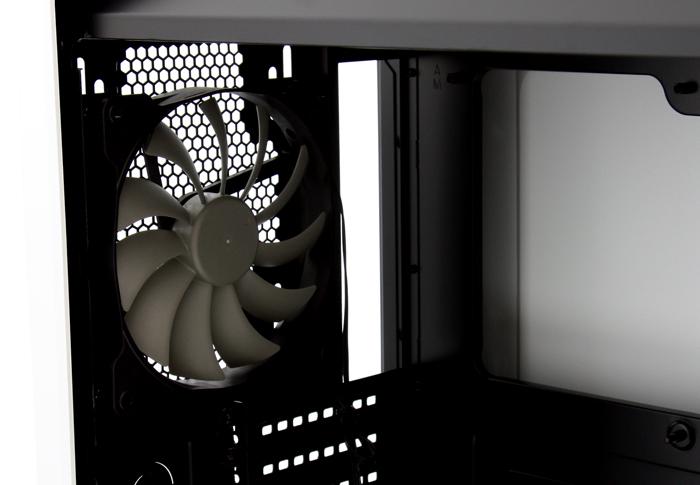Product Gallery
With the top side panel opened up we can now look from top to bottom at the motherboard tray. But let's move to the other side first.
Okay so, to the lower left is the PSU area, to the right the two 3.5" drive cages that each can hold three SSD/HDDs. We'll look more in-depth at that in a minute though.. So you'll notice a CPU back-plate cutout for simple CPU cooler installation, 3x tool-free 5.25-inch drive bays for easy drive installation, many cable-routing holes that have rubber inserts. Yeah, it's looking good man.
Inside the chassis you'll spot a small carton box. Bundled items are screws mostly for all the fans you can optionally mount.
The top side radiator space plethora. And it reveals a vent cover/filter on top that can be easily removed and cleaned and the 140 mm rear exhaust fan. These are PWM controlled fans. Connect them to the 3-step fan controller or your motherboard to regulate them. It is great to see that this chassis has a fan controller. The interior overall is extremely well designed and there's just so much room to work with, all the larger components will fit easily as well as the space there is for any form factor motherboard up-to E-ATX and XL-ATX.
That's nine PCI card slots for ya, above it you could remove the covers for the two holes, which you then could use to route cables or liquid cooling tubes to the exterior of the chassis.