Product showcase
Product showcase
The following images were taken at high-resolution and then cropped and scaled down. The camera used was a Canon 450D 12 MegaPixel.

And though the photo would make you think otherwise, it's of course a perfect fit for laptops. This SSD would bring a whole lot of performance into that laptop alright, all at low power consumption at 1~2 Watts and virtually no heat.

And there it is, this is the Corsair Force 3 2.5" SATA III 120 GB version. You should easily be able to place it somewhere in your chassis. Small and light-weight. This drive chunks out peak read and write speeds over 500 MB/sec, crazy stuff. You do need to connect it to a proper SATA 3 (6G) controller though, the best ones can be found on the Intel series 6 chipset based products (H67/P67/Z68). Some other motherboards will use an additional controller from JMicron or Marvell, these will all result in lower performance.

When we look at the connectors, we spot the standard power and Serial ATA connectors. This drive is SATA3 compatible, which typically requires a specific SATA3 cable by the way. A proper Sata 6G cable is recommended and should be delivered with your motherboard. We did try, and had no issues with a standard SATA2 cable either.

Slim and light-weight at roughly 80 grams, 9.5mm tall, it's the standard for notebook drives and you can easily tuck it away in a regular PC. The SSD comes with a three year warranty. Installation wise it's the same as a traditional HDD. Pop it in, connect it, bind it, format it and you are good to go at horribly fast speeds. It uses the same connectors as a SATA III storage device.
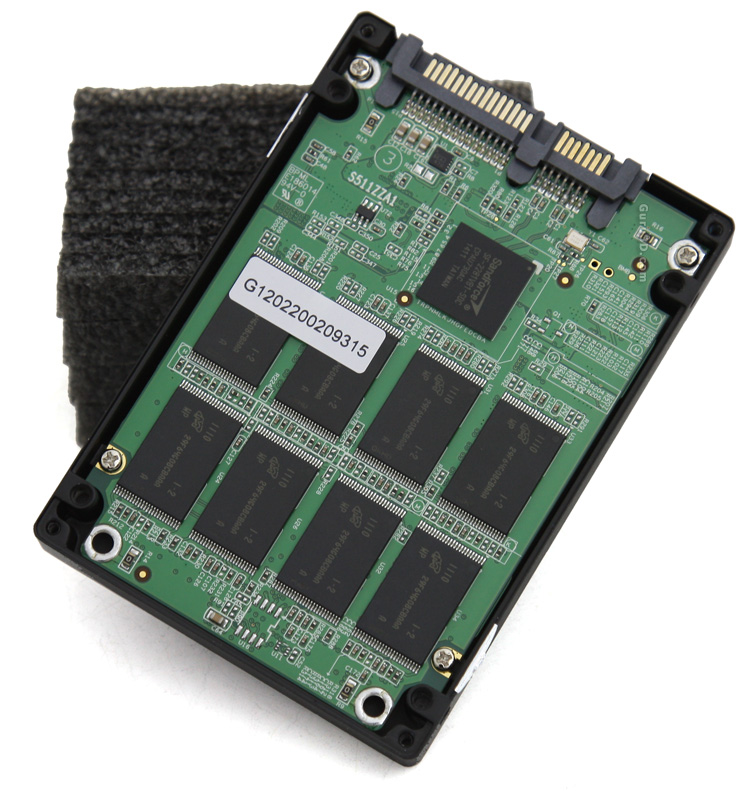
The Force 3 PCB, the Sandforce controller is clearly visible and the eight NAND flash ICs on this side are based on Asynchronous NAND Flash ICs.
Did you know that an SSD only uses 2 Watts, and in standby that is even kicked back towards 0,5 Watt?
