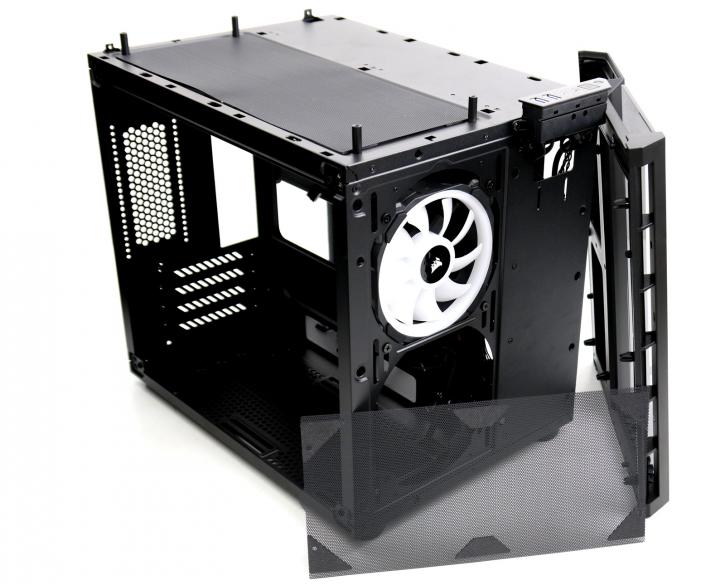Product Gallery
As stated there are meshes everywhere. At the front side however you're going to notice two massive side intakes, these are your primary flow (inwards) for cold air. The bottom as well has a huge mesh as well as the rear side and of course the top side. We'll show you all that in a jiffy though.
So by removing two thumbscrews at the backside, we can take off the top side of the chassis, easily. You can now access the magnetic dust filter (which Corsair slapped all over the place, all dust filters are magnetic ones and are very convenient. Removing the top side filter gives you access towards the fans/rad. The top cover can house 2 x 120mm or 2 x 140mm fans, with room for a 240mm/280mm radiator. We have the RGB model, ergo an LL RGB 120mm fan is already installed there.
At the front side as well, you can pull the bezel forwards, and simply remove the removable dust filter as it is held in place by little magnets. Behind it is the one more RGB fan. The front side has mounts for 2 x 120mm fans or 2 x 140mm fan, the front can support a 240, 140, or 120mm radiator. At the top, you'll notice that in the top front the power button with HDD LED activity (to the left), To the far right a 3.5mm headphone and microphone jacks and your two USB 3.0 ports.
So yes, even the right side panel has a massive mesh that can be used for ventilation. The right side does have it's own compartment so it's nice to be able to breathe there a bit.
And sure, once again a magnetic dust filter, however also an ability the mount a 1120mm fan there, is an option.