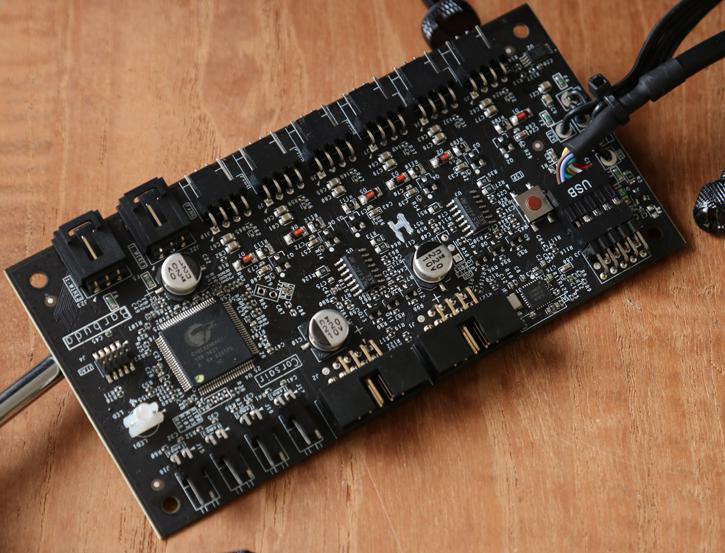Product Showcase
So above you can see the PCB with core logic embedded that is housed inside the plastic Commander PRO shell slash casing. You can open op the casing real easy to check it out. There's also some sort of reset button present, let's call it the big red emergency button.
If you start up a build with five RGB fans, four RGB LED Strips, four thermal sensors all leading up towards one controller unit you need to realize something...
And that thing you need to realize is wires, lots and lots of wires! Hence you'll need a good chassis with proper cable routing options where you can tuck away controllers, lots of cables and/or hide them. One you start to assemble and install, trial and error is the best thing. First we'd advise to connect everything and check that everything is functioning. Make sure you connect the commander towards a SATA power cable and connect it towards a USB connector on your motherboard. Small hint, after installation of the LINK software you'll have a big chance that your LEDs will not be/get activated. Tip, go into the LINk software and make sure the controller firmware is updated. Again, please make sure you do so in order to get it all working.
Not all cables lead towards the Commander PRO. For example the two HD140 fans here each have a LED wire and a FAN PWM wire, that's four cables for two fans man. The PWM wires you can lead towards the Commander Pro fan ports directly. For the LED wires, please use the small (included) LED HUB (included with the HD140 kit) and then you can lead just one wire towards one of the two Commander RGB LED channels. In the LINK software select the channel (1 or 2), select RGB HD fan and then add two LED units (as we use two HD140 fans and each can be configured independently). Assign an animation / color towards it and if you wired everything properly, hit apply and it's Christmas baby :)