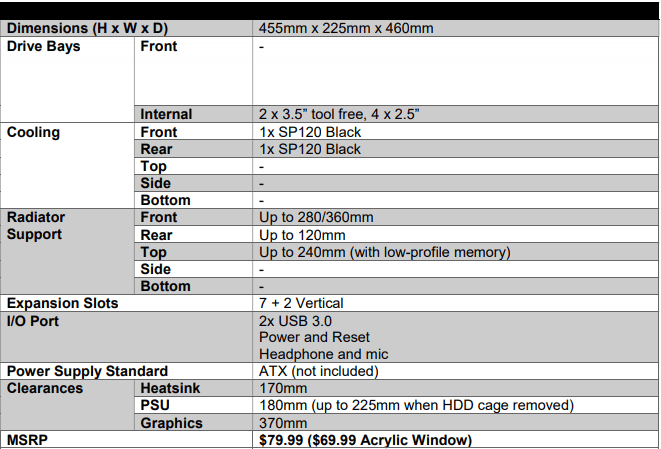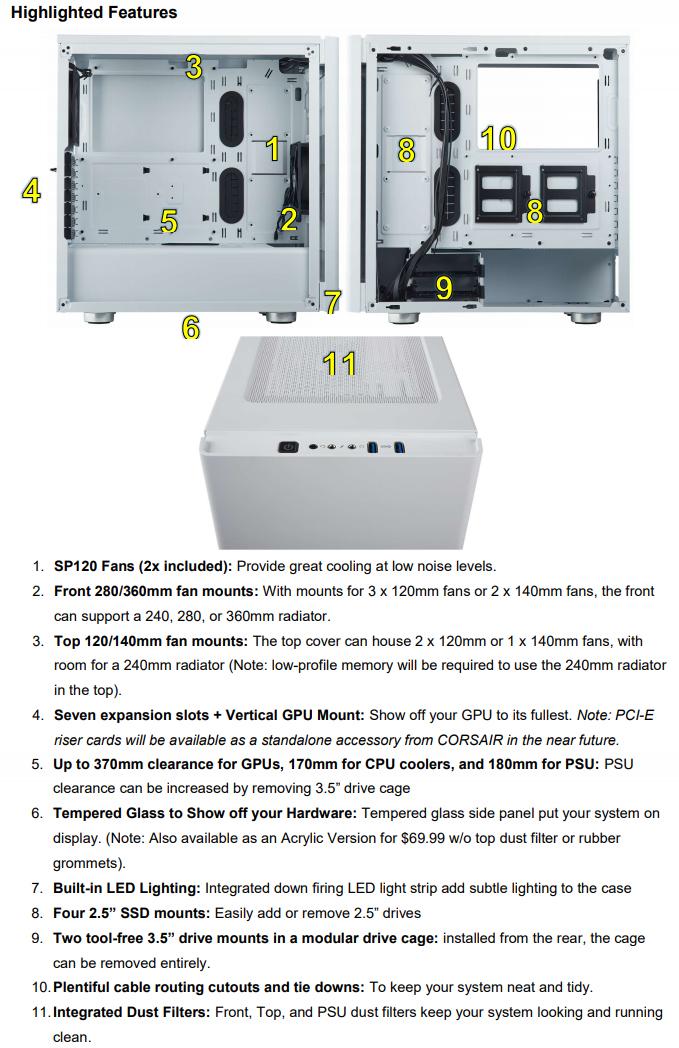Product features
The 275R shares much of its spec sheet with its non-tempered glass equipped brother. An ATX mid-tower means support for motherboards up to the ATX standard, as well as Micro-ATX and Mini-ITX. That said, for a 'budget' orientated chassis aimed at beginners, the 275R does come packed with support for build options that might well be considered higher end than its class. Cooling options (as already discussed) are very solid, and - to my eye - that is likely going to be the main concern nowadays. Decent cable management is to be expected, especially when you consider who this case is aimed at.
So, then. So far, so good. It's compact, sports solid cooling options, as well as storage areas. I'll also readily admit that I have a tempered glass weakness. There, I said it. The 275R also carries on the 2017 trend of having a close off front panel, though with a not insignificant gap between the 'fan area' and front cover. Whilst this does mean that air does have to take a near right angle turn (thereby reducing static pressure), the gap is entirely sufficient, at least from initial inspection.
The following is taken directly from the press sheet sent to us by Corsair.
Key Benefits - Overview
- Stunning tempered glass window - Tempered glass side panel shows off your system in style.
- Clean & Minimalist Design - Clean lines, curved edges, with soft accent lighting.
- Beginner friendly internal layout - Simple and intuitive internal layout allows enables easy & quick building.
- Versatile cooling options - Room for up to 360mm radiator in front, 240mm radiator at top, and 120mm radiator in the rear.
- Expansive Storage Space - Rugged-construction steel drive tray provides ample of room for additional drives
- Built-in Cable Routing - Dedicated cable routing compartment enables effortlessly clean builds.
- Direct Airflow Path(TM) Cooling - Cool air is directed to the hottest components, without any interference from drive cages.
Included in the case are two 120mm fans, one installed in the front and one in the 'traditional' rear exhaust spot. These are Corsair's fairly standard SP120 units, and came in black for my sample. If I were being very nitpicky, they did look a little cheap for such a pretty looking case, but as most people tend to replace their fans anyway, who's complaining? If you want to use high TDP parts, you can do so, given the plethora of fan mount options inside the 275R. Whilst adding a fan controller would have been nice, I don't expect one for 79.99 USD. To me, that is more the realm of 100+ USD/EUR units, where the cost of including one can be offset slightly. Moving on.
Both power supply and hard drives are hidden from sight by the motherboard tray and full-length basement. PSU length limit is quoted at 180mm, which means the majority of your modern day 850W units (should you need that) will fit without a problem. This can be increased by removing the drive cage, but - naturally - you lose 50% of your mounting options, and all ability to add 3.5'' HDDs. Moving onto the case's IO, the front of the chassis comes with your standard array of the power button, reset switch, headphone jack, and 2x USB 3.0 ports for easy connecting of external drives or other peripherals. Sadly, no USB-C, but... eh, I'll live without it.
Given the (ahem) length of some modern GPUs, buyers of the 275R will be happy to see that max. card length inside the case is quoted at 370mm (though the spec sheet did not state if this was with or without a front mounted radiator, so take that into account). This length - even with a radiator - should allow the longest of GPUs inside the case. On a similar point, clearance height for tower style air coolers tops out at 170mm, which should allow all but the tallest models inside the case with some space to spare. Unladen with hardware, the 275R comes in at 7.28kg (note, this is the weight of the 270R, as I was unable to find figures on the 275R's bulk), making it relatively hefty. Dimensions wise, the chassis is relatively slight, measuring 509mm x 210mm x 460mm. I have always liked compact mid towers, allowing you to squeeze high-end hardware into a small (yet highly compatible) package. I once used Corsair's older 400C case, and - before I moved it on - I was a very happy customer. In fact, this case is very reminiscent of that unit, so much so that I could even call it the spiritual successor? A nice bonus is that the 400C was in the price bracket above this one, with MSRP coming in at 80 bucks.
Finishing up, we have the usual array of cable management options at the back of the case, with Corsair including the now often seen velcro ties, as well. Again, anything that makes cable management easier for anyway (be it new builder or veteran) is a good thing. Finally, the system features top, front, and bottom (for your PSU) dust filters. The removable magnetic top filter is a common sight by now, and - for me - is a major plus point in the convenience department.
Phew, long section, that one. Shall we unbox the case and have a look around?