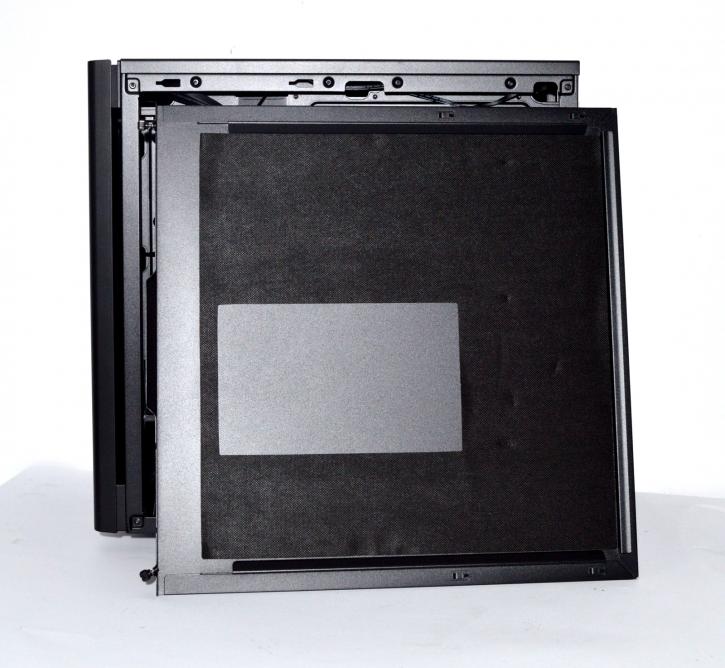Product showcase – exterior
The Corsair Carbide 275Q looks classy and modest.
To open the panels you need to unscrew two thumbscrews on each side, and then pull them towards the back.
The left panel is equipped with sound-dampening material.
The right one is padded as well, but with a cut-out for the SSD cages located at the back of the motherboard tray. Out of the box, the Carbide 275Q offers two HDD cages located in the main chamber.
There are also two places for mounting SSDs, right under the backplate cut-out, and two on the left side of the back section of the chassis. You can install two 2.5” drives in the 3.5” cages (pictured previously), so in total it’s possible to install up to six 2.5” drives in this chassis.