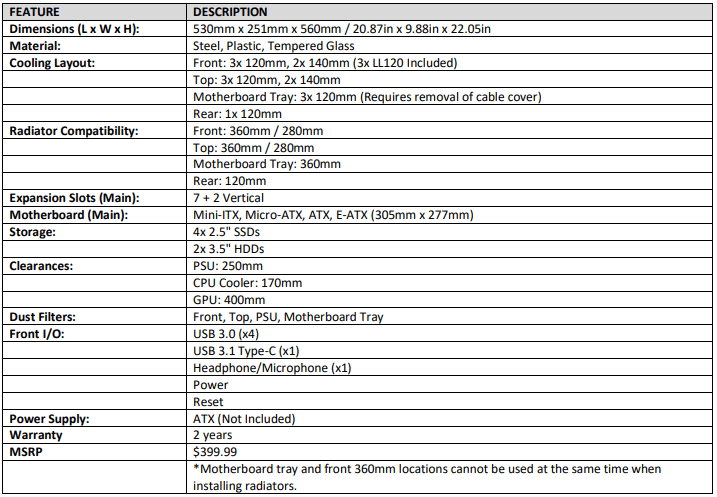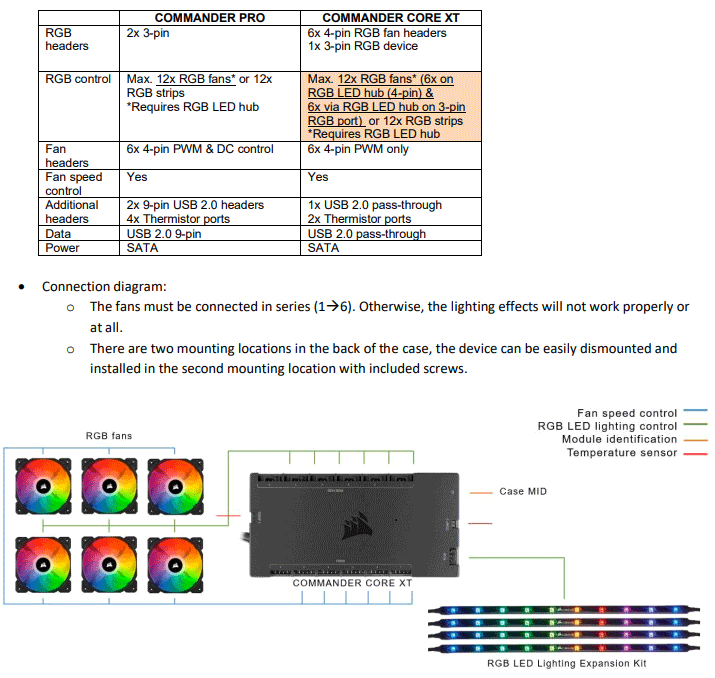Specifications
Specifications
The Corsair iCUE 5000T RGB’s contoured curves and 208 individually addressable RGB LEDs make your system unmistakable, while removable airflow front and roof panels, Corsair RapidRoute cable management, and a spacious interior make it easy to build. Three LL120 RGB PWM fans deliver immediate cooling and additional lighting, with an included iCUE COMMANDER CORE XT for smart control. A wealth of flexible cooling options let you build your PC your way, including room to mount up to 10x 120mm fans or multiple 360mm radiators, and a motherboard tray with customizable side fan mounts. With room for five storage drives, a modern front I/O panel, and tool-free hinged tempered glass and steel side panels, the 5000T RGB combines bold styling with brilliant RGB lighting.
Key Features
- Make a Lasting Impression: The 5000T RGB turns heads with its unique style, lit by an astonishing 208 individually addressable RGB LEDs, all with the clean design and builder-friendly features for which the 5000 Series is renowned.
- Vibrant RGB Lighting from Any Angle: With 160 RGB LEDs integrated into the front, roof, and floor panels, plus 48 LEDs in the included fans, you’ll get fully customizable RGB lighting right out of the box.
- A Unique Look: The 5000T RGB’s distinctive contours and angular accents offer an aesthetic that no other case can match.
- iCUE COMMANDER CORE XT Included: A smart controller for fan speeds on up to six PWM fans and dual lighting channels for multiple RGB components.
- Includes Three CORSAIR LL120 RGB Fans: 16 individually addressable RGB LEDs per fan, controllable via PWM from 600 - 1,500 RPM.
- Removable Front and Roof Airflow Panels: Mesh panels are optimized for high airflow and removable for easy maintenance.
- CORSAIR RapidRoute Cable Management System: Makes it simple and fast to route your major cables through a single hidden channel, with a roomy 30mm of space behind the motherboard for all of your cables.
- Motherboard Tray with Customizable Fan Mounts: Side-mount up to 3x 120mm fans or up to a 360mm radiator, enabling new flexible cooling options.
- Maximum Cooling Potential: A spacious interior fits up to 10x 120mm or 4x 140mm cooling fans, along with multiple 60mm-thick radiators including up to a 360mm in front or side and a 360mm push/pull in the roof.
- Modern Front Panel I/O: Puts your connections within easy reach, including a USB 3.1 Type-C port, 4x USB 3.0 ports, and a combination audio/microphone jack.
- All the Storage You Need: Two combo drive trays and three SSD mounts enable multiple SSD and HDD combinations, up to 5x total 2.5in SSDs or 2x 3.5in HDDs.
- Two Tool-Free Hinged Side Panels: Enjoy easy access to your system with one hinged tempered glass panel to show off your components and lighting, and one hinged steel panel.
iCUE COMMANDER CORE XT
Control RGB lighting via CORSAIR iCUE software with this incredibly powerful iCUE RGB Lighting Controller, cutting down cable clutter with simple USB 2.0 pass-through and SATA connections.
- The COMMANDER CORE XT is the next generation of the COMMANDER PRO; it can support up to six (6) CORSAIR RGB fans. The COMMANDER CORE XT also has a connector for CORSAIR RGB lighting strips.
- The COMMANDER CORE XT is included in the 5000T RGB.
- iCUE RGB lighting controller line-up and comparison: