4 - Multi-GPU | SLI | CrossfireX explained
Explain that Multi-GPU mode you talk about...
Okay I tend to get a little repetitive with this question, but honestly... is there anyone on this website who doesn't know what SLI & Crossfire is? Well surely the regulars know the idea and principles. But it never hurts to explain what we are dealing with today.
Okay so, both NVIDIA's SLI and AMD ATI Crossfire allow you to combine/add a second or even third similar generation graphics card (or in more GPUs) to the one you already have in your PC. This way you effectively try to double, triple or even quadruple your raw rendering gaming performance.
Think of a farmer with a Plough and one horse. One horse will get the job done yet by adding a second or third horse, you'll plough through that farmland much quicker and (hopefully) more efficiently. That's roughly the same idea for graphics cards. One card can do the job sufficiently, but two or more you can achieve much more.
So along these lines, you could for example place two ATI graphics cards into a Crossfire compatible mainboard, or two NVIDIA GeForce graphics cards in SLI mode.
-
A Crossfire compatible mainboard is pretty much ANY mainboard with multiple PCIe x16 slots that is not an nForce motherboard.
-
A SLI certified motherboard is an nForce motherboard with more than two PCIe xc16 slots or a certified X58 motherboard. If your X58 motherboard does not have the SLI certification mentioned on the box, it's not SLI compatible. Keep that in mind.
Once we seat the similar graphics cards on the carefully selected motherboard we just bridge them together, with a supplied Crossfire connector or in NVIDIA's case, a SLI connector. Then install/update drivers, after which most games can take advantage of the extra horsepower we just added into the system.
For X58 SLI certified motherboards you'll need GeForce Forceware drivers 180.42 or newer.
Multi GPU rendering -- the idea is not new at all... if you are familiar with the hardware developments over the past couple of years you'll remember that 3dfx had a very familiar concept with the Voodoo 2 graphics cards series. There are multiple ways to manage two cards rendering one frame; think of Supertiling, it's a popular form of rendering. Alternate Frame Rendering, each card will render a frame (even/uneven) or Split Frame Rendering, simply one GPU renders the upper or the lower part of the frame. So you see there are many methods where two or more GPUs can be utilized to bring you a substantial gain in performance.

Random photo example -- 2x Radeon HD 4870 setup in CrossfireX.
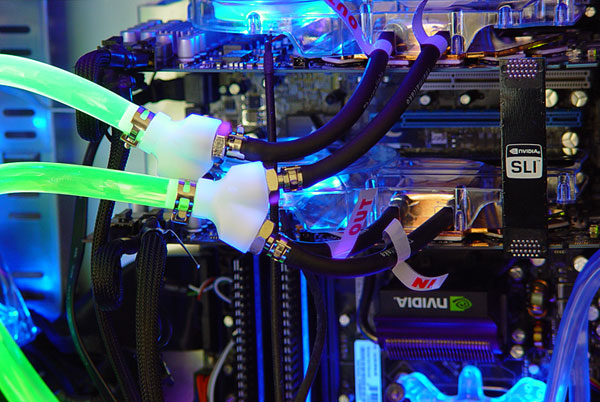 Random photo example -- 2x GeForce 9800 GTX setup in SLI.
Random photo example -- 2x GeForce 9800 GTX setup in SLI.
Alright, we've covered most of the hardware. We'll now peek at the configuration used, the hardware and software suite and then fire off the benchmarks in which we'll demonstrate performance between a modern normal PC and the new high-end X58 motherboard with Core i7 965 processor.
