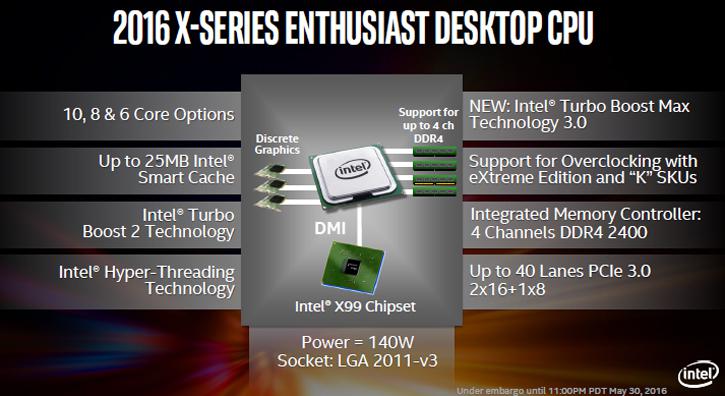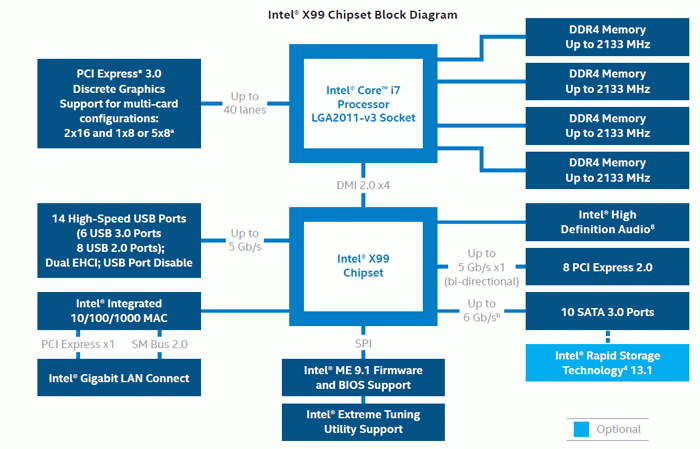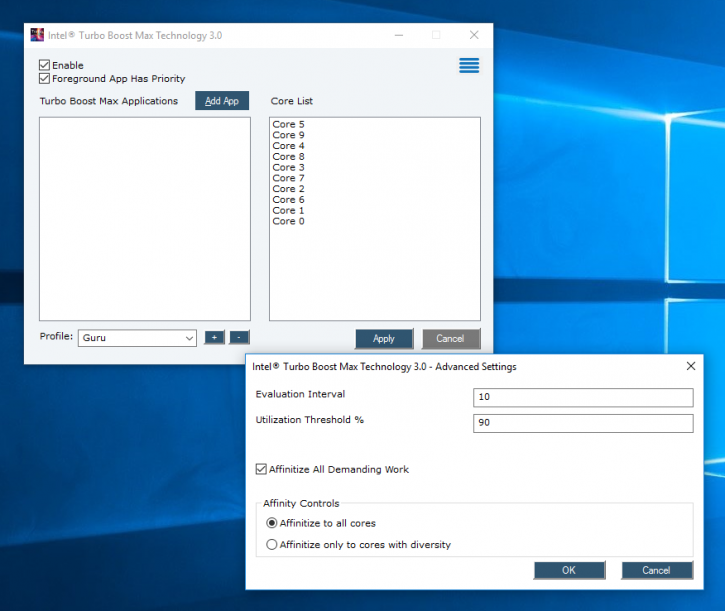Intel X99 PCH Chipset
The X99 PCH chipset
Broadwell-E needs to be accompanied by the Intel series 9 chipset, X99 is what it's called. For those that are wondering, the internal codename for this chipset family is Wellsburg, for X99 motherboards this is actually the Wellsburg X-PCH. Compared all the way back to X58 with a Gulftown processor there have been significant changes, especially since the Northbridge is housed inside the actual processor these days. That means that a Broadwell-E processor will connect directly to the X99 Express chipset through a DMI interconnect.
For X99, you will get ten SATA3 (6Gbps) ports supported natively by the chipset. Motherboard manufacturers could and likely will add Marvell, ASmedia and JMicron controllers to get that number up as well as bring eATA support. Depending on the processor model you'll get up to 40 PCIe lanes (Gen 3.0) at your disposal. The chipset supports both USB 2.0/3.0 and, with Thunderbolt, even 3.1 (10 Gbps). You get 8 USB 2.0 ports and 6 USB 3.0 ports straight outta the PCH chipset.
Intel Turbo Boost Max Technology 3.0
Turbo Boost Max Technology 3.0 is a new feature that improves single threaded performance by identifying the fastest core on the processor die and directing critical workloads to that core first. Included as part of this feature is a driver that allows for configuration and the benefits associated with it to be effectively optimized. Intel Turbo Boost Max Technology 3.0 works by using a driver coupled with information stored in the CPU to identify and direct workloads to the fastest core on the die first, allowing workloads to run more quickly and efficiently. The driver also allows for custom configuration via a whitelist that gives end users the ability to set priority to preferred applications. The driver MUST be present on the system and configured correctly in order for this benefit to be realized as current operating systems cannot effectively route workloads to ordered cores. To get started, please always use and download the latest version of the Intel Turbo Boost Max Technology 3.0 driver, likely to be found on the Intel website. The driver contains a help file that can also provide more details on configurations options and limitations.
- Install the driver to the local system. After installation, the Intel Turbo Boost Max Technology 3.0 Application / Driver will automatically load when the system starts.
Initially, the application is minimized to the system tray and is accessible by selecting its icon in the system tray via a right mouse click and selecting the "Show UI" control. The system tray display also allows for enabling and disabling the application/driver as well as the ability to quit/close the application entirely.
When the box to the left of the Enable control is checked (Intel default), the software takes actions to run the demanding work of configured targeted applications on processor cores listed in the Core List in an ordered fashion. When the box is un-checked, the software returns the system to normal OS operation, which may not provide the best performance. Demanding work is defined as targeted application software whose processor utilization exceeds a configured utilization threshold (Intel default = 90%), which can be changed in the Advanced Settings. We noticed that with single threads the particular core would fetch 3.6~3.7 GHz.
Overclocking Broadwell-E
The platform is marketed being enhanced for overclockability, we had a hard time overclocking all ten CPU cores stably at a high frequency though (we'll show you that later in the article). Way back, the original Sandy Bridge processors at the default base-clock (BCLK) were rather horrible to overclock. It has a lot to do with how the processor deals with the embedded graphics subsystem. If you were lucky you'd be able to increase the base-clock maybe 5 to 10 MHz multiplied at best. This is why the K and now X model processors have been introduced, easy overclocking by increasing the multiplier up-to a value you find stable enough depending on your cooling. However, you should be able to overclock on the base-clock a little better now as well thanks to a new buffer chip that allows for some nice increments, a 125 MHz Bus speed versus a multiplier of 40 could bring you to 5.0 GHz. Most of you guys however will still overclock based on the multiplier alone as it is 10x more easy and efficient to do so. We'll show you the overclocked results in the article and extensively in our X99 motherboard reviews.