Product Showcase - MSI X79A GD65
Product Showcase
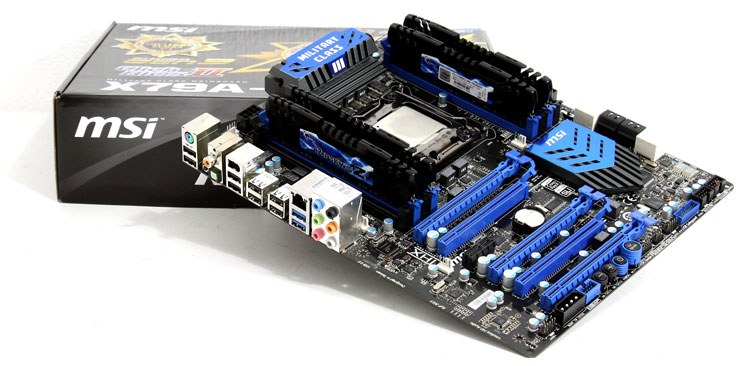
So this is the MSI X79 motherboard used in this review, a X79A-GD65 8D (MS-7760) with eight DIMM slots (8D stands for 8 DIMMs). That would allow you to go for 64GB really. The motherboard is a sheer thing of beauty.
Now once we installed the CPU, the motherboard would not boot. So to get Ivy Bridge-E compatibility, the newest BIOS must be flashed into the motherboard PRIOR to installation. Please do be warned about that.

That's a nice looking motherboard right there. Rear IO connectivity -- first thing we notice, a legacy PS/2 combo port -- good stuff still preferred by hardcore gamers.

We spot Firewire; MSI has managed to insert 2x USB 3.0 and 8x USB 2.0, 1 x Gigabit LAN, optical and coaxial audio out as well as 7.1 audio which is managed by the Realtek ALC892 codec which supports High Definition audio up-to 7.1 channels. The little black button is a CLEAR CMOS switch. You receive extra USB 3.0 ports with the help of an included PCI bracket by the way.

When we flip the board around a little we stumble into the processor area. Reasonably spacious, the DIMM slots draw attention and space. All manufacturers face this "problem". But it makes sense to have them as close as possible to the processor (memory controllers) for optimal signal quality of course.

