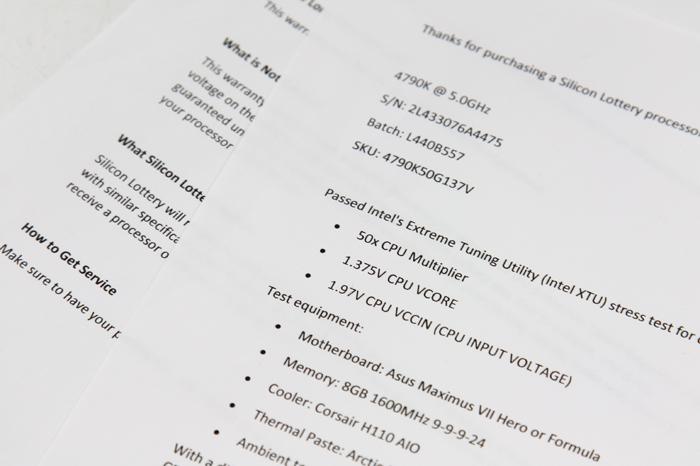The 4790K Silicon lottery
The Binning
So to continue on the last chapter of the previous page, that means that even within the same batch of wafers, there will be minor differences. These differences all fall with a certain threshold, however once you start to overclock you will pass that ‘acceptable’ threshold and will seek a performance level that can differ due to the aforementioned reasons. Overall chip manufacturers test and sort chips based on various criteria such as leakage current, power draw at key frequencies, salvageable defects, etc. to decide which product range the chips fit best in. You all have seen this with graphics cards, some overclock way better, others not so much. Getting that best GPU or processor in your hands is like winning a lottery, a silicon lottery.
The process of selecting (in this case) processors based on performance, that is binning.
The binned Core i7 4970K
Today we test a Core i7 4790K has we have obtained from siliconlottery.com Mind you that we purchased a processor, this is not a review sample. This small company offers pre-tested and binned processors, at reasonable prices as well. Depending on the yield / voltage requirements expect roughly 350 USD for a 4.8 GHz 4790K running up-to a 5 GHz 4790K for roughly 430 USD. These prices vary based on yields, lower voltages versus high clock frequency processors as such are more expensive. Now I purchased a Core i7 4790K that is binned at 5 GHz guaranteed at a 1.375 Volt VCORE with a 1.97V CPU VCCIN (input voltage). Being Guru3D we did get a bit of a discount and purchased this SKU for 350 USD.
Guaranteed 5 GHz you say ? – honestly I was a little skeptic as motherboards vary, cooling varies but most of all system stability varies and herein lies a danger. Silicon lottery makes their batches and selections properly though, each sold SKU has passed Intel’s Extreme Tuning Utility (Intel XTU) test for one hour, in our case the Core i7 4970K, the recommended settings that they offer are:
- 50x CPU multiplier
- 1.375C CPU Core Voltage
- 1.97V CPU VCCIN (CPU Input voltage).
Literally these are the only three things we need to select in our BIOS to get this overclock going. Included with the processor is a fact sheet of the settings they (and you should) use.