Performance - Dhrystone | Whetstone
Quick note - Before we begin the benchmark test suite we need to make a note as we made two explicit changes in the benchmark suite. In order to support the AVX extension set we had to rebuild and update our operating system drive clones. AVX is not supported yet in Windows 7, the SP1 Release Candidate build however does support AVX extensions and as such we upgraded Windows 7 towards this RC build. Secondly, we updated our memory DIMM policy to be more future proof. From here on 8 GB instead of 4 GB DDR3 memory @ 1333 MHz will be used.
Monitor Setup
Before playing games, setting up your monitor's contrast & brightness levels is a very important thing to do. I realized recently that a lot of you guys have set up your monitor improperly. How do we know this? Because we receive a couple of emails every now and then telling us that a reader can't distinguish between the benchmark charts (colors) in our reviews. We realized, if that happens, your monitor is not properly set up.
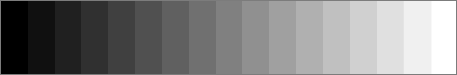
This simple test pattern is evenly spaced from 0 to 255 brightness levels, with no profile embedded. If your monitor is correctly set up, you should be able to distinguish each step, and each step should be roughly visually distinct from its neighbors by the same amount. As well, the dark-end step differences should be about the same as the light-end step differences. Finally, the first step should be completely black.
DhryStone CPU test
We make use of a multi-threaded Dhrystone test from SiSoftware Sandra, which is basically a suite of arithmetic and string manipulating programs. Since the whole program should be really small, it fits into the processor cache. It can be used to measure two aspects, both the processor's speed as well as the optimizing capabilities of the compiler. The resulting number is the number of executions of the program suite per second.
First up, The SANDRA DhryStone and Whetstone tests. These two tests are pure unadulterated 100% CPU tests that run completely within the CPU + cache memory itself. A perfect test to see the general efficiency per core. Though one of the oldest, Dhrystone remains a simple yet accurate and effective way to show you RAW CPU processing performance making it a very good indicator. The rest of the processors are in the charts just for scaling.
So then, let me first explain how and what we will be testing and comparing in this article.
Your main focus should be on the orange bars.
- Dark orange : Today's tested Sandy Bridge processors at their respective default clock frequencies and system set at BIOS defaults.
- Light orange : This is today's tested 2600K processor at an overclocked clock frequency / 4300 MHz.
Other processor entries are there for CPU and respective platform scaling throughout the benchmark session.
Whetstone FPU
The Whetstone benchmark is a synthetic benchmark for evaluating the performance of computers. It was initially written in Algol 60, back in 1972. The Whetstone benchmark originally measured computing power in units of kilo-Whetstone Instructions Per Second (kWIPS). This was later changed to Millions of Whetstone Instructions Per Second (MWIPS).
The Whetstone benchmark primarily measures the floating-point (FPU) arithmetic performance. A similar benchmark for integer and string operations is thus the Dhrystone. The 2600K kicks in hard again, FPU performance on the 2500K was surprisingly a lot slower.
