Page 6 (Installation)

The first thing you'll need to do is remove your mainboard from your PC. The CPU cooler requires you to mount four stand-offs to the back of the motherboard.

Oh and clean that residual thermal paste from the CPU would you !

Once the stand-off's have been seated, align screws at the front of the mainboard, do not forget to use the washers here as well.
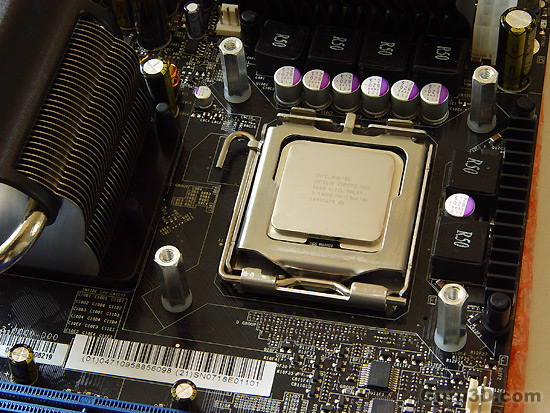
We have now installed the mounting gear, make sure it's firmly secured. No need to apply thermal paste, coolit did that for you as it's already on the water-block.
