Da Setup

Now we place the water block on top of the CPU and screw it in securely with the help of the four screws. You should now carefully place the mainboard back into the PC chassis. We can now finish up the tubing and flow path.

We will not be mounting this kit into a chassis, but you will. So insert the reservoir into the drive bay first. only then you should connect the tubing (after installing the module into the 5.25" bay. Your flow-path will be like this:
Reservoir OUT > CPU Block > Radiator > Reservoir in .. dog.
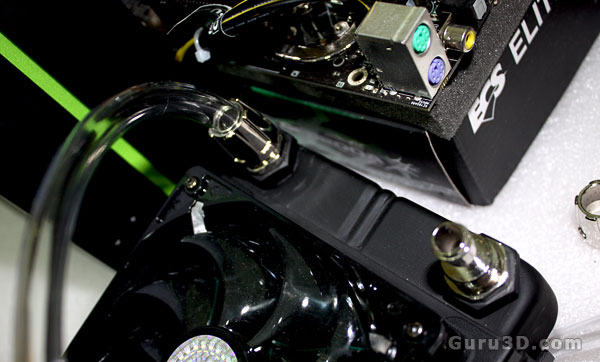
Here we secure the tubing onto the radiator. Preferably, you have already mounted the radiator into your chassis.

You have two of these. These are coolant temperature meters. One for the in and one for outflow. If you do not have an ESA ready motherboard, you could opt not to install these at all.
