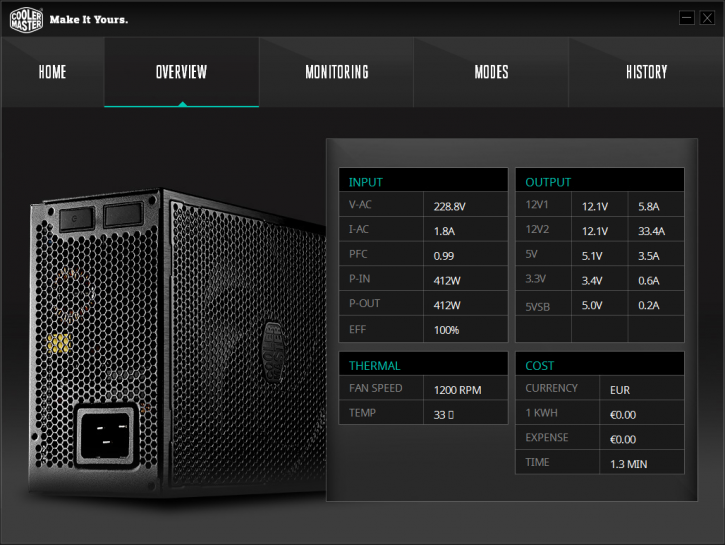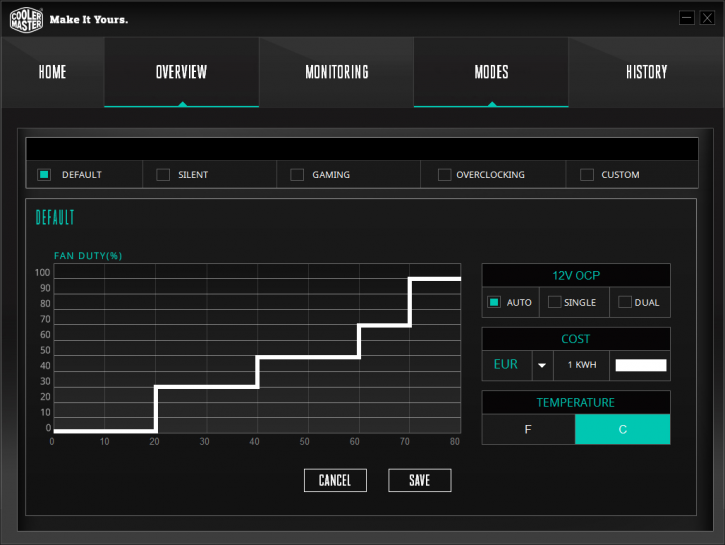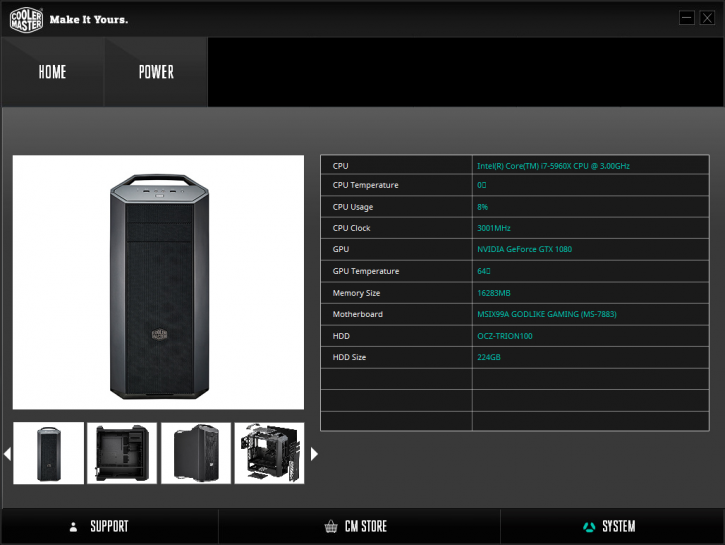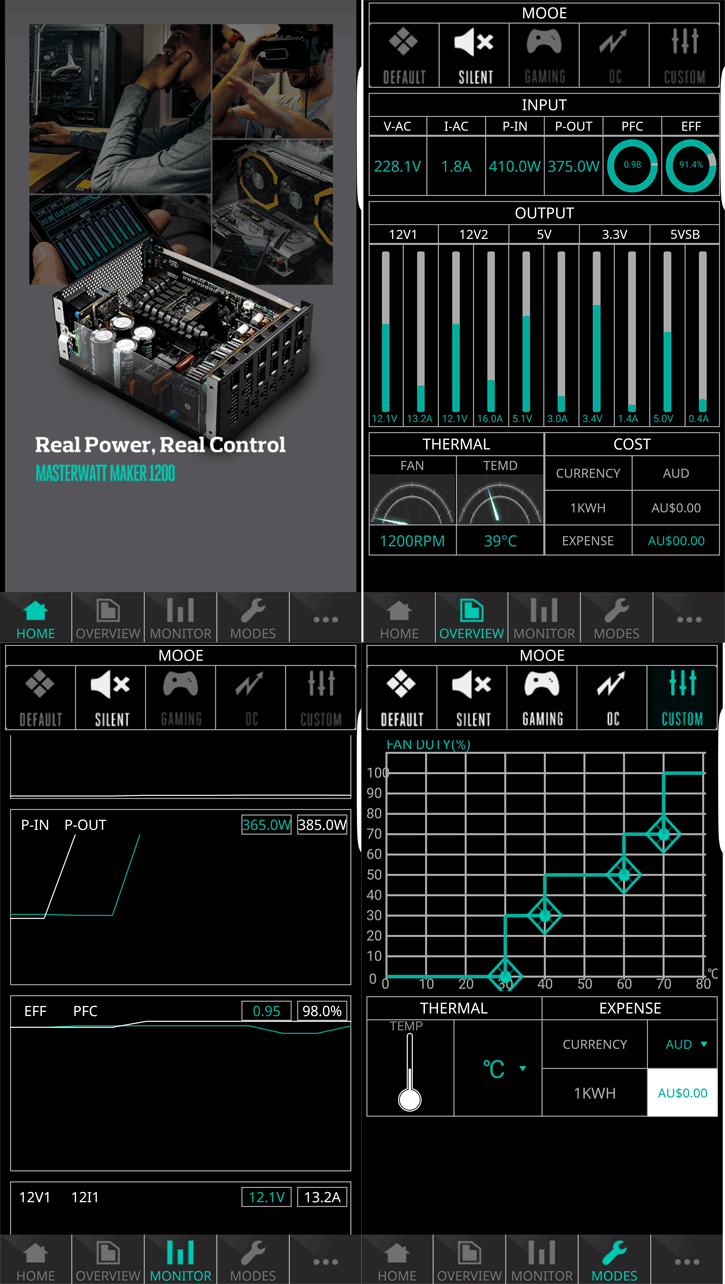Cooler Master CONNECT
Cooler Master CONNECT
You can place the MasterWatt Maker under your control by connecting it directly to a USB header on your motherboard with the included cable. Alternatively you can use the Bluetooth dongle and use a smartphone APP to monitor efficiency, temperatures, control the fan RPM and a large range of variables really. Pardon the mess (and dust).
That USB connector feels a little 1999 though... you insert it in an empty motherboard slot and lead the connector to the PSU. From the Cooler Master Website you can download the Windows application called Connect. Once installed simply you whould get something like this.
You can monitor power input and output, efficiency, fan speed, and internal temperature, directly from the Windows based application. At this stage we have the PSU connectoed towards a X99 / Core i7 5960X and two GeForce GTX 1080 cards based setup.
Alternatively you may set up and modify fan speed profiles, or even select from virtual single rail or multi-rail software modes. I really like this feature as even up-to 500 Watts you could go passive if you wanted to do that. Just trigger fan RPM on whenever the PSU reaches say 45 Degrees C. This I find to be one sweet option, however it is not bug free. We tried configuring a silent (no RPM) level up 0 Degrees C to 50 Degrees C, yet the fan still kicked in on/off (albeit at low RPM 300~600).
Cooler Master CONNECT shows power-in, power-out, and the actual voltage level on all rails and connectors in real-time but also temps. Right here we have X99 / Core i7 5960X and two GeForce GTX 1080 cards installed. The cards are looped into FireStrike Extreme and as you can see the socket draw power is merely 550 Watts. Not even close enough to slightly stress the power supply hence for the actual testing and benchmarks we will fallback towards an old and dated platform that is more power hungry. We find the reported Wattages to be fairly accurate with what we monitor and measure on the socket side.
The software is pretty nice I certainly seem to like it, it does have some small bugs here and there though.
The Android APP
The power supply comes with Bluetooth dongle that you can connect to your smart-phone, in my case a Galaxy S7 Edge. Once you made an active BT connection you can startup the Cooler Master Connect APP which allows you to pretty much do what the Windows CONNECT app also offers. Quite handy and after the latest Android update, it actually works well enough for decent monitoring.
Below four screenshtos merged into one.