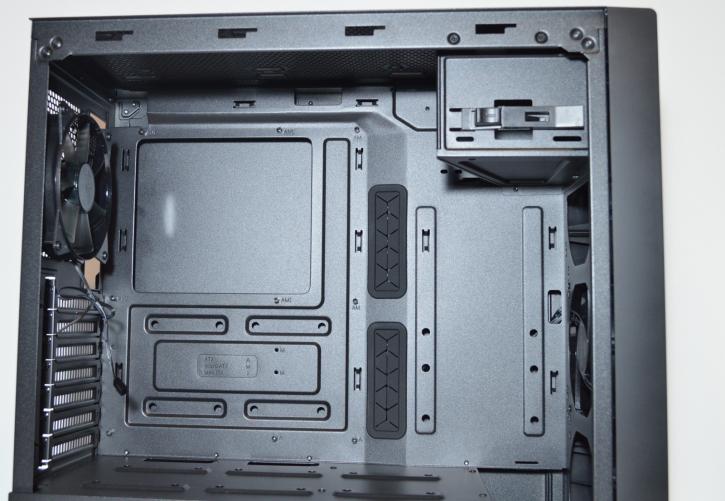Product showcase – interior
On the top, there is a magnetic dust filter that you can find at the back of the motherboard tray after you’ve unpacked the chassis. Unfortunately, there is no removable fan/radiator tray, which would have made your installation experience a bit easier (but that’s not a must in this budget).
There is quite a lot of space to route cables, but it’s better to pre-route the EPS one before securing the motherboard inside. There is also a huge cut-out for your cooling solution’s backplate, which should make installing the CPU cooler much more user-friendly. There are rubber grommets for the cable pass-through and this part is also slightly angled (so it should provide a bit more space for cables at the back).
Under the rear 120mm fan, there are 7 PCI card slots secured with screws. You can access them from the back of the chassis.
There is a 180mm length limit for the PSU, because the HDD cage is installed permanently. It’s best to stay below 170mm if you want to use it. The PSU bay has foam tips to prevent vibrations from transferring to the frame. Ok, next page, please.