Setup Cooler Master Hyper N520
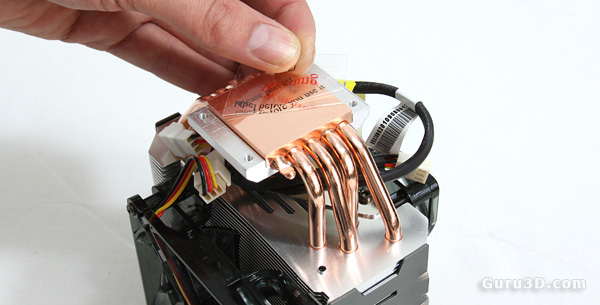
The copper base is smooth and shiny, very flat. It's near mirror finish. Here we can also observe the five sets of heatpipes a little bit better. The heatpipes transport heat coming from the processor up towards the aluminum fins where airflow created by the fans will blow it away..
What's interesting is that two pipes heatpipes used are L shaped, with just one leg that rises up into the fins. Then you'll stumble into three heatpipes in the middle which are are U shaped.
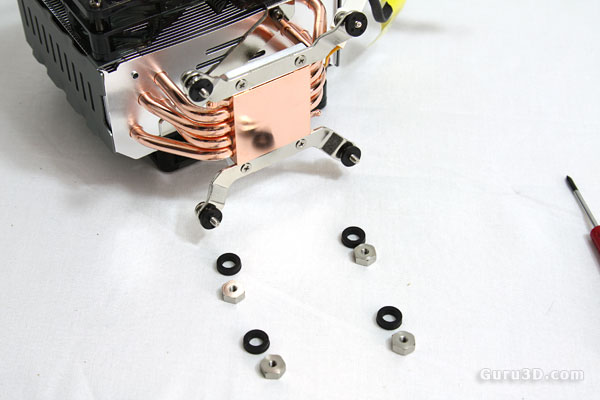
We are configuring the Hyper N520 for an Intel LGA775 based platform. You have to reverse thread two screws into the ends of each bracket shown, while two more miniature screws are used to hold each bracket to the base of the cooler.
We must admit that Cooler Master's bracket system and setup is not at all user friendly, as well as the installation itself.
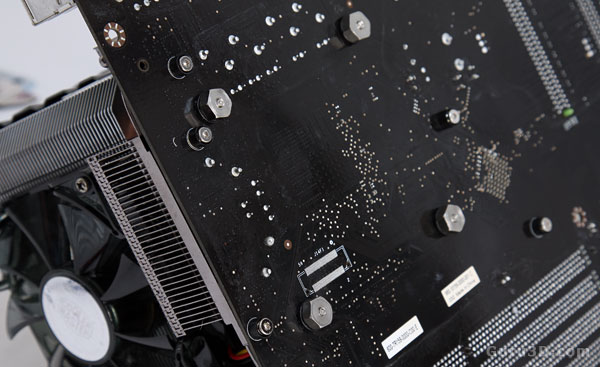
To install the cooler, you will need to remove the mainboard 100% from your system. The Hyper N520 has the mounting screws faced down and the heatsink has to be tightened down from the backside of the motherboard with nuts. Having a third hand would be a requirement.
So you put the cooler upside down, then position the motherboard over the 4 screws and washers, and then at the backside you secure them screws with four washers and nuts. For LGA 775 processor you can use a back plate here, but using that I felt we'd have even less clearance in-between the motherboard tray and motherboard.
We'd very much like to to see Cooler Master move away from this mounting system, there are so much more better solutions out there.

Once finalized, here we have the final product installed. Armed and ready on a nForce 790 SLI Ultra motherboard with QX9770 Quad core processor. Let's move onwards to tests and benchmarks.
