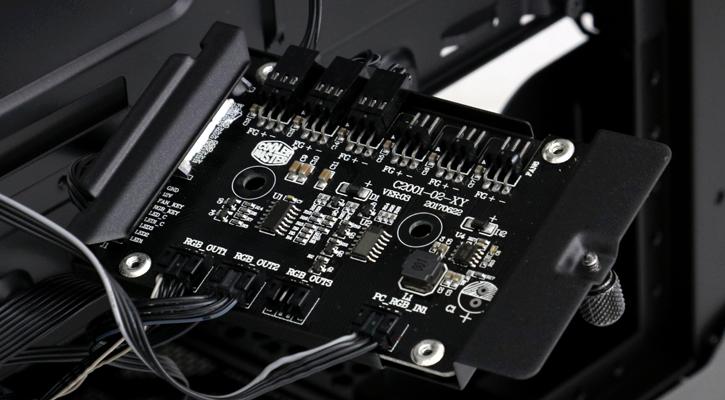Product Showcase - Interior
Here's the backside including the motherboard tray (behind the motherboard). There is enough of space for cable routing, the chassis has many routing points and they are all very large and located at every key location optimized for ATX and ATX-XL motherboards. At the backside we see a huge mainboard tray cutout, that's for replacing fan brackets that need to be mounted at the backside of the motherboard. That cutout is huge alright, yet does not make the mainboard tray any less sturdy.
In fact the entire Cosmos II feels like a sturdy chunk of steel. Now, storage really is a weak poi9nt for the Cosmos C700P. The chassis is listed having two 2.5" SSD drive bays/trays. Here you can see the two at the backside of the motherboard tray. However the reality is that you can only use one of them, see the photo below why.
Yep, one 2.5" tray unit is housing the fan and LED controller. BTW if you decide to purchase the chassis and want your LED lights to activate, at the bottom of this PCB a SATA power cable needs to be connected to feed the system.
So yes, that leaves us with one SSD we can install and tuck (hide) away in ther back. You place them on the tray with four screws. And then at the photo below you can see how it is hidden on the motherboard tray hanging there.