Product gallery - Exterior | Interior
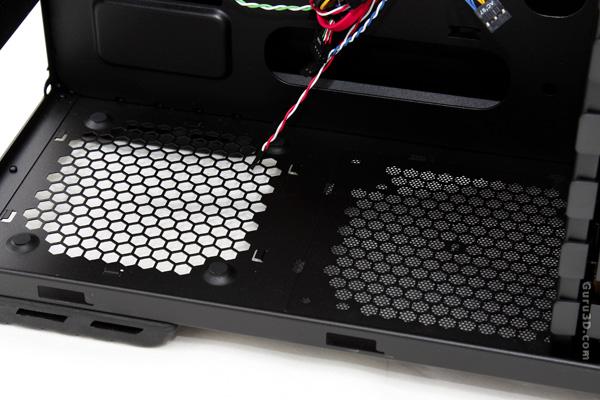
Interesting fact, the bigger part of the 3.5" drive cage can be removed and will then allow installation of a bottom mounted 240mm radiator. This thus is the the second area that can house a radiator

To the right of the drive bay we spot a LED powered 120mm fan. The LED can be switched on / off at the front panel I/O. The LED emits blue light.

The CM 690 II will support up to four 5.25" optical drives and installation seriously can not be any easier. To install them you can use an all tool-less rail. You just move the switch into the open position and then slide the drive into the bay. Once in, you simply flip the switch back into the lock position and that's it. Very handy.

Last photo, here we see the chassis with the side panels removed. this is the backside, there is decent enough room for proper cable management on the backside, we see plenty of holes for wire routing and of course that big gap for easy access of the CPU cooler. All in all a great chassis with some really good features, let's head onwards to the conclusion.
