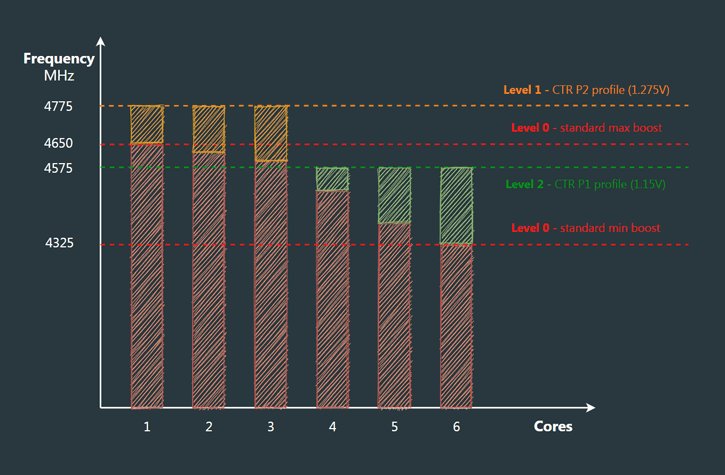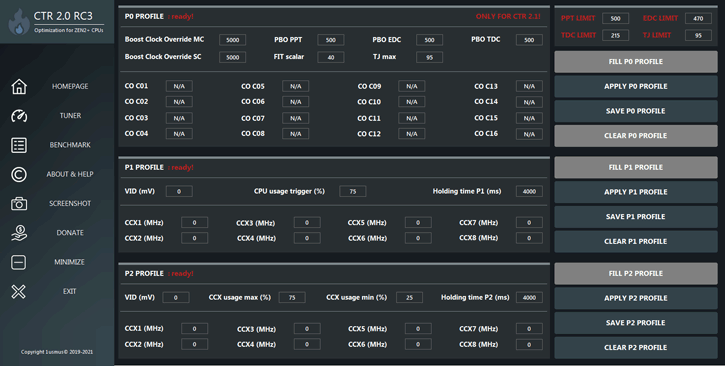ClockTuner for Ryzen Hybrid OC
CTR 2.0: what's new?
Another interesting feature of CTR HYBRID OC is the prioritization of profiles and holding the profile active for a certain time interval. If the P2 profile is used while an application is running, but the CTR detects a CCX usage max boundary-crossing, the P1 profile will automatically be activated in order to keep maximum system stability. That is, the P1 profile has the highest priority and can override the P2 profile at any time if needed. In order not to jerk the profile back and forth hundreds of times per minute, a parameter called Holding time is used. Holding time is time profile will be kept active even if current CPU or CCX load has changed. And how is it useful?
First of all, profile hold times can be 20 milliseconds (estimate for 32 core Threadripper). If you have a pulsating load, CTR will have to jerk profiles back and forth, and you will lose performance by switching between P0 and P1 or P0 and P2, causing a short-term transient state where you keep the CPU running at 3500-3800MHz at 1.1V. Secondly, the more often CTR interferes with applications, the more context switches are made, which also affects the final performance. In layman's terms, Holding time is a cushion that muffles short-term load spikes. This "cushion" also has its own boss, which can turn off P1 or P2, and its name is Max temperature. So CTR will not let you fry the system even if you really want to. The temperature interrupt time is 45 seconds, and only after 45 seconds, CTR will decide again which profile to activate or not.
Another important parameter is the load response of CTR HYBRID OC. This value is constant and is 250ms. That is, CTR checks the system status 4 times per second before acting. I find this value to be quite adequate so that the CTR program's background activity does not overload the system.
Regarding the CTR background activity, there are also many important changes, and the most important is the CTR sleep mode, when it is in the tray or in a minimized state. At this moment, the graphical shell update is disabled, but all processes remain active. This allows CTR to be unaffected by single-threaded boost, latency measurements, and other benchmarks. It also allows the cores to be kept in a deep sleep (C6) mode while the system is idle. Theory in theory, but let's look at an example of Ryzen 5 5600X with CTR HYBRID OC.
In this picture, the standard boost frequency is marked in red relative to the number of cores used. Also, in this picture, I see P1 and P2 profiles, which I got during troubleshooting and tuning. I managed to gain 200 MHz for all-thread load, and for 6-thread, I got around 200 MHz with the same power consumption. The actual Cinebench R20 performance has grown from 4289 to 4616 (+8%) for 12 threads and from 2842 to 3144 (+10%) for 6 threads, leaving the single-thread performance unchanged. It looks impressive, doesn't it? Anyway, it's up to you to judge.
The next innovation in today's hit parade is the new PHOENIX mode. Looking at the name, it's not hard to guess that the point is to revive where everything seemed to be already lost. CTR saves the current state of tuning or diagnostics at every step. In case of BSOD or system reboot within 90 seconds, it allows to automatically recover and finish the tuning or diagnostics process without user intervention. Thanks to PHOENIX, the user will be successful 100% of the time.
Monitoring. CTR now doesn't depend on AMD drivers or other third-party applications. This allowed for unprecedented performance with no increase in SMU load, and background CTR activity was reduced relative to CTR 1.1. The average CPU sensor polling rate is only 900 microseconds, which is 400 times faster than what the Ryzen Master SDK is capable of. Thanks to the new monitoring, CTR can also evaluate FIT, the state of stretching, and other important parameters. This allows you to more accurately configure the initial parameters for tuning in order to reduce its time. In this regard, IFSO has been improved, and starting values for tuning have become more accurate in order to reduce the tuning time. Let me remind you, that this technology is only available for Threadripper and Ryzen 9.
The logging system has been significantly improved, and in case of a system reboot or BSOD, no information is lost. CTR LOGS folder stores all user experiments, and the date in the file name makes it easy to sort files.
I vividly remember that for some users, PROFILE MANAGEMENT created a kind of barrier that did not allow to use effectively the CTR and the advantage of profiles with automatic autoloading. In CTR 2.0, I have simplified PROFILE MANAGEMENT. FILL P1/P2 PROFILE allows to transfer tuning results from the CTR buffer to the profile. With the rest of the buttons, I think you will have no problem. I also want to note that SAVE P1/P2 PROFILE initiates an instant saving of all program settings and profiles (previously, it happened only by pressing the EXIT button).
One last thing. Probably the most important thing that should be present in programs that interfere with the settings of the processor is security. And security must be ensured both on the hardware level and on the physical level. And fortunately, CTR 2.0 features a number of new protection mechanisms against any software which performs operations over the PCI bus, while CTR does not block the work of other monitoring software like HWINFO. The physical layer - CTR checks the validity of the command and the result from the sensors after sending a command to the SMU. So, the user, for example, cannot get a dangerous voltage for the processor. There is another level of protection for the processor and motherboard; the protection system works with a response time of 250ms and cannot be disabled or broken. The maximum allowable voltage is now 1.45V, but with a number of warnings (if the 1.35V threshold is exceeded), which CTR reports and allows the user to make an informed decision (whether to start the process or not) within 10 seconds. The main reason for the shift in maximum voltages was the LLC. Unfortunately, most users could not find/configure the LLC value in the BIOS, so in addition to the new recommendation LLC AUTO, we have a new limit.
Let me remind those users who have just joined that the description of the functions of this or that button in the program can be found here.