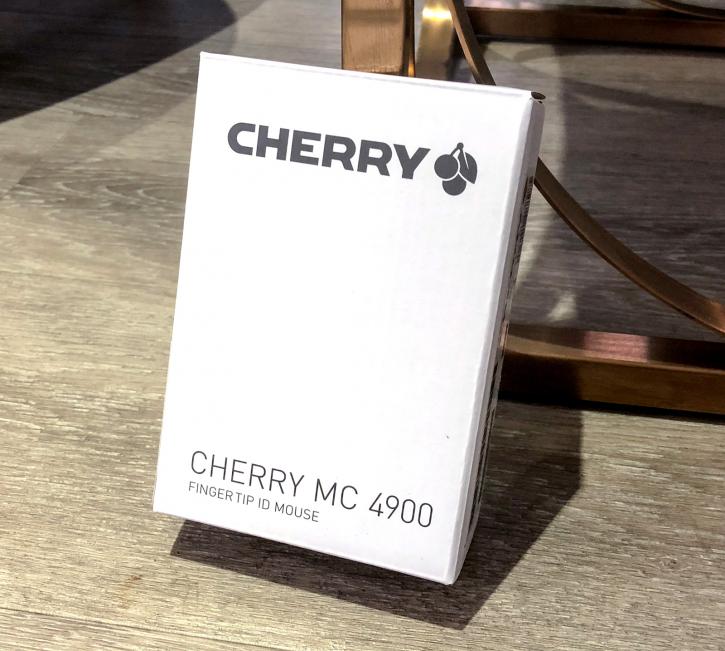Overview
Overview
These products couldn't be more different from each other, but let's first tackle the keyboard. Slimline or what I like to call 'Apple Style' keyboards are becoming increasingly popular. They definitely appeal to the person who is also concerned with aesthetics, or enterprise environments that also like to emphasize a modern appearance or design. No ugly corporate designs anywhere in sight, just sleek, slim, and clean. It is, in effect, the very opposite to Lenovo's range of business class laptops, which - whilst exceptionally built - all usually feature a fairly austere and muted appearance. This works for some, but not for others.
The keyboard itself comes in two variants, a white or black one. I have the white variant in front of me today, and it comes with a couple of housekeeping features that may be useful to more business orientated users. For one, a 'web' launcher key seems to launch whatever browser you have set as default on your PC, and a calculator key launches... well, the calculator? I felt like I may have wasted some words, there. Naturally, this is nothing one couldn't do with dedicated macro keys, but the average enterprise or creative user perhaps doesn't wish to either waste time creating them or might not be that tech savvy. This is a nice compromise. I will confess that I never used them at all, but only because I am so used to simply hitting the Windows key and launching what I need to from there.
The board, however, is not a mechanical one. We have seen ultra-slim mechanical boards from the likes of Coolermaster and Havit, but this isn't one of them. Rather, the KC 6000 uses a more familiar 'Chicklet' style switch that many of you may be used to if you've used any reasonable laptop produced in the last three years. There are, however, chicklet switches, and 'chicklet' switches. These, in my personal opinion, the latter. More on that later, however.
The mouse we have today, however, is a totally different animal. Remember how I used 'austere' to describe some of Lenovo's design language regarding their business laptops? They might be a little boring, but there is a certain elegance in their high-end ultrabook range that I think has to be appreciated. In the case of the MC 4900, I think 'ultra-austere' is needed. More on the aesthetics, later, but I think my reaction then should give all readers a rough idea of where this is headed? Naturally, the party piece of the mouse is its inbuilt fingerprint sensor, which is slated to work out of the box with Windows 10 machines, but will require a download to do with Windows 8.1 and below. Again, more on this later.
The mouse has a 1375 DPI optical sensor that should just about strike the balance between 'rapid' on mid-sized 1080p panels, and larger 1440p panels. For reference, I tested this mouse (and the KB) at my office with a 24'' 1920 x 1080 monitor. I felt like this was the best use case for these two products. I wouldn't game on either this keyboard or mouse, for different reasons. Work? Yes. Game? No, absolutely not. For those wondering, yes, the fingerprint aspect of this product is tied to Windows Hello, which can use both fingerprint ID and facial recognition to log users into their laptops or desktops without any input on the keyboard. Given the widespread adoption of this tech by smartphones from... basically 2015 onward (that figure might be a bit out, but it seems accurate), it was inevitable that both PCs and laptops would begin to go the same way.
Finally, price, something which can make or break a product. The KC 6000 comes in at a very reasonable £34.99 on Amazon UK, 32.99 EUR on Amazon DE, and $38.00 USD. That's pretty much parity wherever you go. Some might say that 30-40 in your relevant currency is a lot of money for what is, effectively, a membrane keyboard. However, I would argue that - in this case - it's entirely reasonable. I will get to that, however, in my final conclusion. Right, that's all done. Let's get on with it. Unboxing next.