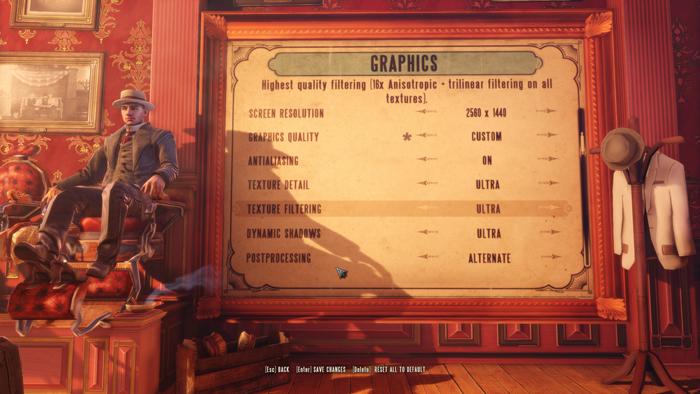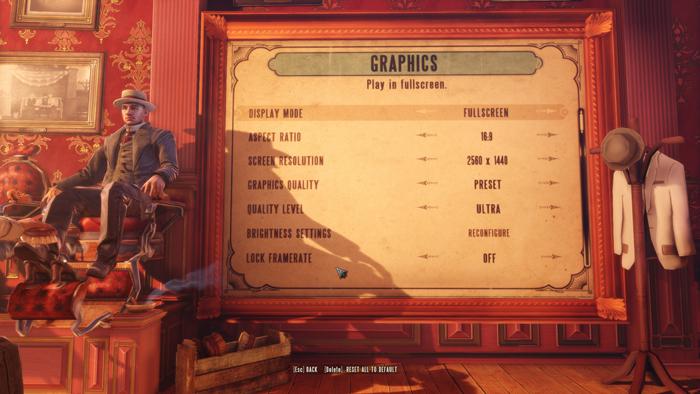VGA performance Recording Level and IQ settings
Graphics (VGA) performance Recording Level and IQ settings
Before we begin with the graphics performance tests a little explanation.
The graphics options are very detailed allowing for significant scaling across systems. V Sync can be turned off but it is disguised as 'Lock Frame rate'. On top of the new images, the PC graphics options were also revealed for “BioShock Infinite.” Players will be able to adjust the anti-aliasing, field of view, texture detail and other settings.
Here’s what was adjustable:
- Anti-aliasing
- Texture detail
- Dynamic shadows
- Post-processing quality
- Light shafts
- Ambient occlusion
- Object detail
- V-sync
- FOV (a slider, with no listed value)
- UI margins
Our Graphics test mode : DX11 - Ultra & DDOD - FXAA -enabled
The mode used today is Ultra as even mid-range cards will be capable of managing the game pretty well at 1920x1200. FXAA we feel is an balance in-between memory usage and quality. The twenty graphics cards used for this article are:
| GeForce GTX 480 |
| GeForce GTX 560 Ti |
| GeForce GTX 580 |
| GeForce GTX 650 Ti Boost |
| GeForce GTX 660 |
| GeForce GTX 660 Ti |
| GeForce GTX 670 |
| GeForce GTX 680 |
| GeForce GTX 690 |
| GeForce GTX Titan |
| Radeon HD 6870 |
| Radeon HD 6970 |
| Radeon HD 6990 |
| Radeon HD 7770 |
| Radeon HD 7790 |
| Radeon HD 7850 |
| Radeon HD 7870 |
| Radeon HD 7950 Boost |
| Radeon HD 7970 |
| Radeon HD 7970 GHz |
System setup
- Our test setup is based on Intel X79 (MSI Big bang XPower II) with 8 GB of DDR3 ( Corsair 1600 MHz) memory. The processor is a Core i7 3960X clocked at 4600 MHz.
- We use Windows 7 64-bit SP1 all patched up. Each card runs on the same PC with the same operating system clone. GeForce cards use the latest 314.22 WHQL drivers (download) and for AMD Radeon graphics cards we used the latest 13.3 Beta build 3 driver (download). Both NVIDIA and AMD have released these drivers being optimized for Crysis 3.
Let's head onwards to the next page where we'll look at the performance.
The Test
If you like to try a test run, the game has a built in benchmark. Here's what that looks like.