Photos - BFG GeForce GTX 295 H2O

When we look at connectivity, we see that we do not have anything to complain about at all. All GTX 295 cards will have an HDMI and two DVI connectors. Both the DVI ports support simultaneous HDCP and are dual link capable. Dual link means you can hook up a high resolution monitor up to 2560 x 1600, and likely even higher.
A thing from the past now is the 7-pin analog HDTV-out mini-din, and S-video connector, or YPrPb (component) or composite outputs. Well, the last time I used that connector was before 2004, so I made my peace with that one.
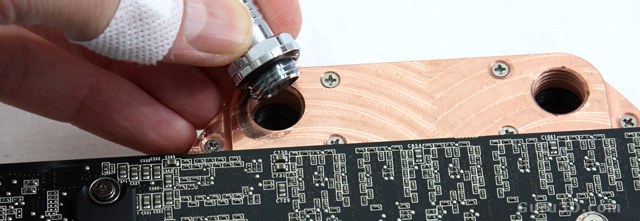
Here we see the in and outflow for the coolant. Simply slide the tubing over the barb, insert the barb of choice and screw this tight and secure. For those that want to go Quad SLI, just remove one nut at the opposing side, insert a barb, use the 1/2" thick supplied tubing, do the same on the other card and that way create throughput over both devices.
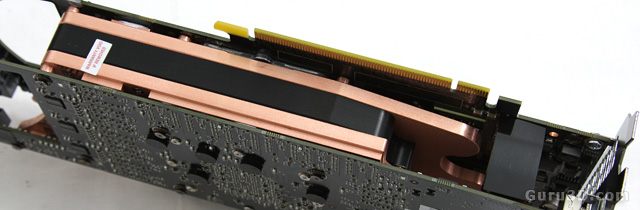
And yes even at the bottom the cooling block remains an impressive sight.

Do not attempt to try this yourself (!)
We opened up the card and had a quick peek inside it. Observations:
First off, thermal compound... what I see is a true quality job. Paste smeared out evenly, not the cheap stuff. Also for once a manufacturer that is not isolating heat by using thermal pads on the memory chips, no, proper thermal paste. The way it should be done. Do you guys spot the little bridge cable in the middle to the right side, yes that's the internal SLI bridge.
I really like what I see here. The PCB design is nice and clean, the thermal paste applied, the cooling block made out of pure copper. That is impressive. But enough geek stuff, let's attach some tubing and fire her up.
