Page 4
Power Consumption & PSU
When you are more than doubling up your transistor count you can rest assure that such a thing will have an adverse effect on power consumption as well. Below we'll show you some tests we have done on overall power consumption of the PC.
Looking it from a performance versus wattage point of view the power consumption is not that bad as I expected it to be.
We had a total wattage peak at 365 Watts for one 8800 GTX, which is a lot but not excessive. It's definitely something you need to be aware of. NVIDIA states that the G80 core can peak at 145.5 Watts with 116.6 on average during gameplay. This system used a Core 2 Duo X6800 Extreme Processor, the new nForce 680i mainboard, water-cooler, DVD-ROM and WD Raptor drive. All that in combo with the GeForce 8800 GTX summed up to a peak load of roughly 365 Watts.
So here's my power supply recommendation for today.
The GeForce 8800 GTX requires you to have a 450 Watt power supply unit at minimum. More importantly than just staring yourself blind on 450+ Watts, you need a PSU with a total 30A rating on the 12 Volts rails.
If you have dough to spend and opt the guru path of righteousness by doubling up towards two cards in your system -> SLI, then you should end up with a 700 Watt or better PSU with a 40 AMPs 12 Volts (total) rail. And yes I agree, this is getting a little out of hand. As stated, we need to start thinking about mother nature a bit more, this increasing trend in power consumption can't continue.
BTW if you tend to overclock with such an SLI setup, then I strongly recommend a KiloWatt PSU. Not that's it's needed in the sense of using up a 1000 Watts, but it's because these PSU's have a lot of ampere to spare on the important voltage distribution rails. That results is stability, which is very important while overclocking. We use the Enermax Galaxy 1kW PSU (review here) which allows high over clocks while maintaining stable voltage regulation.
We did test GeForce 8800 GTX in SLI and power consumption peaked at roughly 475 Watts in a non-overclocked environment.
There are some good SLI certified PSU's out there, again have a look at our many PSU reviews as we have loads of recommended PSU's for you to check out in there. What would happen if your PSU can't cope with the load?:
- bad 3D performance
- crashing games
- spontaneous reset or imminent shutdown of the PC
- freezes during gameplay
- PSU overload can cause it to break down
|
|
||
 |
||
The graphics core temperatures
Let's have a look at the temperatures these design coolers produce. We measured at a room temperature of 22 Degrees C. Fact is that the core temperature of the G80 product in combo with the new design cooler is a tad high. At idle G80 cards are running at roughly ~57 Degrees C which is considered to be okay yet a tad high. First regular air cooling with the reference fan.
|
|
||
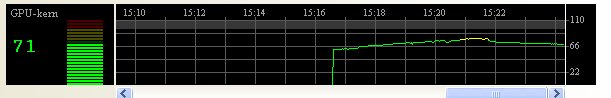 |
||
The peak temperature utilized at 100% is roughly 79 degrees C. Mind you that this is the regular fan cooled version we are talking about. Now have a look a the water-cooled edition.
|
|
||
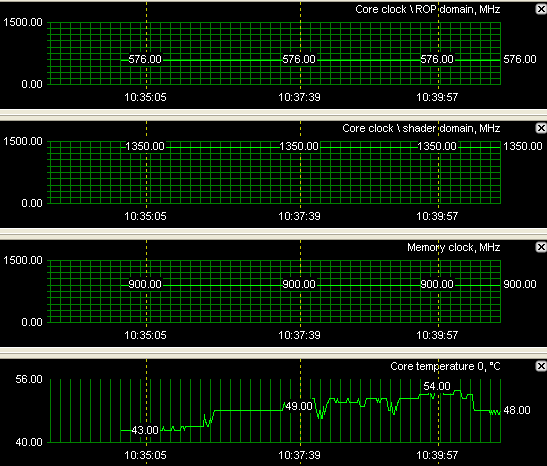 |
||
So with water-cooling (and we use a run of the mill water-cooling setup from Gigabyte) we have two cards idling at roughly 43 Degrees C and they peak at ~50-55 Degrees C. Not bad .. considering the lovely noise levels. Mind you that this was in setup in SLI.
Noise Levels coming from the graphics card ![]()
Well this really is dependant on the water-cooling solution you have. In theory it does not make noise if you'd passively water-cool the cards. Yet depending on the amount of performance you are looking for the Radiator + fan(s) used are your only sound level.
Lovely .. obviously.
