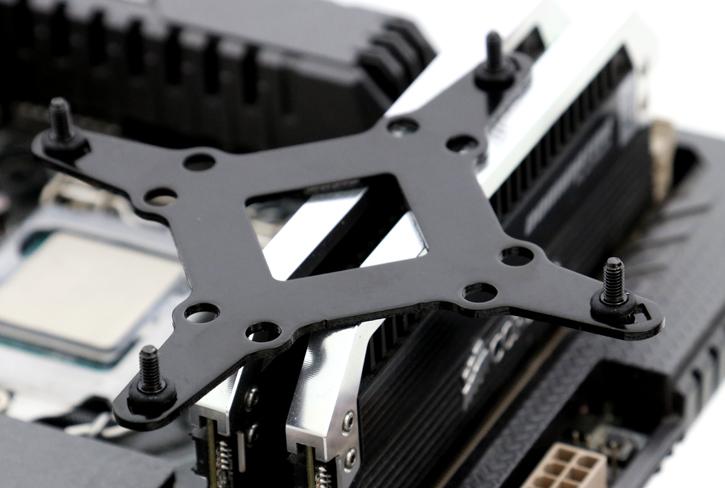Product Installation
Product Installation
It is time to install the cooler, the installation has a twist, which I'll explain below. So here is the phase where we slowly start assembling a test setup. Included is all you need. Above the Intel kit, we need to install. be quiet! overhauled the mounting kit, so we'll go through that step-by-step.
The first thing you need to do, insert four push pins screws through the backside mounting bracket, the lower position is for socket 115x, the upper .. well not :) Please do not forget to apply a rubber washer as demonstrated above.
We recommend that the motherboard needs to come out of the chassis unless you have a chassis with a back-plate cutout and more patience then I have. Now you insert the back plate Socket 115x. Just make sure the two lower gaps/holes are aligned with the motherboard socket holes and push through the mounting pins.
Here we now mount four risers/ standoffs screws, that secure the back-plate sturdy and in place. The standoffs have a washer applied at the bottom side, so you will be hard-pressed to damage the motherboard PCB.
Now two horizontal mounting brackets we need to secure on the risers, each with two screws. Fairly simple, as shown above. Once done we can start mounting the Dark Rock 4 cooler.