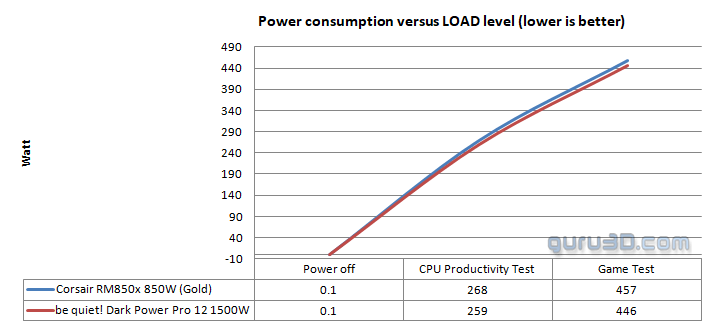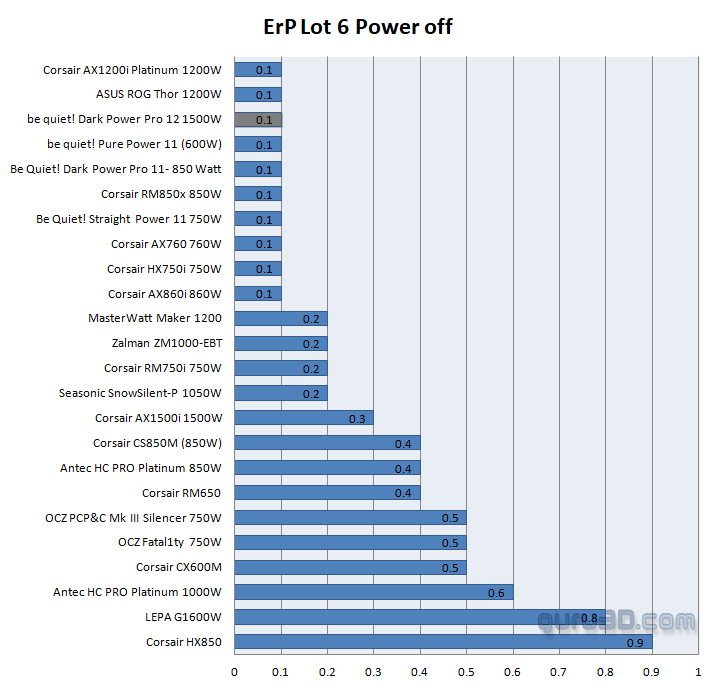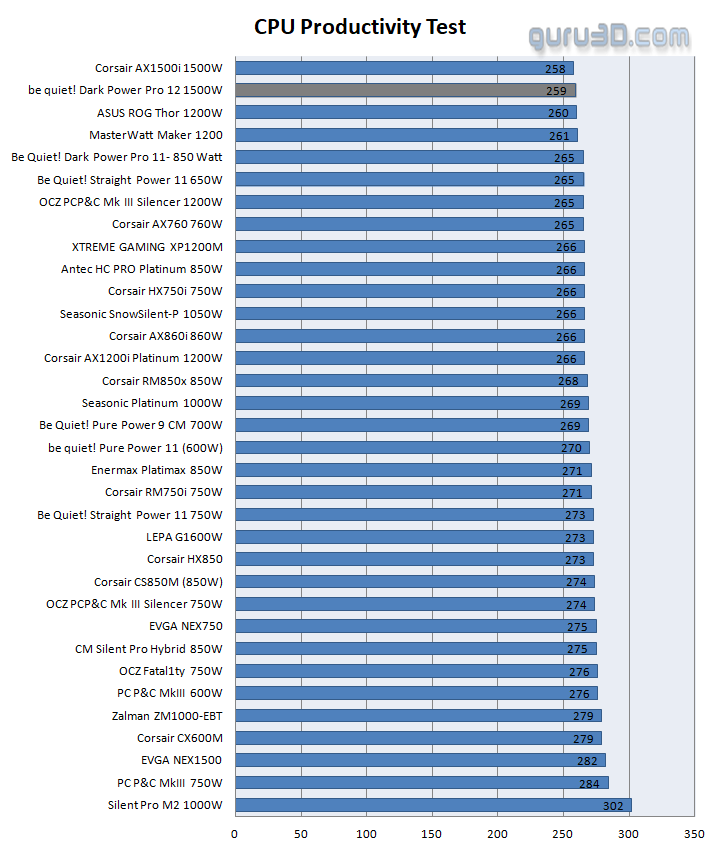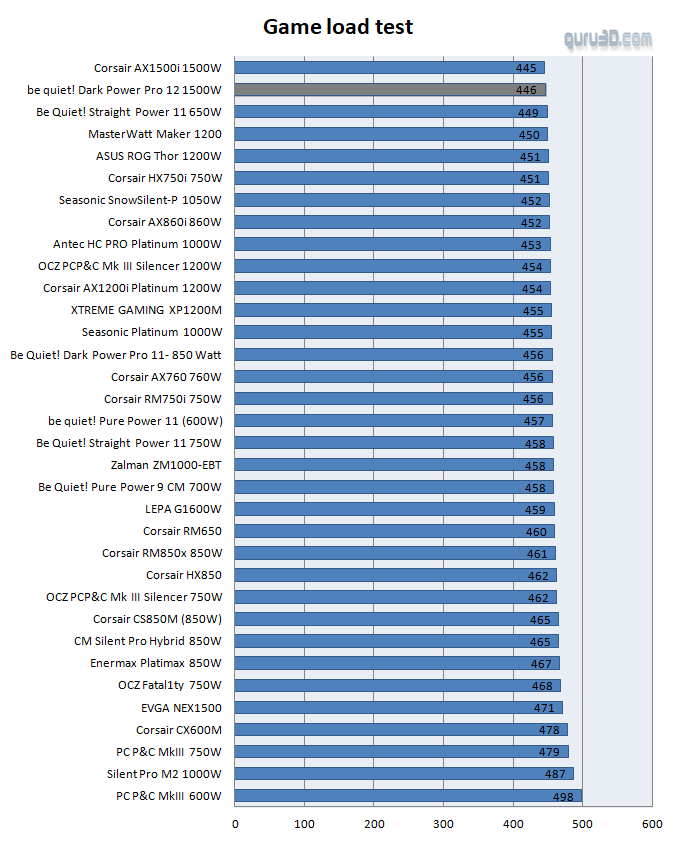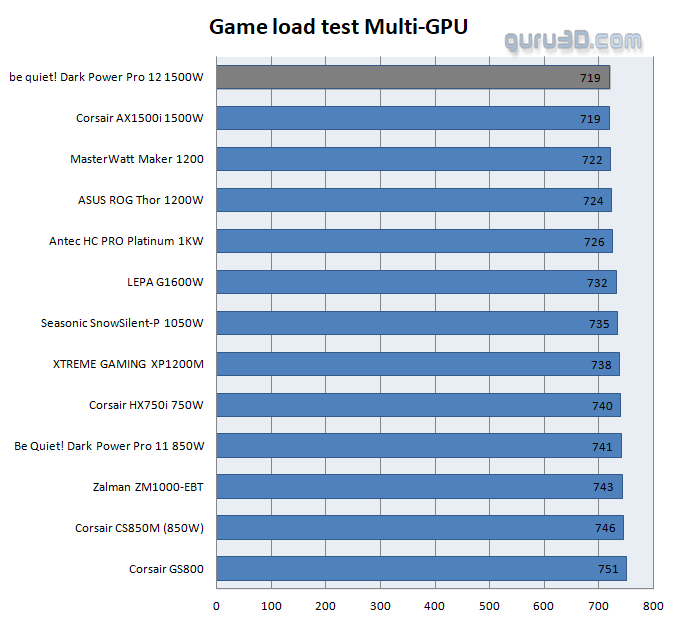Load Testing The PSU
Load Testing The PSU
Testing a power supply these days is always a bit of a challenge. I mean, without professional load testers it's pretty hard to stress a power supply of this class and actually measure its behavior.
Our first check is with a simple power supply tester, we monitor voltages quickly and check if all rails are working properly and within spec (spot-on perfect actually). It also has a nice self-check immediately indicating it the voltages are at a proper stage.
Load and efficiency testing
For our power supply reviews, we emulate real-world usage and make use of an energy-hungry multi-GPU ready motherboard armed with an accompanying processor. Depending on the power supply wattage we then make use of one or more graphics cards. Older processors and GPUs eat much more power. With power supplies getting so very efficient these days, reaching over 600 Watts actually is a rather hard task to accomplish. Now, on the software side of things, it is time to give the PC a decent beating. Remember, our focus remains on PSU efficiency, not the components we use. We now take some other power supplies and start testing:
In the above example a gold rated PSU and the Titanium DPP 12, are the wattage differences we talk about these days. So overall gold rated power supplies are a bit more affordable ergo we recommend them. Looking at powered down efficiency is a relatively easy thing to accomplish, gather data. We look at the powered off status (ErP/EuP), productivity mode (we stress the CPUs), and finally, during gaming. The lower the Wattage, the more efficient the PSU, it is that simple.
Following EU legislation your PC and thus PSU and motherboard combo need to remain under 0.5 Watts in sleep or power-down mode. We measure 0.1 Watts. To achieve this, you will need to enable EuP mode in your motherboard BIOS. Our equipment cannot measure below 0.1 Watts so that is the lowest value we can measure.
Guru3D Tip: the RGB lit motherboards are transcendent to look at. Nonetheless, if you leave RGB bling activated on their motherboard day and night even with the PC powered down, you are using roughly 5 to 10 Watts continuously 24/7/365. Our advice, look up the BIOs settings and make sure it's disabled when powered down.
When we focus solely on CPU productivity mode load for a second we see that the PSU draws 259W, measured on the wall socket side. CPU productivity would be video-transcoding, content creation etc, all your processor's logical cores are 100% at work while your graphics card is doing nothing. It makes sense for lower wattage PSUs to be a bit more efficient here as opposed to Kilowatt+ PSUs.
Probably the best indicator for the Guru3D community, efficient power consumption by looking at a game test. We explained a couple of times already that at 50% load, a PSU is usually at its most efficient so this one is performing beautifully. Below a multi GPU setup, almost 750 Watts is the maximum load we can actually apply to this PSU I;m afraid, that however is spot on 50% load. Overall we're indeed at Platinum/Titanium level efficiency. It's freakishly close though.