Graphics memory (VRAM) usage and Conclusion
Graphics memory (VRAM) usage
How much graphics memory does the game utilize versus your monitor resolution with different graphics cards and respective VRAM sizes ? Well, lets have a look at the chart below. The listed MBs used in the above chart is the maximum measured utilized graphics memory during the test run. During game-play the game is swapping and loading stuff. As such in the most scenarios you'll notice your VRAM is filled, then memory gets emptied chunk by chunk bit and then filled again.
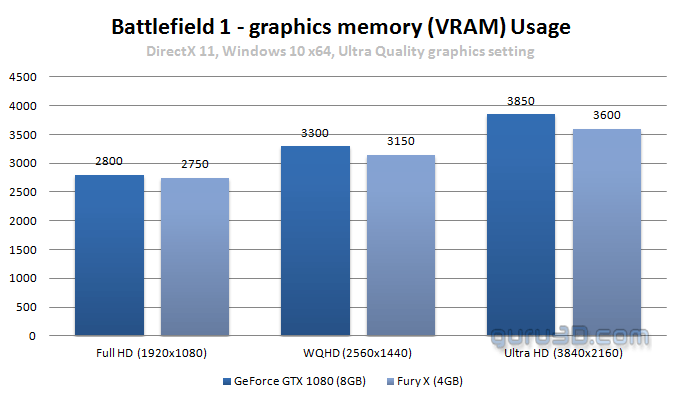
The title basically is a fill most you can type of game. E.g. it buffers as much as need an as it would like to. Up-to Full HD (1920x1080) an up-to 3GB graphics card of decent caliber will do the job just fine really. 4GB is your best bet and target for 2560x1440 though, especially at the best image quality settings VRAM eats away a large portion of whatever is available. If you want to play Ultra quality with Ultra HD as preferred monitor resolution, that 4GB is the minimum (unless you are comfortable to twiddle around a little with AA settings etc).
Concluding
Aside from the usual account limitations (5 hardware swaps per 24 hours before you are locked out of the game) Battlefield 1 is shaping up to become the most popular game of the year. And admittedly, it is looking terrific alright. On release day new GeForce 375.57 WHQL and Radeon Crimson 16.10.2 drivers have been posted. These 0-day drivers do not offer any optimizations over 373.06 & 16.10.1 aside from a multi-GPU support profile for D3D11. The good news is that you will not require an enthusiast class PC to run Ultra quality. Up-to 2560x1440 a GeForce GTX 1060 or Radeon RX 470/480 will hold ground perfectly at over 60 FPS. The difference in-between DX11 and DX12 seems to be trivial with DX11 being a slight notch faster. Choose whatever suits you the best I'd say.
The result sets are so close to each other that a nearby explosion or movement already can have an effect and drag down or up FPS a bit. You'll notice that for yourself when you game and monitor FPS, it will be varying quite a bit due to the intense, active and complex scenery. As such you will notice small anomalies in the benchmark charts. As always, these articles are a nice indication of performance. However if you zoom in at 1~2 FPS differences, well that is a tough cookie to tackle with an FPS game where so much stuff is happening in-game. Both AMD and Nvidia are doing fine in resolution up-to 2560x1440 really, but going towards Ultra HD or DRS/VSR well then 4GB models will slowly run out of breathing air (VRAM). Obviously you can simply lower image quality settings a bit and work your way through there as the game will play just fine on pretty much any card. The game graphics themselves can be tagged as nice to even pretty darn nice, the scenery is full and atmospheric with a lot of nice weather elements and good visual effects.
Battlefield 1 is a treat to the eyes and a feast to play on both AMD and NVIDIA hardware. It is a game well-done.
- We'll keep updating this article all week, please do revisit it.
- H.
- Sign up to receive a notice when we publish a new article
- Or go back to Guru3D's front page


