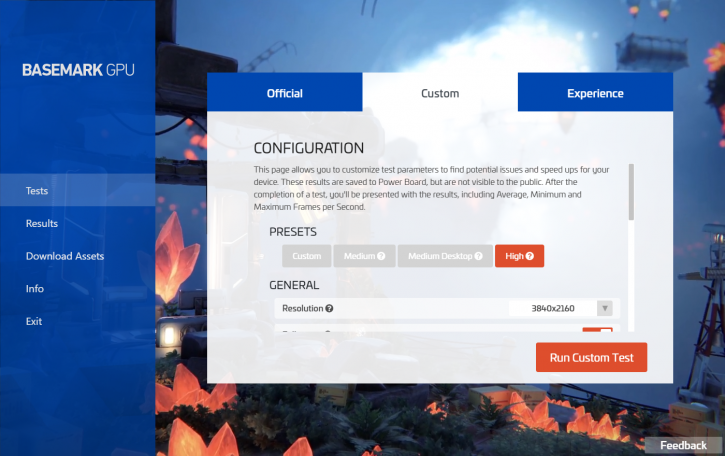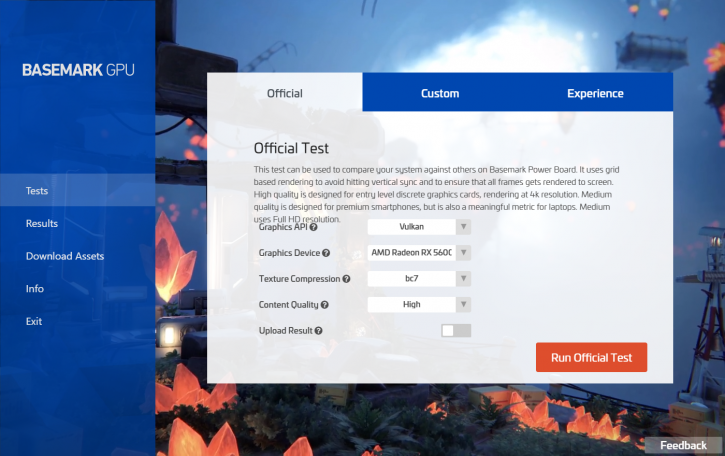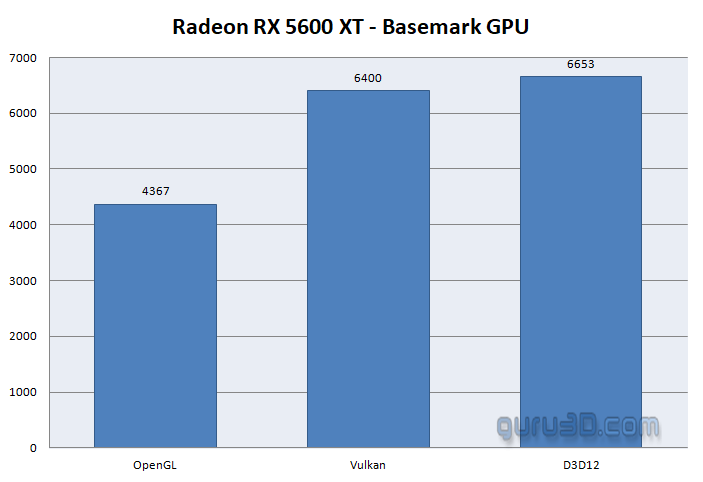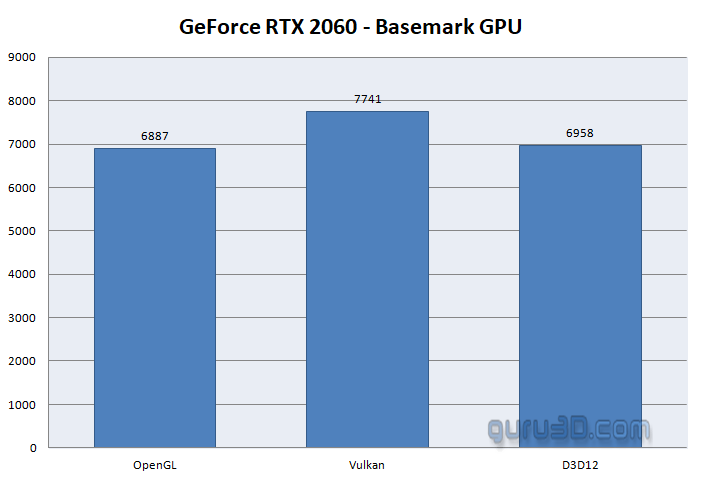Article Page 2 - Quality modes and APIs
GPU Performance: BasemarkGPU Windows 10
In this article, we'll test rendering with just over twenty-two graphics cards spread out over three APIs, and see what that brings us in performance.
Test environment (system specification)
Our graphics card test system is based on an eight-core Intel Core i9 9900K processor on the Z390 chipset platform. Next, to that, we have energy-saving functions disabled for this motherboard and processor (to ensure consistent benchmark results). We use Windows 10 all patched up. Each card runs on the same PC with the same operating system clone.
System Spec
- Core i9 9900K
- Z390 (ASRock Tachi Ultimate)
- 32 GB DDR4 3200 MHz CL16
- NVMe M.2. SSD WD Black
Graphics drivers
- GeForce graphics cards use the latest NVIDIA driver (download).
- Radeon graphics cards we used the latest AMD Radeon driver (download).
Graphics cards used
- GeForce GTX 1070
- GeForce GTX 1080 Ti
- GeForce GTX 1650 GDDR6
- GeForce GTX 1650 Super
- GeForce GTX 1660
- GeForce GTX 1660 Super
- GeForce GTX 1660 Ti
- GeForce GTX 980 Ti
- GeForce RTX 2060
- GeForce RTX 2060 Super
- GeForce RTX 2070
- GeForce RTX 2070 Super
- GeForce RTX 2080
- GeForce RTX 2080 Super
- GeForce RTX 2080 Ti
- GeForce RTX 3060
- GeForce RTX 3060 Ti
- GeForce RTX 3070
- GeForce RTX 3070 Ti
- GeForce RTX 3080
- GeForce RTX 3080 Ti
- GeForce RTX 3090
- Radeon R9 390X
- Radeon RX 5500 XT
- Radeon RX 5600 XT
- Radeon RX 5700
- Radeon RX 5700 XT
- Radeon RX 590
- Radeon RX 6600 XT
- Radeon RX 6700 XT
- Radeon RX 6800
- Radeon RX 6800 XT
- Radeon RX 6900 XT
- Radeon RX Vega 56
- Radeon RX Vega 64
- Radeon VII
Mode differentials:
Basemark GPU provides three modes, to test the system performance across PC and Mobile platforms. The difference between these modes comes from adjusting requirements for effects, texture resolution, the number of objects and geometry.
High Quality Mode - Rendered at 4k resolution, Desktop systems using high-resolution (4096x4096) textures, advanced effects, increased number of objects (~10k) and demanding geometry based on AAA PC game standards
Medium Quality Mode targets powerful Mobile devices, such as premium smart phones, providing performance measurements indicative of today’s AAA mobile game standards. The Medium Quality mode is a subset of the High-Quality mode, with decreased texture resolution (2048x2048), a smaller number of objects (~2000), lower complexity of geometry and effects.
Simple Quality Mode for single board computers and entry level smart phones. It has an extremely limited object count, drastically reduced effects and a rendering
resolution of 1280x720.
Obviously, on the Windows platform with dedicated graphics cards, you want to opt the High-quality mode. In some cases, you can also select texture compression. However, on some platforms, ETC2 quality might be emulated, leading to the GPU running out of memory. We recommend sticking to “BC7” if available. For us here at Guru3D, as mentioned we'll stick to Windows 10 testing. The interesting thing for us is that we can test three APIs with just on benchmark, D3D12, Vulkan and Open GL. That also means we can show the performance strengths per API. We'll have a look at that as well as accumulated results.
So why are we so keen to look at API testing? Well, sometimes for an application (game) Vulkan can run faster than DirectX12. It gets even more complicated, often high-end graphics cards benefit from one API or the other. Look above at the Radeon RX 5600 XT. You can see that DirectX 12 is the fastest, and thus API of choice for this specific graphics card. Now you'd figure that to be the same for NVIDIA. Well, let's look at the chart below.
So here we see the GeForce RTX 2060 is faster on the Vulkan API, at the same workload. It is a trend you'll see a lot throughout the test results. So as such, we find Basemark GPU, not just a wide platform benchmark, we find it to be a very interesting tool to measure API performance in a rather easy and fast manner.