Page 4 - Driver
Da Driver
The 32-bit driver for the HDA X-Plosion 7.1 is modest in terms of features, but it is quite stable and well thought out. I'm aware that there are some stability issues for some people, but for me, only little glitches here and there. Anyway, it isnt particularly pretty, but much better than some other C-Media drivers I've used. Auzentech have 32 and 64-bit drivers available which, to their credit, means theyre keeping up with drivers, but I do note the lack of Vista drivers at this point. Soon we hear, perhaps even before Vista.
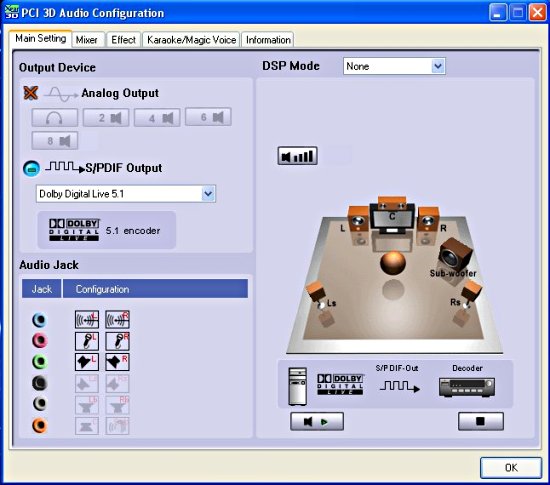
Ill also go out on a limb here and say, dont hold your breath for Vista if youre intending to install Vista on your HTPC, you'll need to upgrade just about every bit of hardware in the box just to get it to run. But, you can keep your sound card, though.
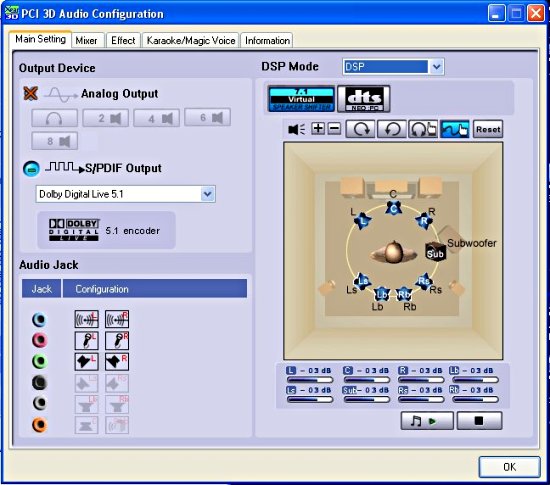
The two encoding modes, DD Live and DTS have individual settings for the digital volume. The DSP modes offer even more advanced settings for the Virtual Speaker and NEO:PC features.
You can, of course, turn off DD Live or DTS, and still play digital with the X-Plosion 7.1. With bit-matched playback, you are limited to 2-channels, but they are unfettered digital bitstreams up to 24bit/96KHz. In addition, for this feature to work you will need to look for kernel streaming plug-ins for your music player of choice.
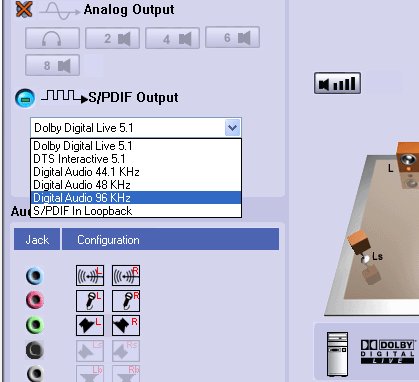
The only problems encountered here were with the digital volumes. Once adjusted, the volumes dont return to zero, they stick at +1 or -1. Fortunately, there is a magic reset button that undoes all the dorking around you do. There's a bass management issue here too: the bass volume control doesn't appear to work. With DTS and DD Live, the bass can be massive, and it might put off some of the more hardcore HTPC people out there.
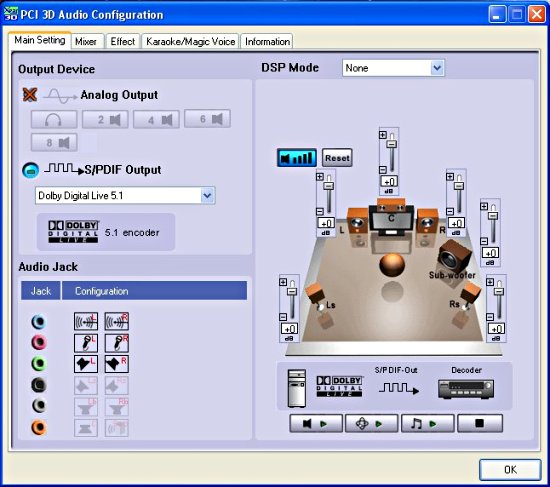
Moving on to the Mixer and Effects tabs, you'll find the usual suspects, which are at least better looking than the Windows standard mixer.

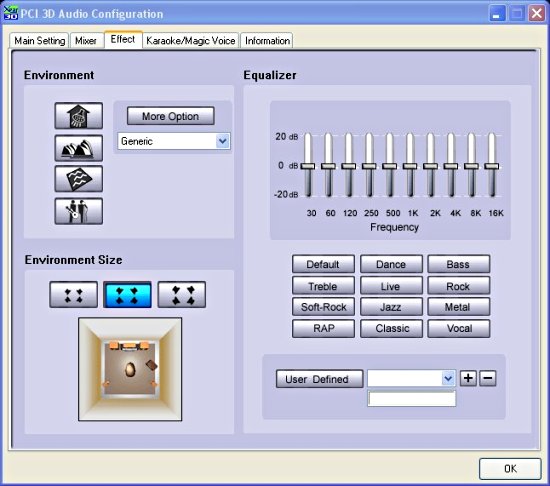
Lastly, there seems to be some click noises when you adjust the volume from the systray icon. It went away after a reboot. There have been some reports of popping in games, but I did not experience any popping/clicking in the games I tested with. Smooth as silk, as they say.
![]()
Systray Icon pops out.
Other features of interest found in the driver applet, are the sound mixer, which is a much prettier version of the standard Windows control panel applet. Theres also an environmental reverb generator, a 10-band equalizer, and the pièce de résistance, a Karaoke function.
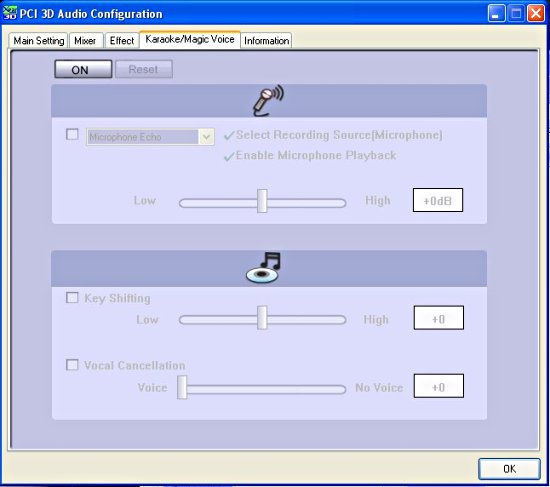
Forget about the Karaoke function. It didnt work very well for meand dammit, I need more Karaokeat least in the DDL and DTS modes. The X-Fi version works far, far, better. However, theres a trick to be had here: if you find youre getting a gap in playback at the start of songs with encoding, just enable the MagicVoice and that should take care of that problem.
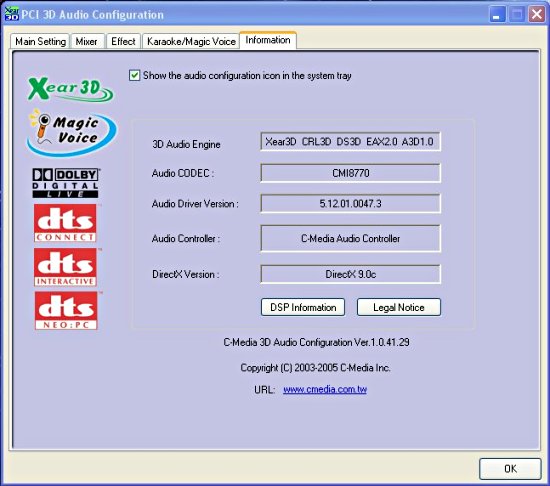
There isnt much to write about the bundle in Auzentechs HDA X-Plosion 7.1. There is the standard helicopter demo, which treats you to a 3D sound demo with a flying helicopter. Sometimes I get a Bee instead of the Helicopter, but thats much rarer. Theres also a demo builder, called Play3D, which is much more flexibile. Thats about it. I can appreciate the logic of it though, Auzentech sees the X-Plosion 7.1 as an upgrade, quite an upgrade I should add, so most users will have media already.

Oh, there is also a media player, the Media Rack, but honestly, I wouldnt expect anybody to seriously use it. There are far too many excellent, free, alternatives out there, like Foobar2000, WinAMP, or even the WMP. I would be much more interested if it could play DVD-A, however.
