Page 4 - Software
Software
There really isn't much of a software bundle with the X-Meridian. On the driver disc, you get the driver, a media player, and a 3D positional demo, the one with a helicopter. That's it. The thing to say here is that Auzentech chose to focus on the quality of the product and not the extra fluff. Well, I would have appreciated at least a software DVD player.
However, most of what you get is already built inside of the machine itself, namely DTS and Dolby Digital encoding, so the X-Meridian has the capability. Just look at all those golden logos...
![]()
Gold!
On the Dolby Digital side, the two most interesting features of the X-Meridian are DD Live and Dolby Headphone. Dolby Digital Live is a real-time surround sound encoder for your home theater, and the Dolby Headphone is for simulating surround sound while you are, and you won't believe it, wearing headphones. The other two Dolby technologies, ProLogic IIx and Virtual Speaker, are for upmixing to 7.1 sound, imitating 7.1 sound with stereo speakers, or from sources that are stereo only. What I don't know is if the X-Meridian can handle Dolby Digital Plus which is mandatory for HD-DVD's.
You also get some DTS love in form of DTS:Connect. DTS achieves the same thing as DD Live, encoding multi-channel sound for your home theatre receiver to decode, but promises higher bit rates for better sound quality.
After you've installed the card in a free PCI slot, and load the driver, you are ready to go. In the systray you will find a familiar Xear 3D icon. We're still mystified by the Xear logos. We don't know what it actually represents. We assume it's more of a brand name for the drivers than anything else.

To change modes, simply click on the systray icon. The various modes that the X-Meridian supports are shown in the first tab of the driver. Here you find that the X-Meridian supports 7.1 analog output, as well as the many digital modes and DSP settings, all the way to the mind scrambling 24 bit/192KHz PCM mode.
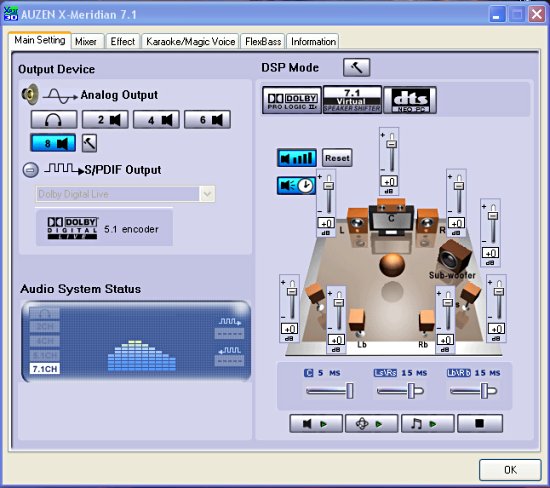
I believe I was playing some Black Sabbath at the time. Or maybe it was Floyd.
Auzentech gave the X-Meridian bit-matched output up to 24 bit/192 KHz. Receivers capable of handling such a signal are few and not cheap. But, tis good to know the X-Meridian isnt limited there. I found that the X-Meridian will output to both analog and digital in the Digital Audio modes, which may be a bug in the driver.
The real reason youd buy one of these cards is if you care a lot about analog output. Chances are good that you do, or you wouldnt be reading, right? Anyway, if you wanted just the digital outputs, DD Live or DTS encoding, youd be fine with an X-Plosion. However, the X-Mer has far better analog output than most home theater setups, so using the DD Live or DTS output could possibly be a waste.
The Mixer duplicates what you find in the Windows control panel, but with more color, and a signal meter.

There also an abundance of environmental reverb settings and a 10-band equalizer. The 10-band equalizer seems to only effect the overall sound, and not applied for each channel as is stated in the specs above.
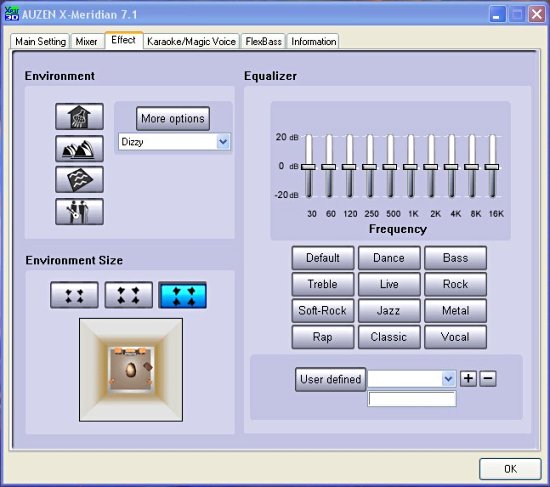
There is the obligatory Magic Voice, which is more fun to play with than Id like to admit, and everybodys true favorite, Karaoke. The Karaoke has two components, voice removal and key-shifting. Voice removal worked quite well for the X-Meridian (which didn't with the X-Plosion). The new feature is the key-shifting, which allows you to change the key of the song, in real time. You know, not everybody can sing like Geddy Lee from Rush, so just drop the song down a few keys. I would love to see a time shifter, a slow playback without pitch shifting, which would just be kick ass.
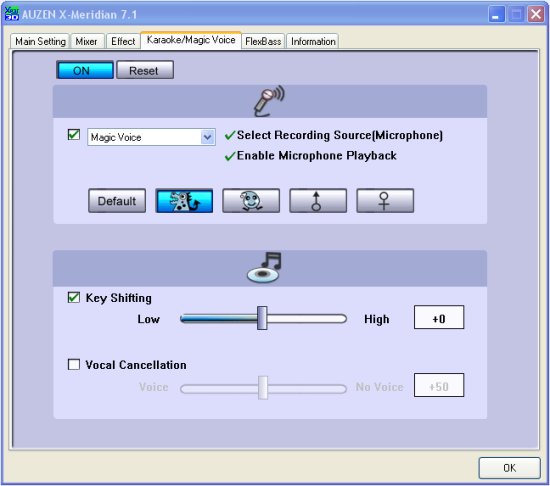
Godzilla!
FlexBass will help you tame that wild Z-680 bass... a little.
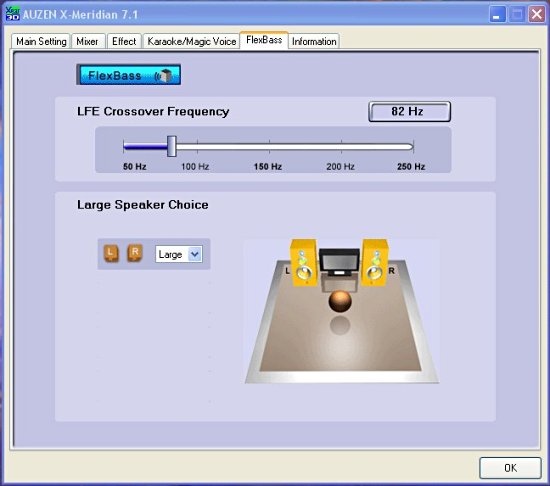
And finally, the driver includes an Information tab that gives you the device driver information.
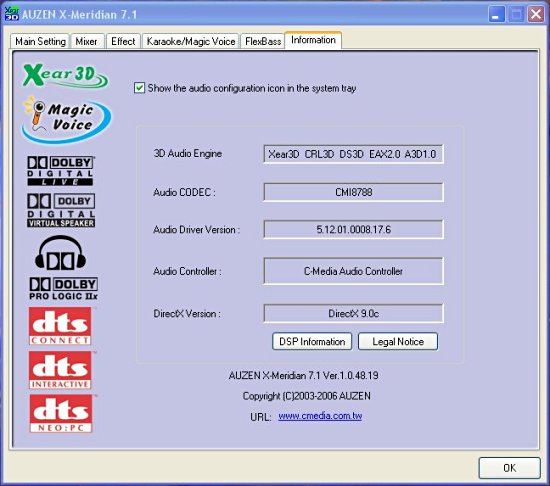
Simple and clean is the mantra for the X-Meridian driver, and it is good. Overall, we have not had a single crash or any funky-ness from the driver. It is stable. The clean interface is also refreshing, especially in switching to the X-Fi's drivers which are pretty messed up. Yeah, quote me on that one.
Windows Vista
As we know, Vista will be out in a few short weeks. Some of you may even have it installed already. Releasing hardware at this point in time manufacturers would be absolutely crazy not to have Vista support. So, for those curious about the X-Mers Vista compatibility, I give thee a quick report:
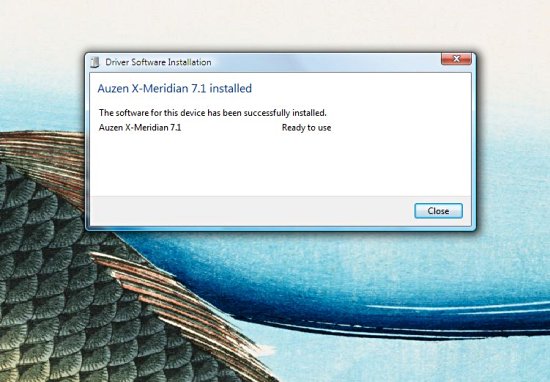
It works. Mostly.
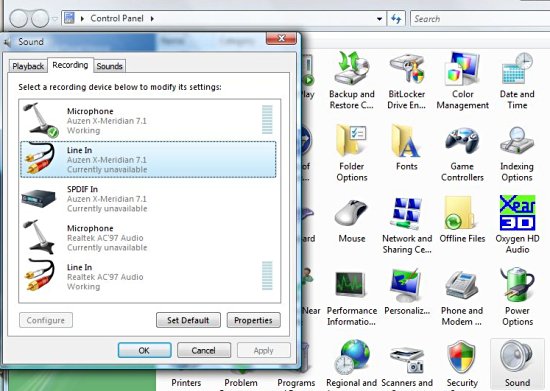
Currently unavailable? What the? You know, there's a "your Mom..." joke in there.
Uh-oh! I really do like how Vista handles audio now. It gives discreet names to the various inputs and outputs, and indicates their status. However bad news strikes when you install the Vista RC drivers on the driver disk that comes with the X-Mer, somehow it disables inputs, and not only its own.
Well definitely keep an eye on Vista drivers for you.
Moving on.
