Page 4 - Installation & Drivers
Installation and Drivers
It's the drivers then. The X-Fi Prelude uses pretty much the same drivers as the rest of the X-Fi line, with some big differences in features. The most notables are the missing THX, Dolby Digital, DTS, and the MediaSource bundle. But don't worry, all the good features that you normally find in the X-Fi driver are still there, like the three modes (see below), Crystalizer, CMSS3D, and the EAX. Auzentech realises that the Prelude is a new venture and some features are planned, but not yet implemented. Auzentech promise that their drivers will support Dolby Digital Live and DTS on-the-fly encoding, as well as DTS Neo PC 6 in future revisions.
The driver install is quite fast, placing only two items in its folder, the Mode Switcher app, and the Console Launcher.

The meat of the drivers are in the Mode Switcher application. This is the one we remember from the X-Fi, with the three different modes, Entertainment, Game, and Creation.
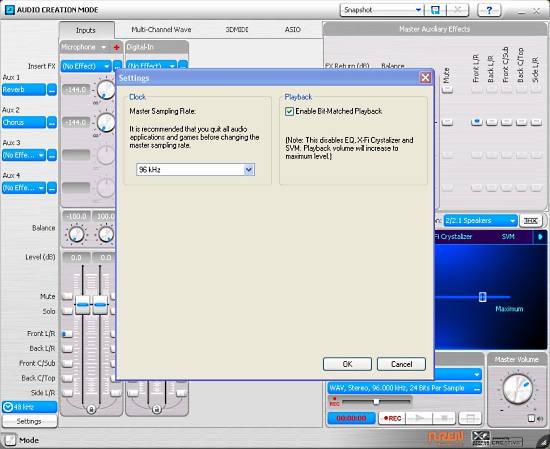
There is another article floating around out there, which may or may not be accurate in regards to the operation of the X-Fi processor. As far as I'm aware, the X-Fi works internally at 192 KHz, but 96 KHz is the maximum you can set it to. And by enabling bit-matched playback, you ensure the higest possible fidelity.

The default driver install will stick you with all the effects on, including EAX, the Chryslerizer, and CMSS-3D. To me at least, this sounds like yuck. Switch to Audio Creation mode and enable bit-matched playback. This will enable the best possible sound quality. Youre welcome.
One thing that caught my eye as I was tossing the install instructions aside, was that Auzen says to make sure that you remove your old sound card. I usually mock such requirements, like I never close all open programs when installing new software. But not this time. Do please, if you have an X-Fi already, make sure you take out the card, and uninstall the drivers.
The Audio Console control panel applet is also the same as the Creative X-Fi driver, which displays differently depending on the mode it's in. Some of the advanced effects are not available in this stripped down version of the Console, especially compared to the regular X-Fi in Entertainment mode. Here's the one from Vista, in Audio Creation mode.
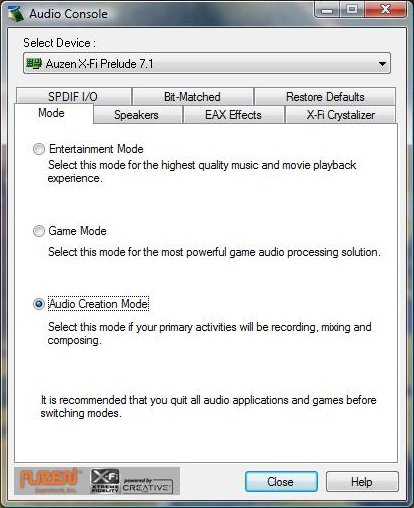
While I'm on the subject of Vista, the test machine I used to confirm functionality seemed to have a small problem with inputs. I haven't used Vista much, so I'm not sure if this is normal behavior or what:

I get the sense that Creative is customizing special drivers for these X-Fi powered sound cards. And as such, one can tell that the their X-Fi drivers were not designed for this level of customization. I generally haven't had a problem with Creative drivers, but there are lots and lots of customers who have. While the Prelude drivers were stable, be forewarned that at time of review, they weren't quite ready. Also be aware that once you install them, there is no way to uninstall them properly.
Another missing chunk of the software are the Mediasource programs. Generally, Foobar2K or Winamp can do all that you need, but I miss the DVD-Audio player and the Karaoke player. All that power and no karaoke!? Sacrilege!
