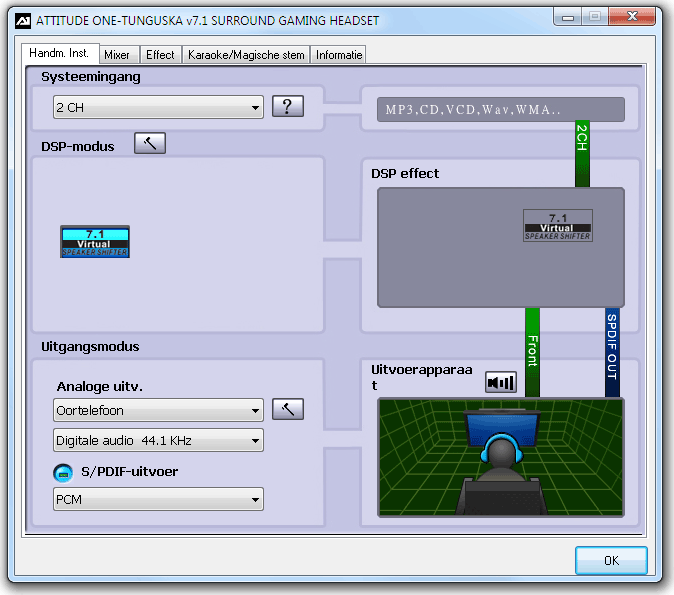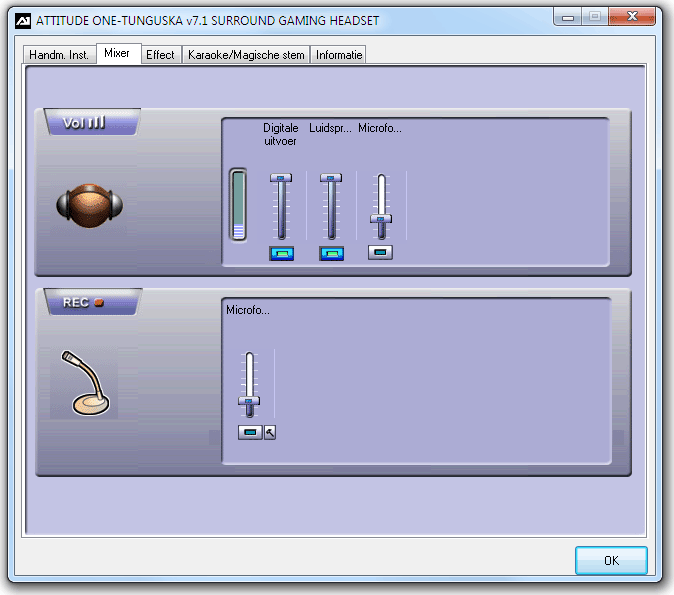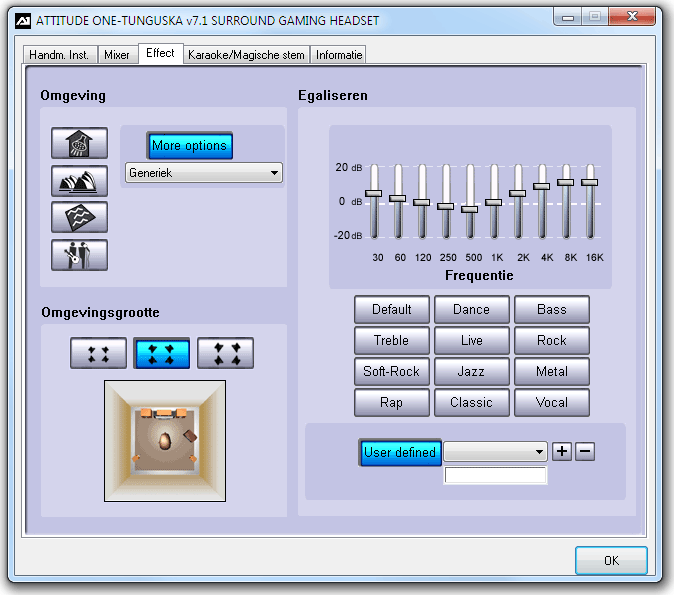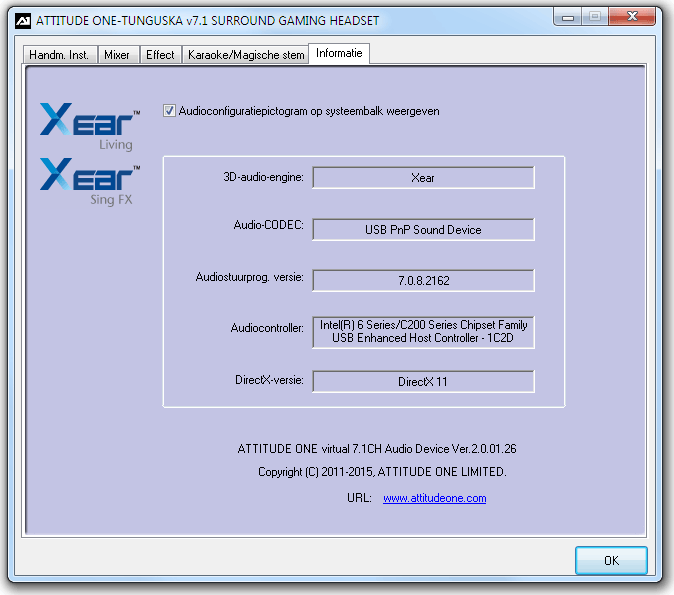Software & Drivers
Software & Drivers
Now please understand that only the 7.1 USB headset requires software installation, the 2.0 connects directly to your audio solution by mini-jacks.
Attitude One includes a software disc in the box, but pleaase do download the latest version off their website like we did. The Tunguska 7.1 does conform to USB audio standards and Windows will install a basic driver to get it going. However you don't get the Xear Surround with the basic USB audio driver. This also means that the Tunguska 7.1 is an audio device like your sound card, in case you were wondering. Windows has its own enhancements in the driver control panels.
Tunguska 7.1 USB Headset properties:
Here we have the default properties, make sure you tag 7.1 virtual if you like to have virtualized sound.
So once the drivers are all sorted out, you're greeted with a nice display. Probably the first thing you want to do is hit the EQ to add some bass to the Tunguska . At stock settings it is a little too flat for my taste.
The control panel is very basic. Basically EQ on/off with presets and surround on/off with presets is what you get to play around with. The surround configuration panel at the lower right allows you to select from three simulated environment sizes. Room simulation is important; it's the key to positional audio. It's accomplished by adding very subtle amounts of echo, delay and reverb to the audio signal to fool your brain into thinking that you're listening to audio in a real environment. That is, from speakers in a room. Without this processing, audio can have that "in your head" effect that can lead to what's commonly known as ear fatigue.
There are several presets for various gaming genres to get you started. You can save your own by clicking the + button after you've adjusted the equalization to your liking. Then, enter the name for your new profile in the pop-up, and it will be added to the pull-down list for easy selection. Select a profile and click the minus button, and you'll get a pop-up confirming that you'd like to remove the currently selected profile.
Default contains no equalization. All the sliders are set to 0 dB.
Xear Surround is providing the software 7.1 surround. I can say that the surround mode on the headset is okay, but not perfect, but we'll get into that later. Now, though I like minimal drivers, these really are pretty thin.